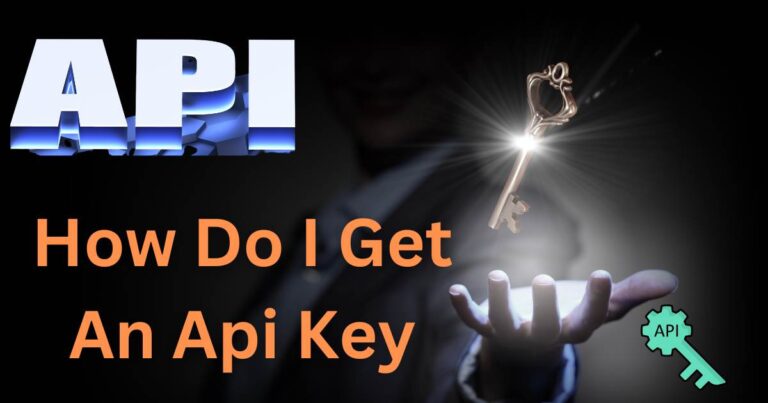Minecraft OpenGL Error 1281- How to fix?
For the millions of Minecraft aficionados worldwide, the Open Graphics Library (OpenGL) error 1281 is a familiar nemesis. Fondly associated with countless hours of cube-shaped fun, Minecraft is also notorious for its share of technical glitches. The OpenGL Error 1281 is one such glitch that has been baffling players across platforms. If you’re one of the Minecraft players affected, you’ve finally found the in-depth resolution guide you were looking for.
Understanding the Minecraft OpenGL Error 1281
When playing Minecraft, the OpenGL Error 1281 typically surfaces when a user tries to enable shaders. On encountering this error, they may experience the game crashing, witnessing an immediate drop in frame rate, or even causing severe visual distortions. Originating in the OpenGL, an API that assists the game in rendering its 2D and 3D vector graphics, this error has created a lot of frustration for ardent players globally.
Let’s understand what this error is and some of the best recommended solutions to fix it – ensuring smooth, uninterrupted gaming sessions for you hence.
Exploring the Causes of the Error
The major causes of the OpenGL Error 1281 can be traced back to three primary sources:
1. Outdated graphics drivers: This is the most common reason for the occurrence of this error. Old, corrupted, or non-updated drivers can interfere with the game’s rendering feature, thus causing the error.
2. Shader pack compatibility: Sometimes, the shader packs that you use may not be compatible with the Minecraft version you’re playing. When the game tries to load incompatible resources, it generates an error.
3. Erroneous game settings: Certain game settings can cause a problem with how Minecraft manages its resources, leading to this error.
Effective Solutions to Fix the OpenGL Error
Updating Graphics Drivers: Using outdated graphics drivers is almost like inviting this error into your gaming world. The first and most effective solution, therefore, involves updating these drivers. For this, open your device manager, locate and expand the ‘Display Adapters’ listing, right-click on your graphics card, and select ‘Update Driver.’
Shader Pack Compatibility Check: If the error persists post the driver update, it might be worth checking the compatibility of the shader packs you’re currently using. Shader packs can significantly impact Minecraft’s performance. Uninstall any shader packs you might have recently installed and see if the game resumes its normal function.
Alteration of In-Game Settings: If you’re still encountering the OpenGL Error 1281, delve into game settings. Starting Minecraft in its default settings could help. Navigate to options> video settings> and toggle the ‘Use VBOs’ option.
Shown above is the most-requested list of resolutions. Depending on individual system configurations and gameplay settings, additional troubleshooting methods of resolving the Minecraft OpenGL error 1281 may vary.
Wrapping Up
It’s worth noting that this error does not pose any severe threat to your game data or system. It’s essential to approach it patiently. Do not be disheartened if the first solution does not work; continue with the others. Chances are, one of them will surely mend your Minecraft experience.
Remember, an aptly updated and optimally performing Minecraft isn’t just about block-building fun; it teaches us the larger gaming mantra— glitches notwithstanding, the game must go on. And so, the next time Minecraft throws the OpenGL Error 1281 at you, gear up, recall our guide, and charge your way through the feisty gaming landscape.