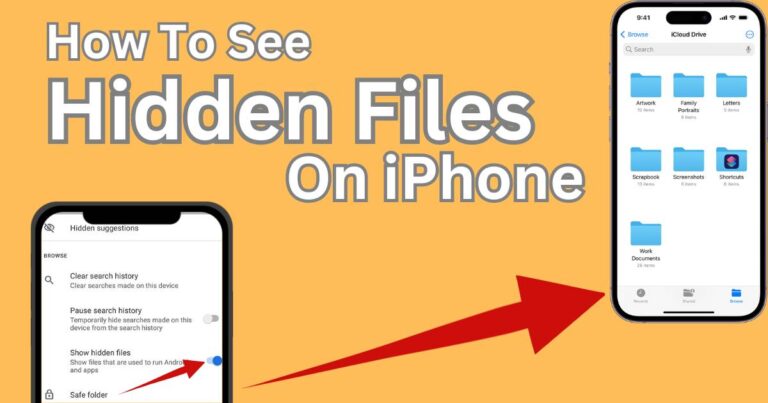Nintendo Eshop Not Working-How to fix?
As we embrace the digital era, the hassle-free convenience of online shopping has become the new norm for consumers all around the globe. Gaming enthusiasts are no exception, which is why Nintendo eShop has become the go-to platform for millions. However, as with any online services, sometimes users may encounter issues such as the Nintendo eShop not working. Let’s delve into providing practical solutions to get you back to gaming in no time.
Understanding the Nintendo eShop and Common Issues
Nintendo eShop is a digital distribution service powered by the Nintendo Network for the Nintendo 3DS family, Wii U, and Nintendo Switch. It offers a range of downloadable content, both premium and freemium. From time to time, users may experience problems such as difficulty logging in, issues with download speed, or the eShop not opening at all.
How to Fix Nintendo eShop Not Working
If you find your Nintendo eShop not working, don’t despair. There are several troubleshooting techniques that you can try to resolve the issue. Some methods might require a basic understanding of network settings so make sure you’re comfortable with changing those if necessary.
Network Connection Check
The first course of action is to check whether your Nintendo console is properly connected to the internet. Verify the signal strength and if necessary, reboot your router or switch to a wired connection.
Restart the Console
If the connection isn’t the issue, try restarting your gaming console. This can help clear any minor glitches and can often yield immediate results.
Update Your System
Running outdated software may also prevent the Nintendo eShop from functioning optimally. Always ensure you have the latest system update installed. You can check for updates manually in the system settings of your console.
Checking Regional Compatibility
Remember, Nintendo eShop content varies by region. If you’ve recently moved or are trying to access eShop in a different region, this may be the cause of your problems. Check the regional settings on your device and adjust them if necessary.
Clear Cache and Cookies
Another technique is to clear the cache and cookies on your Nintendo eShop account. This helps remove potentially corrupt data that may be causing problems.
Contact Customer Support
If all else fails, don’t hesitate to reach out to Nintendo’s customer support. They are equipped to provide guidance and can provide up-to-the-minute information if the eShop servers are down.
Steps After eShop Issue is Fixed
Once your Nintendo eShop is working correctly, it will be crucial to maintain good practices to avoid any future issues. Keep your console updated regularly, manage your download queue to avoid overwhelming the system, and ensure a stable internet connection while accessing the eShop.
And above all, never forget that occasional technical difficulty is a minor setback. Armed with these tips, you can turn those setbacks into setups for joyful gaming marathons. Now all that’s left for you to do is jump back in and defeat that final boss!