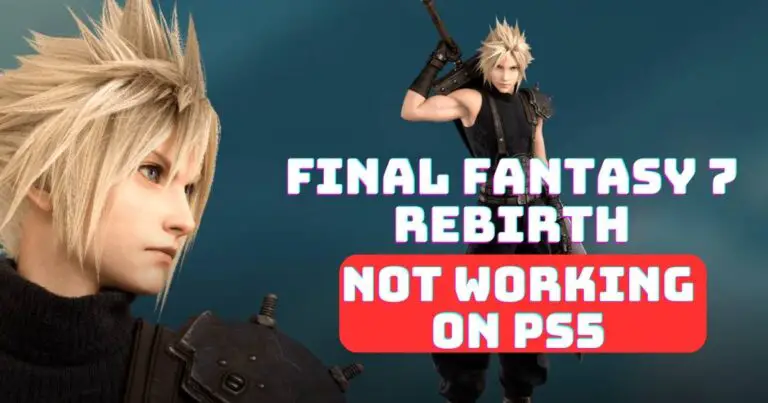Playstation Error Code Su-42481-9-How to fix?
PlayStation users across the globe have been encountering an error that stops them from updating their systems. It’s the infamous PlayStation Error Code SU-42481-9, which has left many users scratching their heads and desperately looking for a solution. In this tech world full of jargons and codes, a common end-user can easily find themselves lost and frustrated. This article aims to provide a comprehensive guide on how to fix the ‘Playstation Error Code SU-42481-9’, based on our in-depth research and analysis.
Understanding the Playstation Error Code SU-42481-9
The PlayStation Error Code SU-42481-9 usually appears during a system update and could be due to various reasons like unstable internet connection, files corruption, or issues related to PlayStation servers. Knowing exactly what triggers this error code could be somewhat challenging, but the solutions to address it are straightforward, as we’ll outline.
Method 1: Restart the PlayStation 4
Sometimes, a simple reboot of the system can do the trick. If the problem is due to temporary software glitches or bugs, restarting the PlayStation might resolve the issue. Please make sure the device is off completely and not in sleep mode.
Method 2: Checking your Internet Connection
An unstable or weak internet connection can often interfere with system updates causing the PlayStation Error Code SU-42481-9. Before proceeding with other troubleshooting steps, it is advisable to check and ensure you have a stable, high-speed internet connection. If possible, use a wired connection to update your system.
Method 3: Update the System in Safe Mode
Starting your PlayStation 4 in Safe Mode could help solve the error. While in this mode, choose the ‘Update system software’ option and follow the steps to complete the update. PlayStation has a detailed guide on their official website, demonstrating how to go about this.
Method 4: Rebuild the database
This method involves utilizing the ‘rebuild database’ option available in the PlayStation’s safe mode. This process helps in troubleshooting any issues related to the PlayStation’s hard drive causing the error SU-42481-9.
Method 5: Manual Update using a USB Drive
If none of the above methods work, you might want to try a manual update using a USB drive. You’ll need to download the update file from PlayStation’s official website onto a FAT 32 formatted USB drive and then install it on your PlayStation. It may sound a bit technical, but the step-by-step guide on PlayStation’s website makes the task quite easy.
To sum up, these are some of the ways to troubleshoot and fix the Playstation Error Code SU-42481-9. It’s essential to keep patience as you work through these steps because solving technical issues can sometimes be a trial-and-error process. Remember, technology isn’t always perfect, but with the right guidelines and a little bit of perseverance, it can certainly come close.