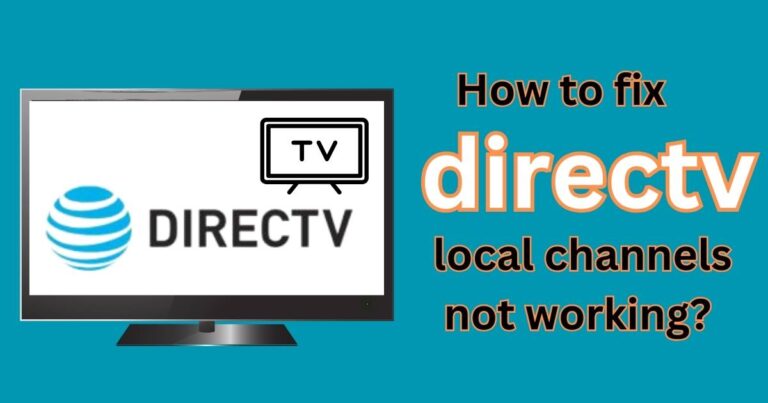Python Indentation Error-How to fix?
In the realm of coding, few things can make a developer cringe like the appearance of the dreaded “Indentation Error”. A common frustration in Python development, this error emerges when the whitespace or tabulations at the start of the lines are not correctly aligned. The Python interpreter uses indentation to define the scope in the code, unlike other programming languages that use punctuation or keywords. This makes Python easier to read and understand, but can also led to frustrating indentation errors. With some patience, a keen eye, and the following knowledge, even beginners can learn to master Python’s indentation necessities and troubleshoot such errors effectively.
Understanding Python Indentation
Indentation in Python signifies the start and end of code blocks that are used in classes, functions, conditional blocks, loops, etc. Each line of code in the same block must be indented the same amount. The official Python style guide, PEP 8, suggests using four spaces per indentation level. However, developers have the freedom to opt for any number of spaces. When indentation is faulty, Python raises an “Indentation Error”. The most common IndentationError is an “unexpected indent” but there are other types as well.
Decoding IndentationErrors
Python indentation error is mainly associated with three types: the unexpected indent, unindent does not match any outer indentation level, and expected an indented block. In the first case, the Python interpreter will complain if it sees an unexpected additional space at the start of the line. The “unindent does not match any outer indentation level” error, though less common, usually occurs when the number of closing brackets or parentheses isn’t matched with opening ones. Finally, if you forget to indent some part of your Python code, then the interpreter will raise the error of “expected an indented block”.
Fixing the IndentationErrors
Fixing indentation errors involves examining your code to ensure that all lines of code in the same block are indented to the same level. Your integrated development environment (IDE) can assist you here, with most modern IDEs offering features to automatically match indentation. If your IDE doesn’t offer this, one option could be simply to swap it out for another that does.
Avoid mixing spaces and tabs in your indentation, which is likely to cause issues. You can ensure you’re consistent by setting your IDE to replace tabs with a certain number of spaces.
The Python `tabnanny` module can also be useful in detecting these whitespace-related issues in your code. This module provides an online help system that checks Python source files for ambiguous indentation.
Practice makes perfect
Like any skill, becoming proficient at avoiding Python indentation errors takes practice. The key lies in consistency: stick to one style and adhere to it throughout your code. Whether you prefer four spaces, two spaces, or a good old tab, consistency will keep your code neat and reduce the likelihood of an indentation error. That said, always remember to run regular checks on your code, especially if you are a beginner. With some practice, spotting and fixing these errors will soon become second nature.
Intuitive, readable, yet unique in its use of significant whitespace, Python’s indentation requirements may seem challenging at first, but once tamed, they can contribute to your growth as a developer. Despite the occasional frustration that indentation errors may cause, keep in mind that this design decision was taken to ensure Python’s code is as clean, readable, and uncluttered as possible—making Python one of the most user-friendly languages out there. Happy coding!