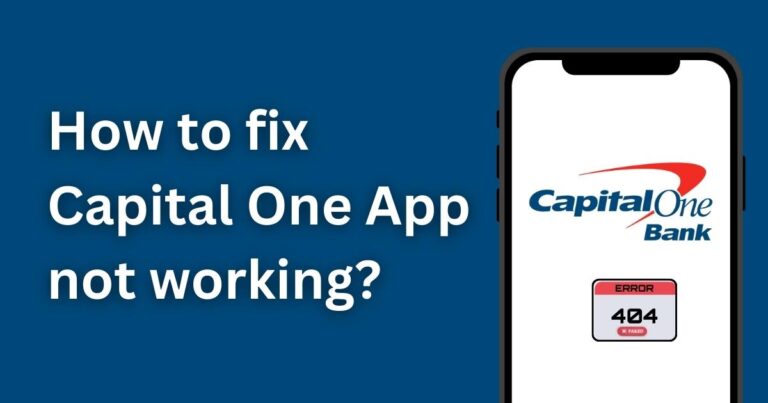Ring streaming error- How to fix?
Living in a world where our security heavily relies on technology, encountering a glitch in our systems is certainly a headache we don’t need. One such misfortune is the Ring streaming error in the widely acclaimed Ring doorbell system. The issue usually leads to decreased functionality or even complete incapability of the device to stream live video, leaving users with a prevalent sense of uncertainty and insecurity. In light of this issue, this article unpacks a thorough, user-friendly guide on tackling the Ring streaming error, ensuring your peace of mind is restored as swiftly as possible.
What Causes the Ring Streaming Error?
The keyword in understanding the cause of the Ring streaming error lies within the system’s functionality; the video doorbell heavily relies on a dependable internet connection. The most common cause is a Wi-Fi signal that isn’t strong enough to reach the device, leading to live stream disruption or inaccessibility. However, it’s important to note that other factors such as a low battery, outdated software or even physical damage to the device, could also trigger the error.
Troubleshooting the Ring Streaming Error
Consequently, the first step to fixing the Ring streaming error should be to check the Wi-Fi signal strength on the Ring device, using the Ring app’s Device Health feature. If the RSSI (Received Signal Strength Indicator) value is low, you might need to consider repositioning your router or using Wi-Fi extenders.
Conduct a Quick Device Check
Next, undertake a quick-check to rule out the possibility of the device having a low battery or being damaged. To do this, inspect the device physically for any signs of damage and, if it is battery-operated, ensure that it’s adequately charged. Finally, it’s important to check whether your device’s firmware is updated. If it is not, ensure you carry out the necessary updates as indicated by the Ring app notification.
Additional Factors to Consider
Alternatively, your Ring doorbell’s streaming error could be the result of overcrowded network channels which could cause interference in your device’s connection. You may want to try free tools, like a Wi-Fi analyzer app, that can scan the channels and guide you in selecting the one with the least congestion.
Reviving Optimum Ring Doorbell Functionality
In some worst-case scenarios, you may need to carry out a hard reset. However, this should always be your last resort, as it essentially returns the doorbell’s setting to its out-of-the-box state. If you are not entirely sure of the steps to follow, it’s recommended to reach out to Ring customer care for expert guidance on conducting a factory reset.
While technology promises convenience and efficiency, the occasional technical hiccup such as the Ring streaming error can inevitably dampen our experience. However, it’s comforting to know that more often than not, these errors can be fixed with simple troubleshooting steps. Adopting some of these tips can get you started on restoring your Ring doorbell’s live streaming capability and equally important, your peace of mind.