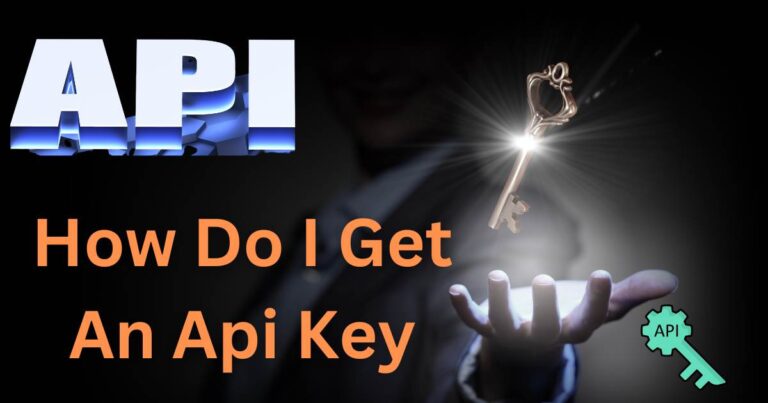Roblox Vr Not Working-How to fix?
Virtual reality enthusiasts know that few experiences can match the immersive nature of VR gaming. However, when technical issues such as “Roblox VR not working” come up, it can be quite frustrating. The popular platform, best known for its user-generated and multiplayer online games, allows players to concoct their own adventure-worlds or even partake in games created by others. Incorporating VR into the mix takes the experience up a notch, delivering an engaging, 3D environment. But many users can find themselves at their wit’s end when their VR headset refuses to work with Roblox. This article will delve into some common issues that could be stopping your Roblox VR from functioning properly and provide solutions on how to fix them.
Understand the Problem
Roblox VR not working can result from a number of factors, including outdated software, poor headset connections, or game compatibility issues. Most of these problems can be resolved by simply following the correct troubleshooting steps. It’s worth noting that Roblox VR is currently available only on certain platforms and devices such as Oculus Rift and HTC Vive. Hence, it may not work if you’re running it on unsupported devices.
Ensure Required Software is Updated
Regularly updating your VR headset software and Roblox app can go a long way in preventing and resolving compatibility issues. Users whose Oculus Rift or HTC Vive headsets are running an outdated software may experience trouble getting Roblox VR to work. Keeping your software up to date helps ensure your device has any necessary patches for bugs or glitches that can hinder the gaming experience.
Check your VR Headset Connection
Another common issue contributing to Roblox VR not working properly is a faulty headset connection. You should ensure that your VR headset is properly connected to your PC and is functional. Also, be sure to have only one window open, as multiple open windows can, at times, disrupt the connection between your VR headset and your PC.
Game Compatibility with VR
Roblox supports a number of games that are compatible with VR. However, if your Roblox VR is not working, it could be that the game you are trying to play doesn’t support a VR experience. As a result, your VR headset may not work with that game. Therefore, it’s important to confirm that the game you’re attempting to play is indeed VR-compatible.
Resetting your VR settings
If none of the above solutions seem to be working, resetting your VR settings might be worth a shot. This could resolve any internal glitches that might be causing your VR headset to not function correctly with Roblox.
Conclusion
When it comes to gaming, issues such as ‘Roblox VR not working’ can be a big damper on the fun. Nonetheless, identifying the root of the problem and following the relevant troubleshooting steps can help get you back on track. Remember, regular software updates, proper VR headset connections, and choosing the right VR-compatible games are crucial in preventing and resolving these issues. So strap on your VR headset and let the games begin!
References and Data
While this information is largely based on anecdotal evidence and user forums, a 2018 report from the Global Virtual Reality Industry noted that 37% of VR device malfunctions were due to software issues, while 26% resulted from hardware connectivity problems. Thus, these pointers should help most users experiencing difficulties, cementing the relevance of this advice.