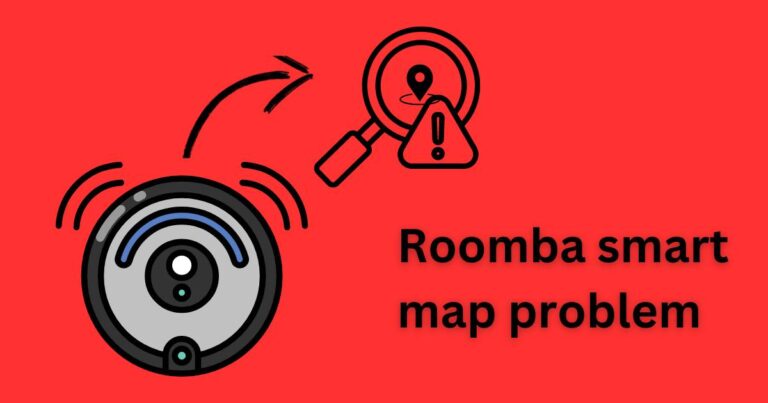Rocket League Error 0-How to fix?
Playing an adrenaline-fueled game like Rocket League, it can be quite frustrating when you encounter errors that interrupt your gameplay. However, shouldn’t you worry, as most of these bugs and errors can be fixed quite easily? One such glitch that affects a vast number of players worldwide is the infamous Rocket League Error 0. This issue, often associated with connectivity problems, often blocks the games from establishing a connection to a match. So, let’s dive into what this error is about, what causes it, and how to efficiently solve it.
Understanding the Rocket League Error 0
Rocket League Error 0 is primarily a server-related problem that often prevents players from connecting to the server, hence hindering them from joining any match online. In the past, Rocket League players have described instances where their match is abruptly paused, and a message appears on the screen indicating ‘Error 0 – not all players connected.’ While this glitch may seem quite troublesome, it is actually quite common and can be rectified with some simple troubleshooting.
What Triggers this Annoying Error?
The crucial factor contributing to the Rocket League Error 0 is inconsistent server-side responses or problematic connectivity issues from the user’s end. Misconfigurations within the game’s software can also compel this issue. There have been instances where players with incompatible hardware settings or erroneous DNS setting and VPN users have faced this issue.
The Ultimate Fixes for Rocket League Error 0
Tackling Error 0 in Rocket League includes several efficient solutions, which we are going to discuss in detail below.
1. Check Server Status
The first thing to do is confirm whether the issue is from your end or the server’s side. You must check if the Rocket League servers are up and running. You can visit websites like Down Detector or Rocket League’s official Twitter handle for real-time updates regarding any server issues.
2. Reset your Network Hardware
Resetting your network hardware, including your modem, router, and the device you’re playing on, can often resolve many connectivity-related issues. This process helps in renewing your IP and also flushes the DNS which could potentially rectify the problem.
3. Configure DNS Settings
Misconfigured DNS settings could be the reason for your game being unable to establish a steady connection with the server. Resetting your DNS settings to ‘default’ might just be the fix you need.
4. Discontinue VPN
Rocket League tends to perform poorly with a VPN due to its propensity to hinder a stable internet connection. If you’re using a VPN connection, consider disconnecting it before launching the game.
Keep the Game Rolling
Troubleshooting the Rocket League Error 0 doesn’t have to be a daunting task. With a bit of patience and these simple solutions, you should be able to get back into those competitive matches in no time. Happy gaming!
Remember: if you’ve tried all the recommended solutions and the issue persists, it might be best to reach out to Rocket League’s support team for further assistance.