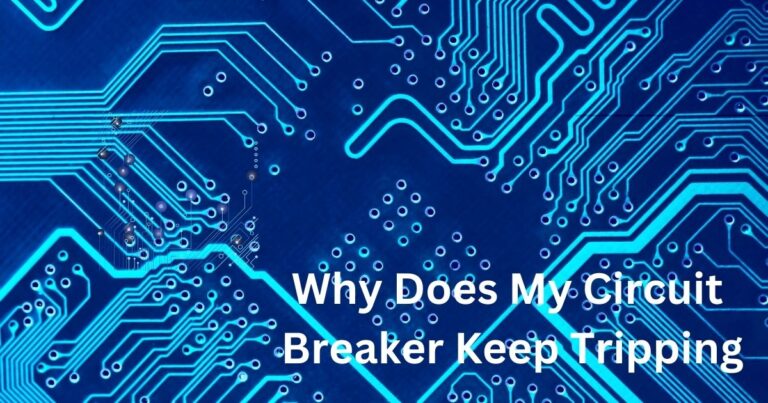Samsung Frame TV Firmware Update 1520 Breaks CEC Functionality – How to fix?
Affectionately known as “the TV for art lovers,” Samsung’s The Frame TV provides an innovative blend of both design and technology, presenting stunning picture quality while simultaneously alerting homeowners with tasteful pieces of art. However, with the recent firmware update 1520, many users are facing a problem. The update seems to have broken the Consumer Electronics Control (CEC) functionality, which allows users to control multiple HDMI-connected devices with just a single remote. However, rest assured that remedies are available to correct this issue, returning The Frame TV to its perfect, seamless operation.
Understanding the Issue
The condition surfaced after the update, severally inhibiting the CEC functionality and compromising the convenience Samsung’s The Frame TV users have been accustomed to. For instance, the television can no longer switch via HDMI-CEC to a streaming device upon wake-up, irrespective of the device’s status. This bug can hinder one solid entertainment experience enjoyed via the renowned Samsung Frame TV, primarily if multiple HDMI-connected devices are used regularly.
The Repercussions of the Problem
The CFR issues ignited by the firmware update haven’t just disrupted convenience in navigating between multiple devices. They’ve also created an unwanted strain on users, significantly affecting user experience. Devices that were previously paired and controlled via The Frame TV are now manually managed, driving a wedge through the otherwise seamless synchronization revered in this piece of technology.
How to Fix the CEC Functionality
All is not lost. Several methods can be employed to rectify this firmware-induced CEC issue.
One of the most straightforward remedies includes restarting all the CEC enabled devices. In technical terms, this is often referred to as a “power cycle.” By “power cycling,” one can successfully reset the CEC settings on all devices, thereby possibly fixing the connectivity issue.
Another method would be to manually update the firmware. Ensure that the TV is connected to a stable internet source, then explore “Settings”. Under settings, go to “Support”, then “Software Update”, and finally, “Update now”.
Alternative Methods of Rectifying the Issue
If the above solutions do not rectify the problem, reverting to an older firmware version might be the right step. Consider connecting with a Samsung technician or customer service agent to enquire how you can restore the television to its older firmware version, by bypassing the 1520 update.
Preventing Future Occurrences
While we wait for Samsung to correct this problem in their coming updates, it’s recommended to disable automatic updates for the time being. This ensures this issue or similar aren’t unwittingly repeated in future firmware updates. Nevertheless, you may still manually update when a new, stable release is available.
In summary, Samsung’s The Frame TV firmware update 1520 indeed presented drawbacks by breaking the CEC functionality. However, the above-given solutions will help fix these issues and ensure an uncompromised entertainment experience. Samsung users eagerly anticipate a more polished and bug-fixing firmware update to resolve this issue permanently.