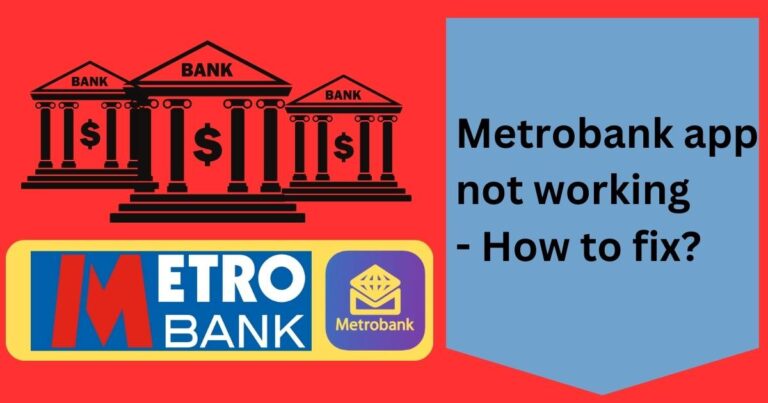Samsung Washer Error Code Nd- How to fix?
Have you ever initiated a wash cycle in your Samsung washing machine, only for it to terminate unexpectedly with a distressing “Nd” error code glaring at you from the display? The Nd error indicates a problem with the draining system that could frustrate your laundry routine. Fortunately, you don’t have to be an appliance repair professional to diagnose and remedy this problem. This article will guide you through the process of dealing with the Samsung washer error code Nd, getting your machine back up and running, and even preventing future occurrences.
Understanding the Nd Error Code in Samsung Washers
The Nd error code on Samsung washers stands for “No Drain.” This signifies a problem with the draining process of the washer. Essentially, the machine has taken longer than expected to drain the water, triggering this error code and halting the spin cycle. Some common causes of the Nd error code include clogged drain hoses, a malfunctioning pump, or a clog in the drain pump filter. Trapped clothing or excessive use of detergents that produce too much foam can be other causes of this problem.
How to Troubleshoot and Fix the Nd Error Code
Fixing the Nd error code can be quite straightforward. It largely depends on the specific underlying cause. Before you begin troubleshooting, always unplug the machine from the power source to avoid any potential electric hazards.
Inspect the Drain Hose
First, ensure the drain hose is not kinked, crushed, or bent. This can prevent the water from draining efficiently, leading to the Nd error. If you find any kinks or bends, straighten them out to allow easy flow of water. If the hose is damaged, consider replacing it.
Check the Drain Pump Filter
A clogged drain pump filter can also cause this error. Many users forget that this filter exists on their Samsung washer, mostly located at the lower front area of the machine. To clean it, turn off and unplug the machine, open the filter door, and gently remove the filter. Rinse it under warm water and scrub it lightly using a soft brush to remove any debris. Fit it back after cleaning and ensure it’s tightly secured.
Examine the Drain Pump
If the drain hose and the filter are both clean and unobstructed, the next step is to assess the drain pump itself. This requires a bit more technical proficiency. Loosen the back panel to access the drain pump. Disconnect it and check for any obstructing items. If the pump appears damaged or fails to run even after cleaning, it might be time to replace it.
These troubleshooting steps should help fix the annoying Nd error code in most cases. However, if the issue persists, it may be prudent to engage a qualified technician to examine other potential causes such as faulty wiring, control board issues, and more complex machine malfunctions.
Prevention Tips for Nd Error Code
Preventing future occurrences of the Nd error code is not only possible but also practical. Always avoid overloading your Samsung washer to prevent clothes from obstructing the drain system. Regularly clean the drain pump filter to avoid blockages and use the recommended amount of detergent to prevent excessive foaming, which can interfere with the draining process.
Although addressing the Samsung washer error code Nd may seem daunting, the tips and tricks outlined in this guide should make the job less intimidating. Remember, approaching the process systematically and safely is key, and consult with a professional if in doubt. Your machine should be back up and running in no time. Keep in mind, though, that prevention is often the best cure when it comes to appliance upkeep.