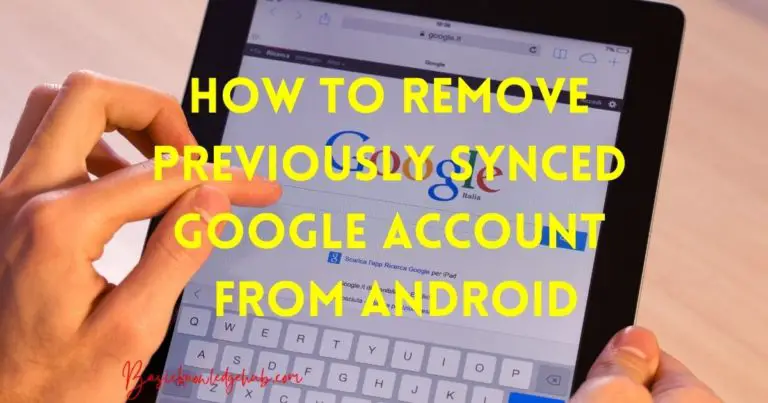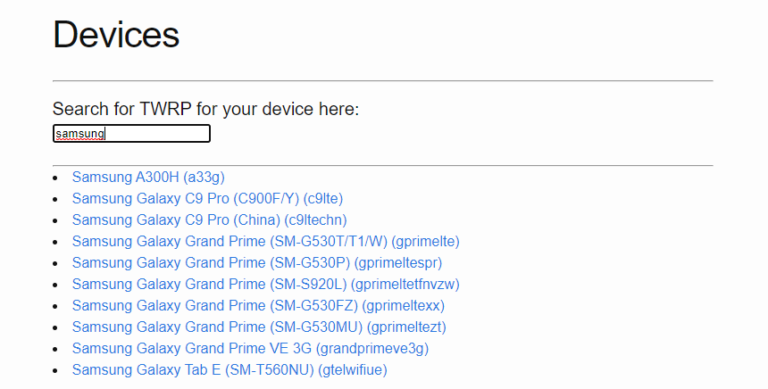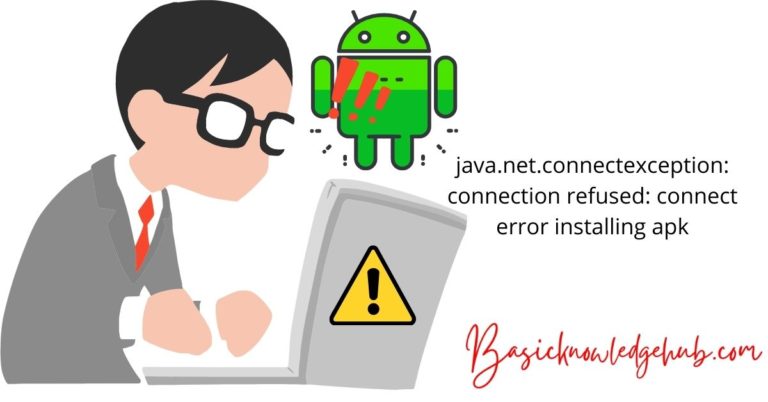Simplify Your Child’s Audiobook Experience with our Easy Toniebox Setup Guide!
The Toniebox is revolutionizing the way children experience stories and music, and it’s steadily gaining popularity among parents looking for an interactive way to keep their little ones entertained and educated while reducing screen time. In this article, we will explore the Toniebox setup process and learn more about how this innovative device is changing the game in children’s entertainment.
What is a Toniebox?
The Toniebox is a soft, cube-shaped audio system designed for children aged three and up. It provides a completely unique way for kids to listen to stories, songs, and educational content without staring at a screen. The magic lies in its ‘tonies’: hand-painted figurines that, when placed on the Toniebox, play their respective audio content. With a selection ranging from classic fairy tales to popular children’s characters and even customized content, there’s something to appeal to every young listener.
Setting Up the Toniebox
To get started with the Toniebox, follow these simple steps:
- Charge the Toniebox – Use the included charging cable to connect the Toniebox to a power source. The LED will turn solid green when it’s fully charged.
- Connect to Wi-Fi – Download the Tonie-App from the App Store or Google Play, create an account, and follow the instructions to connect your Toniebox to your home’s Wi-Fi network.
- Activate a Tonie – Place a Tonie character on your Toniebox, and the content will start downloading automatically. This only needs to be done once for each Tonie, and after the initial download, the content is accessible without an internet connection.
- Play, Pause, and Control Volume – Gently squeeze the Toniebox’s ears to adjust the volume. A gentle tap on the left or right side will let you skip songs or stories, and removing the Tonie from the box will pause it.
Exploring the World of Tonies
Children can choose from a wide range of Tonies, such as beloved characters like Elsa from Frozen or The Gruffalo, to classic stories like The Jungle Book or Alice in Wonderland. There are also numerous educational Tonies covering topics in science, history, and art—making learning immersive and fun.
One of the highlights of the Toniebox system is the ability to create your own Tonie character using the ‘Creative-Tonies’. This allows family and friends to record their own stories, messages, or songs, so your child can have a truly personalized listening experience.
Toniebox: A Screen-Free Experience for Children
In a world where young children are becoming increasingly dependent on screens for their entertainment, the Toniebox stands out by offering an engaging, interactive alternative. Kids learn tactile skills by handling the Tonies and box while listening to stories and songs. The LED lights on the Toniebox serve as a visual indicator for various scenarios, such as changing colors in accordance with the Tonie placed on it or blinking to indicate the need for charging.
Managing screen time can be challenging for parents, but the Toniebox offers an effective way to incorporate imaginative play and learning without the need for tablets or smartphones. According to the American Academy of Pediatrics, it is essential to promote healthy media use for children as too much screen time can displace important activities such as face-to-face interaction, family-time, outdoor-play, and sleep.
A Trending Gift for Young Ones
With a combination of engaging, screen-free entertainment and educational value, the Toniebox has become the go-to gift for birthdays, holidays, and special occasions. The endless possibilities for expansion with new and creative Tonies make it a present that can grow with the child, ensuring they never tire of their Toniebox.
In conclusion, the Toniebox’s simplicity in setup, versatility, and screen-free entertainment options make it a must-have for parents looking to promote healthy habits for their children. So, if you’re seeking a unique, imaginative way for your little ones to learn and play, it’s time you consider the Toniebox.