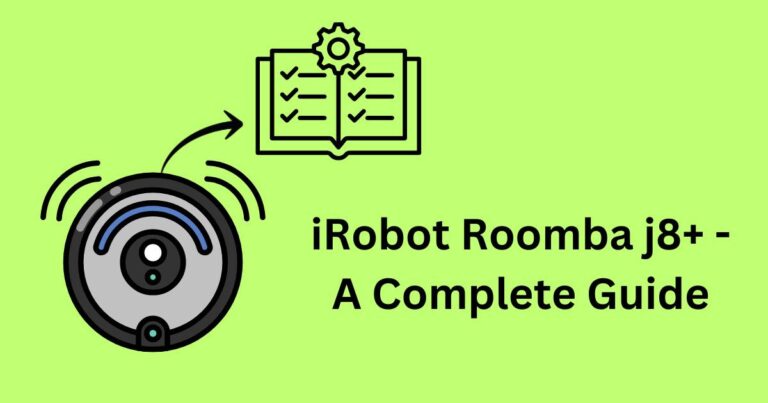Step-by-step Guide: Signing Into Your Samsung Account on TV
As technology advances, having high-quality entertainment at our fingertips has never been more accessible. Among all the brands out there, Samsung sits on the pedestal of innovation with its Smart TVs, having impressive features that will leave any tech-savvy individual awe-struck. The crown jewel, however, is the Samsung Account sign in feature, a doorway to a world of smart conveniences that’s swiftly changing the way we consume entertainment.
Unveiling the Samsung Account TV feature
Firstly, signing into your Samsung Account on your TV offers unparallel features enhancing your viewing experience. It optimizes your Samsung Smart TV, connecting it with your other Samsung devices for maximum integration and ease of use. With this account, you will have quick access to a broad library of apps, personalized TV recommendations tailored to your preferences, and a convenient single sign-on to many services.
The process of signing into your Samsung Account on your TV is simple, straightforward and provides exponential benefits like the above. Despite its simplicity, a significant number of customers grapple with the signing in process, leading to less optimal usage of these Smart TVs.
A step by step guide on how to sign in
Here’s a straightforward guide on how to utilize this feature to get the most out of your Samsung Smart TV:
Step 1: Navigate to “Settings,” located in the lower-left corner on the home screen of your Samsung TV.
Step 2: Move to the “General” tab by pressing the right arrow on your remote until it’s highlighted, then click on it.
Step 3: Under ‘General,’ find and select “System Manager.”
Step 4: On the next menu, find and select “Samsung Account.”
Step 5: Select “Sign In” to sign in on your existing account.
Step 6: Input your Samsung Account username and password accurately.
Step 7: Select “Done” and press ‘OK.’
The perks of Samsung account TV sign in
Signing into your Samsung Account on your TV doesn’t just end at ease in app accessibility, but it goes a step further to provide benefits like:
The ability to control your TV with your phone: Upon successfully signing in, your phone can function as a TV remote. What’s more, you can even use your device’s keyboard to type more conveniently.
Syncing with other Samsung devices: This feature enables you to have a unified experience across all your Samsung devices.
Access to exclusive content: Signing into your Samsung Account opens up the opportunity of browsing through a vast exclusive library of content limited to users with Samsung accounts.
In conclusion, in a world where optimal utility of devices is crucial, familiarizing oneself with processes like how to sign into a Samsung account on a TV is essential. This comprehensive guide makes the process a breeze, enhancing your ability to enjoy your Samsung Smart TV to its full potential. With the advent of recent advancements, we’re sure to see more development in terms of holistic integrated experiences in our homes. The future of television entertainment is being shaped right before our eyes – and it’s encouragingly interactive.