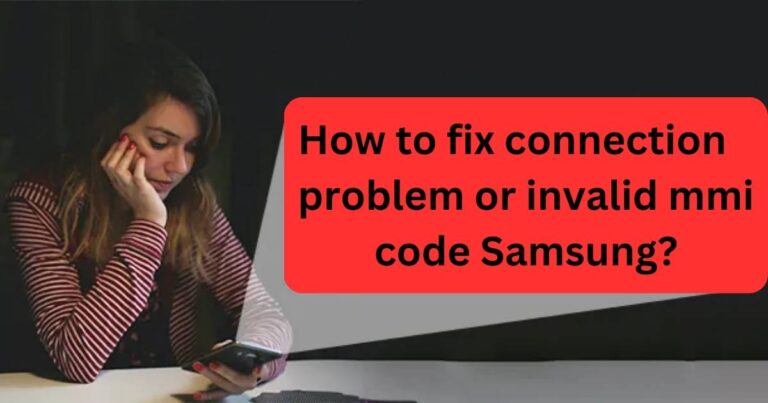Verizon Fios Error Codes-How to fix?
With the dependency on the internet phenomenally increasing, any interruption or glitch can bring life to a standstill. One common issue that many Verizon Fios users encounter is the appearance of error codes. Numerous reasons can cause these error codes-ranging from hardware problems to network issues. Fortunately, several solutions can help address these setbacks. Understanding these Verizon Fios error codes and how to fix them becomes an important task as it can help you troubleshoot the problem quickly and get back to your seamless internet access.
Common Verizon Fios Error Codes
Before diving into the fix, it’s significant to recognize the common Verizon Fios Error codes. Some of the frequent ones include:
Verizon Fios Error Code Ob00 which usually indicates an issue with your VOD (Video on Demand), where the content attempts to stream but fails.
Verizon Fios Error Code Fp6a points to a glitch in the Set-Top Box that needs rectification.
Verizon Fios Error Code 1302 refers to a Service Not Active error, implying that the VOD service isn’t active.
Decoding and Fixing Verizon Fios Error Codes
Decoding these error codes is the first step towards a solution. These alphanumeric messages might sound confusing, but they’re a way for your system to communicate the problem’s specifics with you. Once you have understood the error, you’ll be well on your way to fixing it.
Now let’s look at how to troubleshoot some of these common Verizon Fios error codes efficiently:
Verizon Fios Error Code Ob00
The typical resolution for this error is a system reset. You can turn off your STB (Set-Top Box) and wait for a while before turning it back on. If the issue persists, you might need to get in touch with the Verizon Support team for a solution.
Verizon Fios Error Code Fp6a
For this error, resetting your Set-Top Box generally works. Unplug the power source and wait for about 15 seconds before plugging it back in. The STB should start rebooting, which can take up to 20 minutes. If the issue is unresolved, professional help from the Verizon team may be required.
Verizon Fios Error Code 1302
In this case, the issue lies with your VOD service. Ensuring your service is active should fix the issue. This usually requires contacting Verizon’s customer service and having them activate it for you.
The Importance of Regular System Updates
Keeping your Verizon Fios system regularly updated can minimize the number of error codes that pop up. Outdated software, hardware, or even programming guides can cause several error codes to appear. Regular updates ensure that your system stays current and is equipped with the latest technology and defenses.
Contact Verizon Support
The continuation of errors despite troubleshooting attempts indicates a more severe issue. In such cases, it’s best to seek help directly from Verizon’s customer support. They have the necessary tools to diagnose and fix your problem.
In conclusion, dealing with Verizon Fios error codes can look daunting. However, understanding what they mean and how to fix them can make the process significantly less stressful. Regular system updates and timely support from Verizon help maintain a smooth, uninterrupted service.