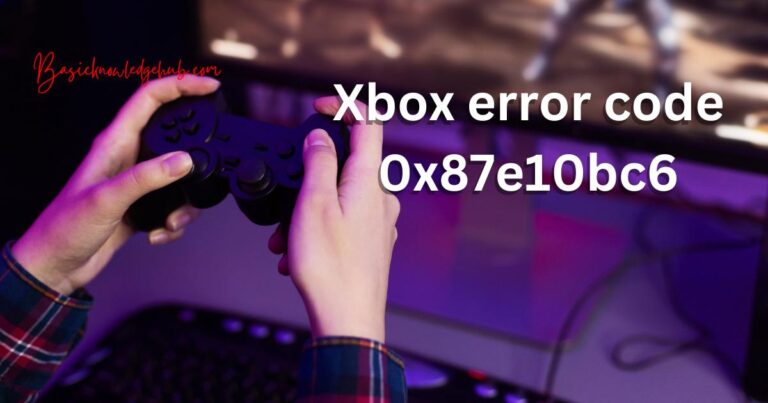Vizio Sound Bar Not Working? Here’s the Latest Insight
Vizio sound bars have gained popularity for their convenience and great quality of sound. However, like all technology, they can often experience issues, such as suddenly ceasing to work. Let’s delve into what might have gone wrong and how to get your Vizio Sound Bar back in action.
Common Issues with Vizio Sound Bars
There are several reasons why a Vizio Sound Bar can stop working. The most common issues include problems with the power supply, audio settings, connectivity issues, and even software glitches. Sometimes, the issue may be as simple as input or source settings being changed unknowingly.
Checking for Power Issues
Before diving into more complex problems, it’s crucial to ascertain that your device is getting the needed power. Check to make certain that your Device is correctly plugged in and the power cord is not damaged. A faulty power supply can interfere with the operation of your Vizio Sound Bar.
Inspecting Audio Settings
If the power supply is not the issue, the next step is to examine your audio settings. If they are not properly set, this could lead to the sound bar not emitting any sound. It’s worth checking to make sure the Sound Bar is not set to mute or a low volume level. Additionally, ensure that the soundbar is set to the appropriate input mode corresponding to the device from which it’s receiving audio.
Addressing Connectivity Issues
Connectivity issues are another common problem for sound bars. Depending upon how your device receives audio signals, whether it’s HDMI, Optical, or Bluetooth, a disrupted connection can cause the sound bar to stop working. It’s recommended to check the respective cable connection or try to reconnect your Bluetooth device. A simple disconnect and reconnect might resolve the problem.
Updating the Software
Occasionally your Vizio Sound Bar might halt due to a software glitch which could be simply a result of an outdated software version. Look out for software updates for your device which can typically be found on the official Vizio website under their support webpage. These updates can improve the performance of your sound bar and fix any existing software bugs.
Contacting Customer Support
If all these steps prove fruitless, your best resort could be to contact Vizio’s customer support. They can provide more specifically tailored solutions based on the specific model of your sound bar. This is also a good option if you feel uncomfortable troubleshooting on your own, as they will guide you through each step in real time.
Sound is vital in enhancing our experiences with technology. Ensuring your Vizio sound bar is working properly can significantly impact your listening experiences, so it’s worth the small hassle to troubleshoot any issues that come up. But if all else fails, remember the technical support is always there to help.