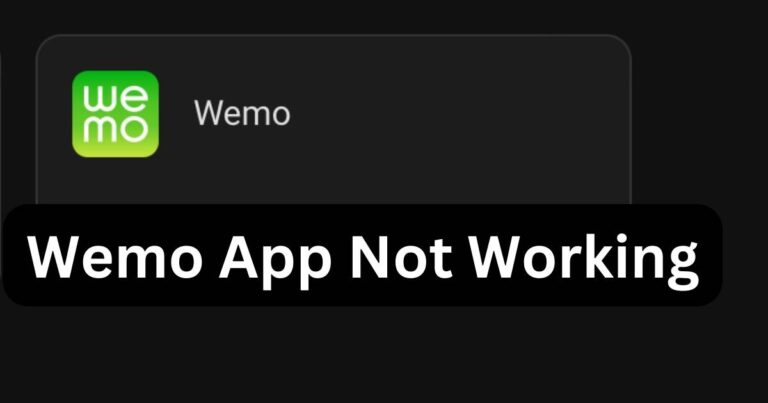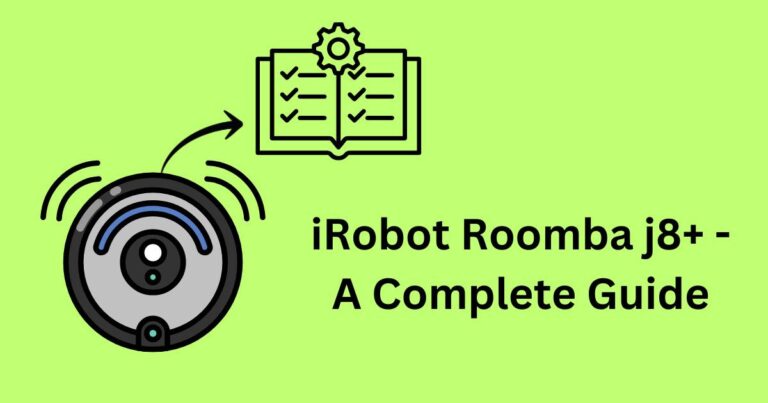What Is A Socket Error-How to fix?
For anyone who has worked with computer networks, the term “socket error” will sound familiar. This type of error occurs with networking applications and internet connectivity. While it can cause some headaches to users and IT professionals alike, understanding what a socket error is and knowing how to fix it can make life a little easier. A socket error refers to a situation where a requested connection or intended communication with a remote server cannot be accomplished. However, the complexity of these problems doesn’t mean they’re unsolvable. Let’s delve a bit deeper into this concept and its resolutions.
What is a Socket Error?
In technical terms, a socket provides an endpoint for sending or receiving data across the network. More simply, it is like a portal that applications use to send and receive information to and from the internet. A socket error happens when the software attempting the connection is unable to access this portal. This inability may be due to various factors, including issues with the network device, overloaded server sockets, or problems with the internet connection.
Common Types of Socket Errors
Socket errors can arise from a myriad of scenarios. Some of the most common types include socket error 10060, which occurs when the connection times out. Another is socket error 10061, indicating that the program was unable to connect to the server. Socket error 10053 arises when the network is disrupted. The error codes’ numeric values and precise descriptions vary across different operating systems and network providers but lie under the overarching ‘socket error’ umbrella.
How to fix Socket Errors
While encountering these errors can be frustrating, fixing them doesn’t always require expert knowledge. Here, we’ll look at some manageable, everyday solutions.
Restarting devices
Often, the old mantra of turning it off and on again can be surprisingly effective. Restart your computer to reset your IP address and clear temporary configurations, which might solve the error.
Updating network drivers
Outdated or corrupt network drivers can cause socket errors. Make sure you have the latest version of all network drivers installed. Visiting the official website of your device’s manufacturer will provide you with the latest driver software.
Checking your internet connection
If your connection is slow or unstable, you might come across socket errors. You can check your internet speed using online tools or by contacting your service provider.
Conclusion
Dealing with socket errors might seem daunting, but understanding what they are and how to navigate them goes a long way. These errors can happen to anyone, at any time. But with a few easy solutions and careful execution, they don’t have to disrupt your connection for long. Always remember, when troubleshooting technology, the simplest fix often turns out to be the most effective.
Overall, as we continue to become more reliant upon the digital world, understanding and resolving these common errors will become incredibly important. Used effectively, these insights into socket errors will ensure we maintain smooth, efficient, and effective online communication.