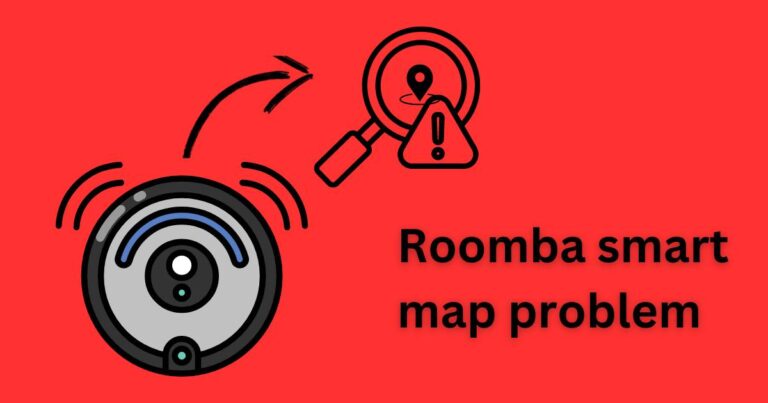Why does my data not work on some apps?
It’s a vexing issue. Picture this: you’re sipping your cup of coffee, ready to conquer the day by checking your emails or confirming your meeting on Zoom, and suddenly, you realize some of your apps are not connecting to the internet. Then you begin to ask yourself, “Why does my data not work on some apps?” We’ve all been there at one point or another. The good news is that there are several ways to troubleshoot this problem. This article aims to address the possible reasons behind these connectivity issues and provide solutions to them.
Restricted Data Usage
One of the common reasons for selective app connections is that your data usage might be restricted for certain apps. A majority of smartphones have features that allow you to manage your data usage, restricting certain apps from accessing data either completely or when in the background.
To resolve this, you can navigate to your phone settings, select “Data Usage” or “Mobile Data Usage” and choose the app(s) that have been facing connectivity issues. You should be able to activate the option for allowing data usage.
App Permissions
Another factor to consider is app permissions. Apps usually request permissions to access particular features on your phone (like camera, location, or internet) which are necessary for them to function fully. If you’ve denied internet access unknowingly, it might be the reason behind the app’s data access problems.
Check the apps’ permissions in your phone settings. It’s usually under the “Apps” or “Applications” section. Just choose the affected application and make sure it’s allowed to use the internet.
Outdated Apps or System
An outdated app or old version of your phone’s operating system can also cause this issue. Regular updates not only provide new features but also fix bugs that may affect your app’s functionality, including internet connectivity.
Check for app updates on Google Play Store or Apple App Store and install them. Moreover, ensure your device operating system is on the latest version too.
VPN or Proxy
Using a Virtual Private Network (VPN) or Proxy can impact data usage. Sometimes, they may block some apps from accessing the internet, depending on your location or the VPN settings.
If you’ve been using such services, try disconnecting and see if the problem persists. It may also work to change your VPN location or settings.
App-Specific Issues
Finally, it’s worth considering app-specific issues. Server downtimes, software bugs, or lack of support on certain platforms can all affect connectivity.
Research online or contact the app’s support for any ongoing issues. Sometimes, the app’s official social media accounts will acknowledge these issues and provide a timeline for fixes.
Connectivity issues affecting certain apps can be frustrating. You may experience challenges when trying to understand why the data does not work on some apps. However, understanding your data usage settings, app permissions, outdated apps or system, active VPNs or proxies, and app-specific issues is crucial in demystifying these pitfalls. By taking action through the suggested solutions, you stand a better chance of restoring your favorite apps back to their optimal operation.