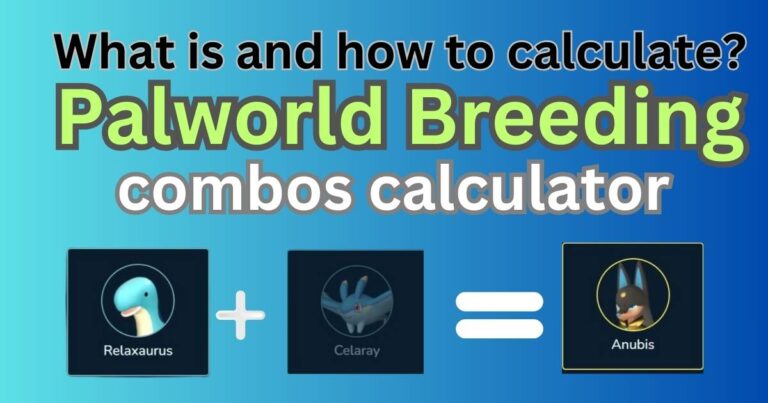Why is chai not working – Solutions?
In the bustling world of web development, testing frameworks are the unsung heroes, ensuring that code not only functions as intended but does so flawlessly across various scenarios. Among these frameworks, Chai has carved a niche for itself, boasting an assertive, expressive, and readable style that makes JavaScript testing a breeze. However, like any technology, it’s not immune to hiccups, leading developers to sometimes ask, “Why is chai not working?” This issue, if not addressed promptly, can bring a smooth development process to a grinding halt. From configuration mishaps to version incompatibilities, the reasons behind chai’s malfunctions are as varied as they are solvable. In this exploration, we’ll dive into common problems and their solutions, keeping an eye out for the ever-persistent chai is not recognized as an internal or external command error, a particularly perplexing issue for many.
What is the Basics of Chai Issues
Chai, a popular BDD / TDD assertion library for node and the browser, often runs into issues due to minor missteps in settings or overlooked updates. It integrates seamlessly with any testing framework, making it a versatile tool for developers. However, this versatility also opens it up to a host of configuration challenges.
Common Causes and Solutions
Configuration Missteps
One of the primary reasons chai might not work as expected is an incorrect configuration. It’s easy to overlook settings in the testing environment or to misconfigure chai with the test runner, such as Mocha or Jest. Ensure that your setup files correctly instantiate chai and that it’s correctly installed in your project dependencies. A deep dive into the documentation of both chai and the accompanying test runner can clear up any configuration uncertainties.
Version Incompatibility
Another hiccup could arise from version incompatibility. The JavaScript ecosystem evolves rapidly, and with each update, packages might become incompatible with one another. If chai isn’t working, checking the version compatibility between chai, your test runner, and any other testing utilities you’re using is a good step. Upgrading (or in some cases, downgrading) to compatible versions can resolve unexpected issues.
Syntax Errors
Often, the culprit behind chai-related problems is as simple as syntax errors in the test files. Chai’s expressive language allows for various assertions (e.g., `expect`, `should`, `assert`), and misusing them can lead to tests failing to execute as expected. Reviewing the chai API documentation to understand the correct usage of its methods can help avoid these pitfalls.
The Peculiar “Chai is Not Recognized” Error
A stubborn issue many encounter is the “chai is not recognized as an internal or external command” error. This usually indicates a problem with the local installation of chai or a mishap in setting environment paths. To troubleshoot, ensure chai is properly installed via npm in your project directory (`npm install chai`) and not just globally. If the problem persists, verifying the PATH environment variable includes the directory to npm packages can offer a solution.
Proactive Prevention
To avoid running into issues with chai or any testing framework, adopting a few proactive practices can make a significant difference. Regularly updating dependencies ensures compatibility and access to the latest features and bug fixes. Moreover, implementing Continuous Integration (CI) can catch issues early, reducing the headache of troubleshooting down the line. Lastly, engaging with the community through forums or issue trackers can provide insights and solutions from developers who have faced similar challenges.
Chai plays a crucial role in the modern web development stack by providing a robust testing environment. While encountering issues with such tools can be frustrating, understanding common problems and their solutions ensures that development processes remain efficient and reliable. Whether it’s a simple configuration fix, addressing version incompatibility, correcting a syntax error, or solving the “chai is not recognized” problem, the key lies in methodical troubleshooting and staying up-to-date with the tool’s ecosystem.