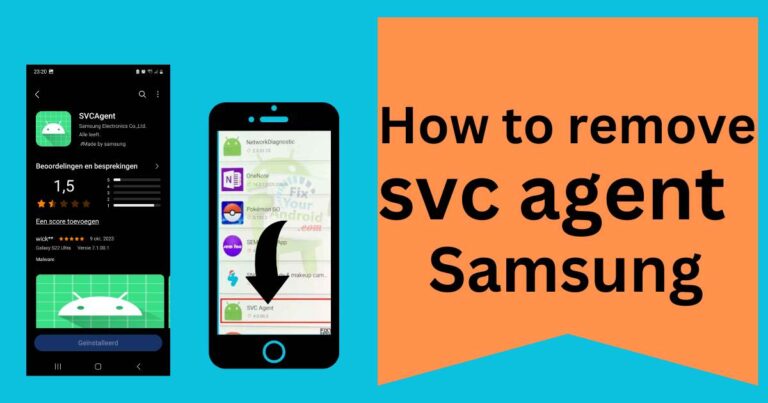Java Error Code 1618-How to fix?
A Closer Look at Java Error Code 1618
Java Error Code 1618. Sounds like an exclusive club for developers, doesn’t it? It’s actually far from it. Receiving this error code is like getting an unwelcome knock on the door when you are deep in the middle of an integral Java project or simply trying to run an application. In this article, we will dissect this notorious error code from Java, its probable causes, and more importantly, different strategies on how to fix it.
Unraveling the Mystery of Java Error Code 1618
First, let’s clear the air around what this Java Error Code 1618 actually is. According to Microsoft Windows Installer error messages, this error stands for ‘Another installation is already in progress. Complete that installation before proceeding with this install’. This basically means that the Java installation cannot proceed while another installation is ongoing.
Now that we’ve identified the problem, we’re on to solving it. Here are some potential solutions:
Solution 1: Check for Ongoing Installations
The first, and most straightforward way to fix Java Error Code 1618 involves ensuring no other installations are in progress. If you can identify such an installation, it’s best to let it finish before initiating the Java installation. If the other installation is stuck, try rebooting your system.
Solution 2: Use Task Manager
If there’s no obvious installation going on, the Windows Task Manager can offer more insight. Within the Task Manager, the ‘Processes’ tab can reveal if an ‘msiexec.exe’ process is running, indicating an ongoing installation. Simply ending this process can often rectify the Java Error Code 1618.
Solution 3: Windows Troubleshooter
Another proven method to resolve this issue involves using Windows Troubleshooter. It’s designed to fix most common problems with applications, including installations such as this.
Solution 4: Reinstall Java
As a last-ditch solution, you may opt to uninstall and reinstall Java. However, always make sure the uninstallation is complete before attempting to reinstall Java or any other application.
Preventative Measures
Prevention, they say, is better than the cure. Keeping your system updated is one surefire way to prevent this error from persisting. Also, it’s advisable to keep only one version of Java on your computer.
Pace Your Installations
The key takeaway here is pacing your installations. As a rule of thumb, always ensure one installation process is fully completed before initiating another.
In conclusion, the Java Error Code 1618 is, in a way, a call for patience. Your computer simply cannot handle multiple installations simultaneously. So, hold off on clicking that install button for just a while longer, allow ongoing processes to finish, and then proceed. Happy coding!