Xfinity Voice Remote Not Working-How to fix?
Xfinity remote not functioning as it should be? It could be more than frustrating, especially if you were about to start an exciting movie night or a binge-watching TV show marathon. The good news is, you don’t have to put your plans on hold. As perplexing as your Xfinity Voice Remote not working might sound, there are several practical solutions you can try to bring it back to life.
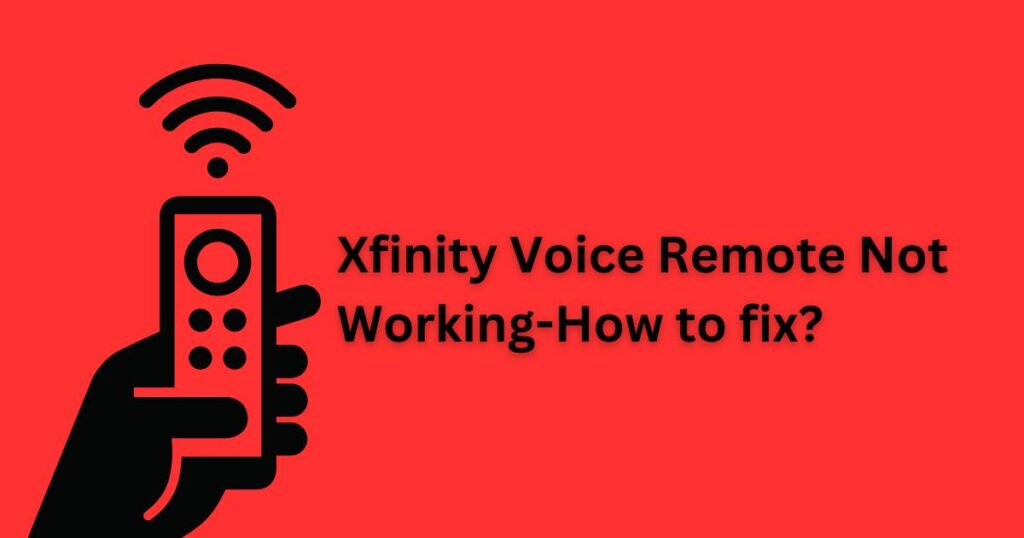
What is Xfinity Voice Remote Controls
The increasing convenience associated with Xfinity Voice Remote Controls has made them integral components of modern home entertainment systems. These controls, offering sophisticated voice recognition capabilities, come in different versions— including the XR11, XR15, and a few other models. While they have made the TV experience highly interactive and effortless, they occasionally develop technical glitches such as unresponsiveness.
Why Your Xfinity Voice Remote May Not Work
There can be a variety of reasons why your Voice Remote might cease to correctly function. Most commonly, it could be a power issue where either the batteries are dead or not correctly installed. Alternatively, your remote might face issues with pairing or synchronizing with your TV or other devices. It could also be that the firmware of your remote or your Xfinity box needs an upgrade.
When you find your Xfinity Voice Remote not working, identifying the root of the problem is significantly helpful in determining the path to resolution.
Ways to Fix Your Xfinity Voice Remote
After identifying the cause of the unresponsive remote, the next step is typically fixing the problem. Here are some simple, effective solutions you can try:
Reset The Remote: A reset can help fix minor software glitches that might be causing issues. To reset, press the “A” and “D” buttons simultaneously. Once the LED changes from red to green, enter “9-8-1.” The Light should flash green twice and your remote is now reset.
Replace Batteries: If resetting doesn’t work, the next thing to consider is the batteries. If your batteries are dead or incorrectly installed, it can lead to your remote not working.
Re-pair the Remote: If both resetting and changing batteries were unsuccessful, your next bet would be to re-pair your remote and your TV box. Try re-pairing the devices, following the steps provided by Xfinity.
Update Firmware: If you tried all the solutions above without any success, it’s possible that the firmware of your remote or box could be outdated. Check for any available updates and install them.
Reaching Out to Customer Support
If no improvement is observed after trying these solutions, your smart move is to call Xfinity’s customer support. They have an exceptional team in place that will guide you on how to troubleshoot the unresponsive remote or send you a replacement if necessary.
Remember, if the Xfinity Voice Remote isn’t working, it’s not the end of the world. So before you call off your movie night, try these quick fixes. They might just work the magic for you.
