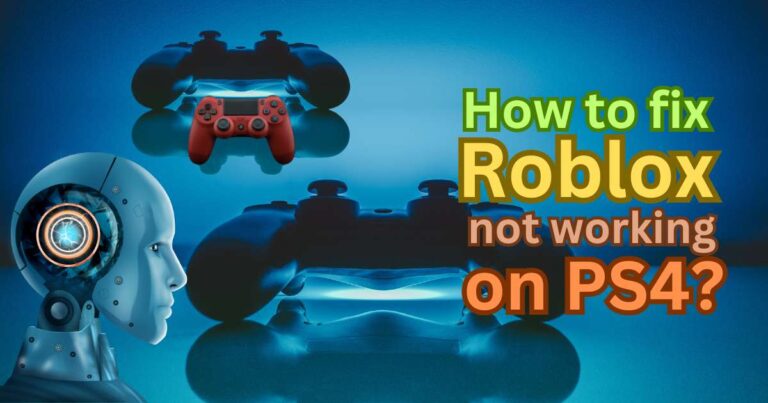An Error Occurred Installing Ios 16.3.1- How To Fix?
With its vast array of features and efficient performance, iOS 16.3.1 has captured the attention of many iPhone users. However, some have experienced a roadblock with the message ‘An Error Occurred Installing iOS 16.3.1.’ This issue, while frustrating, is not uncommon, and luckily, there are multiple strategies available to effectively fix the problem.
An Overview of the Problem
An error occurred installing iOS 16.3.1 is a common issue that users across the globe face when attempting to update their iPhone’s operating system. It’s typically prompted by a lack of available storage space, poor connection quality, or a faulty installation file, among other potential causes.
Dealing With Insufficient Storage Space
One of the most common reasons for the ‘An Error Occurred Installing iOS 16.3.1’ is due to insufficient storage space on the device. To fix this, users can delete unnecessary files, apps, or data, or they can leverage the iPhone Storage option in their device settings to optimize storage.
Checking Network Connection Quality
Another recurring trigger for the error message is a weak or unstable network connection. Under these circumstances, it’s advisable for users to switch to a stable WiFi connection. If this isn’t immediately available, waiting for a more reliable network or resetting network settings might resolve the update installation issue.
Resetting Device
When storage and connectivity appear sufficient, yet the issue persists, it might be necessary to attempt resetting the device. Restarting the device or performing a hard reset may remove any temporary glitches preventing the successful installation of iOS 16.3.1.
Using iTunes or Finder
If none of the above solutions work, it might be time to resort to updating through iTunes or Finder (for macOS Catalina or later). The user needs to simply connect their device to a computer, open iTunes or Finder and from the device window, click ‘Check for Update.’
Contacting Apple Support
If the error still prevails after exhausting all of these solutions, it’s recommended that the user contact Apple Support for further assistance. Apple’s technical team is skilled in diagnosing and troubleshooting intricate device issues such as an error occurred installing iOS 16.3.1 and can provide targeted advice to rectify this problem.
Maintain Regular Backups
While the aforementioned fixes are specifically catered to solve this issue, it’s incredibly vital to maintain regular backups of your iPhone. This measure ensures that users have a safety net in case of any data loss during the fixing process or during future iOS updates. The easiest way to do so is through iCloud or iTunes.
Although encountering errors during an iOS update can be disconcerting, it’s important to remember that solutions are available. With a little patience and technical know-how, iPhone users can successfully install iOS 16.3.1 and continue to enjoy the unique features and benefits it offers.