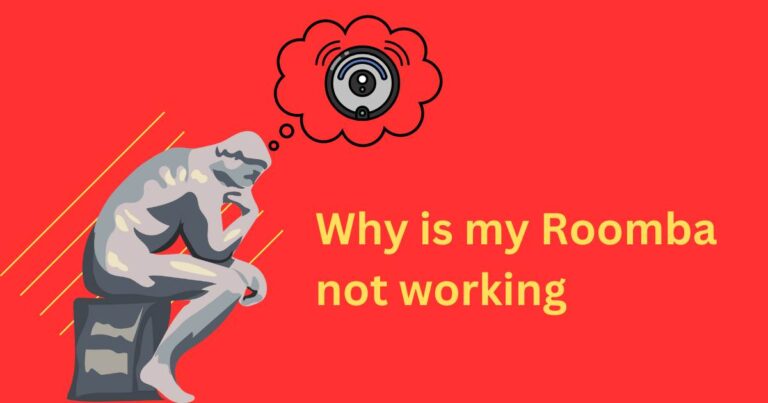Error Code 0-How to fix?
As technological advancement keeps on stimulating everyday innovation, the occurrence of system glitches, akin to the Error Code 0, can still catch the most experienced users off guard. This error usually arises in various computing and programming contexts, presenting different complexities. However, resolving this error is not as daunting as it may seem to the layman. This article offers an in-depth look into what Error Code 0 entails and how to troubleshoot it, ensuring that your digital experience remains smooth sailing.
Understanding Error Code 0
Error Code 0 typically signifies a null error or no error. Disconcertingly, although it means there is no flaw or issue, this code can sometimes appear when there’s an operational problem or a system malfunction. This paradoxical situation often occurs in system environments such as Windows Operating Systems, macOS, and even certain programming codes or system commands. Depending on the exact cause and context, fixing this error might involve different approaches.
Fixing Error Code 0 in Windows System
In the Windows Operating System, encountering Error Code 0 is often linked to Microsoft Store apps. Users may experience app installation or update problems coupled with this error message. In this context, there are a number of solutions one can employ:
Try running the Windows Store Apps Troubleshooter. This built-in tool helps rectify common system errors. Also, do not overlook the possibility of updating the system itself, as these errors might be resolved in newer Windows versions.
Resetting the Microsoft Store cache can also prove helpful. This can be done by executing the command: “wsreset.exe” in the ‘Run’ application. Sometimes, a simple system restart might even suffice.
Resolving Error Code 0 in macOS
If you’re a macOS user, it’s likely you’ll encounter Error Code 0 when you’re trying to copy large files to an external hard disk or flash drive formatted as FAT. The issue arises because the FAT file system cannot handle files larger than 4GB.
To overcome this problem, you can reformat your external drive to ExFAT which supports larger files. Please note that formatting a drive will erase all its content. Therefore, users must make sure to back up any important data before proceeding.
Addressing Error Code 0 in Programming
For programmers dealing with Error Code 0, it’s often a signal that there’s no error, meaning that the program or function has run successfully. However, it can be used mistakenly in places where an error message or code should be given instead. Here, the key to rectification is rigorous function and error code reviews within the code to ensure that the right messages or codes are being passed whenever errors occur.
Ultimately, even though Error Code 0 might seem paradoxical or enigmatic, resolving it is generally a manageable task for both system users and programmers. Grasping the context of this error, and applying the correct measures to rectify it, can overcome what may initially seem an inscrutable error message.