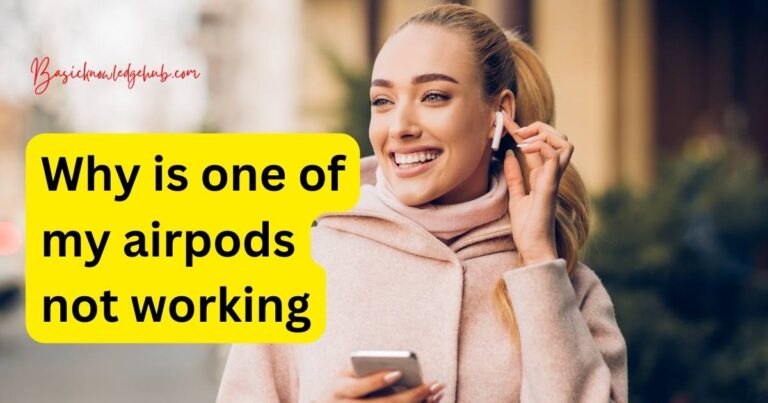Error Code 0x8007007b-How to fix?
Experiencing a Windows error code can often lead to a compilation of headaches and frustration. One such common error is the 0x8007007b error code experienced by Windows users. It’s not uncommon for even the technologically savvy to be caught off guard when this strange code pops up, halting the operating system activation. But fear not, there’s a silver lining to this seemingly perplexing issue.
Understanding Error Code 0x8007007b
The Windows error code 0x8007007b typically occurs when users try to activate their Windows operating system using a volume-licensed media. It is associated with activation issues which can prevent users from updating their system or accessing certain features.
When encountering this error, users are often met with a message stating “The filename, directory name or volume label syntax is incorrect.” This generally happens due to typographical errors, invalid entries in the system registry, or incorrect activation servers or keys.
How Does Error Code 0x8007007b Affect Your Computer
If you are experiencing the 0x8007007b error code, it may lead to various problems including random system crashes, slower-than-usual response times, and the inability to access specific programs or files. Over time, this can hamper productivity, especially for those who are using Windows for professional or academic purposes.
How to Fix the Error Code 0x8007007b
Fixing the error 0x8007007b is typically a straightforward process and can be resolved with the help of a few simple steps. It should be noted that these solutions require administrator privileges. Here are a few methods:
1. Activating Windows via the Command Prompt: You can activate Windows directly from the command prompt, which often gets around the error. To do this, open the command prompt with administrator rights and type “slmgr.vbs -ipk
2. Changing the product key: Another solution is to manually enter your Windows product key. Open the “System” window, click on “Change product key” and enter your key in the new window.
Preventing Future Errors
Despite resolving the Windows error code 0x8007007b, prevention is always better than cure. Regular system updates, running antivirus scans, and having legitimate software guarantees the good health of your systems, thus avoiding such issues.
For many users, encountering a Windows error code can seem daunting, but understanding these codes can help in demystifying some of the problems PC users frequently struggle with. With a minimal amount of patience and the help of a few simple techniques, error code 0x8007007b can be resolved, restoring your computer’s full functionality.