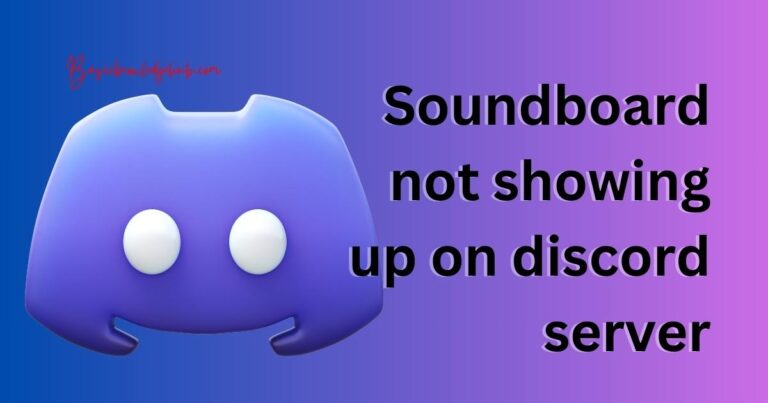Roku Error Code 009-How to fix?
In the technology-driven world of today, streaming devices like Roku have revolutionized the way we enjoy our favorite movies, TV shows, and music. Despite its innovative features and user-friendly interface, Roku isn’t immune to occasional glitches and error codes. One such nuisance is Roku Error Code 009, causing many users to experience web connectivity issues, despite a functional router. However, fear not! This issue is typically easy to troubleshoot and resolve with a few handy tips and tricks.
Understanding Roku Error Code 009
If you’re encountering the dreaded Roku Error Code 009, it’s signalling a disconnection between your Roku device and the internet. Despite your router transmitting signals, Roku is failing to receive them. This error code essentially signals the lack of an Internet connection, rendering the device unable to stream content.
Common Causes & Solutions
Getting to the root of Roku Error Code 009 is the first step in effective troubleshooting. The issue might lie in the router settings, network signal strength, or simply a device needing a restart. Here’s a look at some of the most common causes and their corresponding solutions.
Issue with Router Settings
Roku devices primarily operate on two frequency bands – 2.4GHz and 5GHz. If your router is older or not configured correctly, it might not be transmitting on a frequency your Roku device can pick up. Fixing this involves tweaking your router settings, essentially enabling both frequencies for Roku to operate optimally.
Weak Network Signal
Another common culprit is a weak or unstable network signal. Obstacles between the router and the Roku device or a router positioned too far from the device can cause the signal to weaken. Shifting your router to a more central location, closer to your Roku device, could help resolve Error Code 009.
Restart Roku Device
Like many technology-based hitches, sometimes the old tried-and-true method of “turn it off and on again” can work wonders. Often, simply shutting down the Roku device and restarting it can resolve the error.
Professional Assistance for Persistent Issues
Depending on the root cause, the aforementioned solutions can often help resolve the Roku Error Code 009. However, if the problem seems persistent or unresolved, it’s advisable to seek professional assistance. Roku tech support is available round the clock for user convenience, helping tackle larger technical glitches which may be causing the error.
Minimizing Recurrence
The recurrence of such errors can be tiring and seriously hamper your streaming experience. Here are some preventive measures for minimizing the recurrence of Roku Error Code 009. Keep your Roku device and software up to date, ensure strong signal strength, and maintain ideal router settings. Remember, connected devices work best when their environments are optimized for it.
The occasional technology glitch is just a small bump in the road on this ever-advancing journey of innovation. Armed with a little bit of technical know-how and some patience, troubleshooting issues like Roku Error Code 009 can be resolved in no time, enhancing your Roku streaming experience.