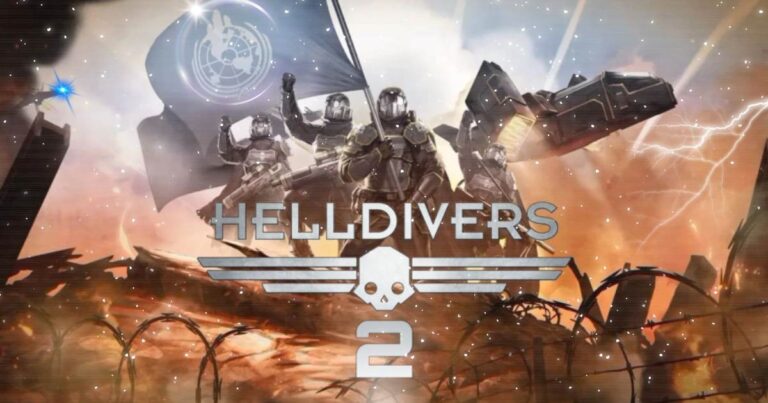Exodus Log Error- How to fix?
In the world of blockchain technology and cryptocurrency, Exodus is a renowned and widely used desktop wallet. It distinguishes itself through an appealing interface and around-the-clock online support. However, like any other software, it can occasionally throw unexpected challenges your way. Among the most common of these is the “Exodus Log Error,” which can arise due to a variety of reasons. Nevertheless, this doesn’t mean you should panic. This article breaks down how to diagnose and fix this common Exodus error while providing an easy-to-understand guide that is suitable even for non-tech readers.
Understanding the Exodus Log Error
The Exodus Log Error is typically caused by connectivity issues, outdated software versions, or corrupted files. The error typically prohibits users from accessing, transacting, or functioning the wallet as it should. However, before you get on the road to troubleshooting this error, it’s recommended to backup your Exodus wallet. This way, you can protect your valuable assets from unexpected data loss.
Detecting the Cause of the Exodus Log Error
The first step in resolving the Exodus Log Error is knowing how to identify what’s causing it. The most common culprits include:
– A disrupted internet connection: This can interrupt the communication between your wallet and the Exodus servers, leading to an error.
– Outdated Exodus: Running an outdated Exodus version may cause compatibility issues, leading to errors.
– Corrupted files: This is particularly common if your system had a recent malware attack or crash.
Fixing the Exodus Log Error
Now that you’re aware of the possible causes, the next step is solving the issue. Here’s how:
1. Checking Internet Connection
Before delving into complicated troubleshooting steps, check your internet connection first. Try browsing any website to confirm internet availability. Restart your router or connect to a different network if necessary.
2. Updating Exodus
Like other softwares, Exodus releases regular updates to enhance functionality, security, and provide new features. Thus, keeping your Exodus updated is critical. Visit the official Exodus website and download the latest version if you haven’t updated recently.
3. Scanning for Malware
Running a malware scan ensures that no corrupt files are causing the Exodus Log Error. A variety of tools are available for this purpose, like McAfee or Norton Antivirus. Once the scan is complete, remove any detected threats and retry accessing your wallet.
Avoid the Hassle; Contact Support
If troubleshooting the Exodus Log Error seems too daunting, or you’ve tried all the steps above with no luck, don’t despair. Exodus boasts a robust online support team available around the clock. Contact them with a detailed description of your problem, and they’re sure to help you get back to your smooth crypto operations.
It’s always frustrating to experience a technical glitch when trying to perform transactions or access your funds. However, understanding the Exodus Log Error and how to effectively address it, will go a long way in making your cryptocurrency management a smoother journey. And isn’t this ultimately important in a technology-driven world where digital currencies are finally getting their moment in the spotlight?
Conclusion
It’s necessary to remember that no software is entirely immune to errors, but comprehensive understanding and effective troubleshooting can alleviate the worry that comes with Exodus Log Error message. Technology is here to serve us, not frustrate us. So, dive into these solutions and unlock the full potential of your Exodus wallet.