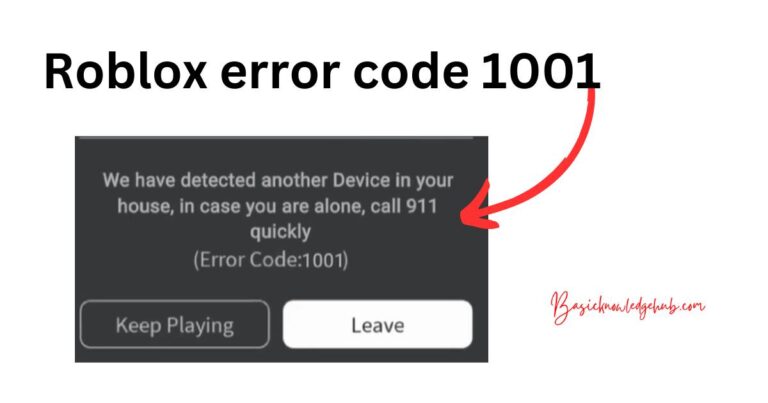Gcash Not Working -How to fix?
The popular mobile wallet app, GCash, has become a lifeline for many Filipinos in the digital age. It exchanges cash transactions into digital ones quickly and conveniently. However, like any other digital platform, it is not immune to issues and glitches. There have been cases where the app fails to work correctly, leaving users wondering, “Why is my GCash not working and how can I fix it?” Now, let’s break down some of the most common issues encountered by users and how to troubleshoot them.
Issue 1: Problems with registration
Some GCash users encounter challenges during the registration process. This could be due to incorrect information input or issues verifying their identities.
Fix: Firstly, check to ensure that you’ve filled in the correct information. Make sure that the mobile number you use for registration is active and that you type it in correctly, no spaces or special characters. Also, if you encounter verification problems, remember that GCash requires a valid ID for verification. Make sure the ID you use is approved by GCash and the images submitted are clear and unedited.
Issue 2: App crashes or freezes
GCash not working could be due to the application suddenly crashing or freezing during use. This could be caused by software bugs or problems with your device.
Fix: Firstly, ensure that your device meets the system requirements required for the GCash app. The app requires Android 5.0 and above or iOS 9.0 and later versions. Moreover, ensure you have the latest app version. If your app is updated, and your device meets the requirements, you might need to clear your app’s cache or data, which fixes problems related to loading and performance.
Issue 3: Unable to make transactions
Another common problem is when users cannot make transactions. This might happen when they’re unable to send money to other GCash accounts, pay bills, or buy load.
Fix: One of the reasons why this issue occurs could be due to maximum transaction limits. GCash has set daily and monthly limits for specific transaction types. Reviewing these limits and ensuring your transactions adhere to them can be a solution.
Issue 4: Account Suspended
GCash may suspend your account due to verification issues or suspicious activities.
Fix: In this case, the best solution is to contact GCash support directly. Send an email to their support email: [email protected] or reach out to them via their hotline 2882 or through the help center in the app.
Despite occasional challenges, GCash continues to be an essential tool for digital transactions. Its rapid growth is evidence of its relevance. According to a report from GlobalData, GCash processed over Php1 trillion ($20.8 billion) worth of transactions in 2020 amidst the pandemic, an increase of over 200% compared to the previous year.
While it’s never a good feeling when GCash isn’t working, remember, most issues can be resolved. With a thorough understanding of common issues, troubleshooting guidelines, and a little bit of patience, you can navigate through even the most challenging technical hitches.