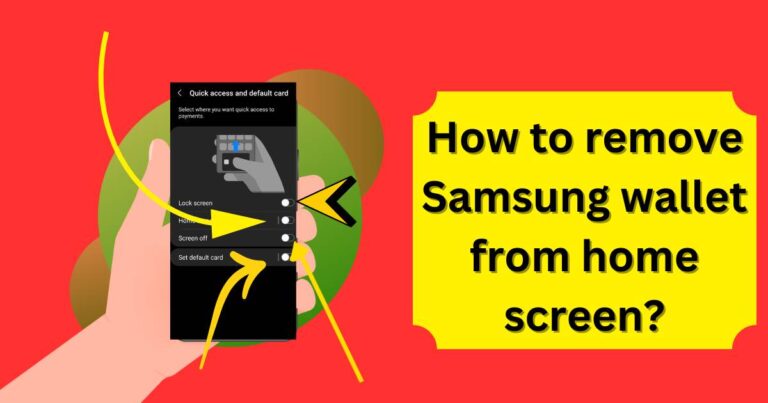Halo Mcc Fatal Error On Startup-How to fix?
The challenge of technological mishap is an ever-present issue in the modern age of digital entertainment. When it comes to the world of gaming, in particular, these glitches can be the bane of players’ existence. A case in point is the widely reported “Halo MCC Fatal Error on Startup”. This troublesome error has caused much frustration among ardent fans of this epic franchise since the release of ‘Halo: The Master Chief Collection’ (MCC), a compilation of remastered ‘Halo’ series games by 343 Industries for Windows and Xbox One. However, effective solutions are at hand to fix this nagging issue and restore the immersive gaming experience that Halo MCC is famously known for.
Understanding the Halo MCC Fatal Error on Startup
The Halo MCC Fatal Error on Startup typically presents itself when you try to launch the game. A pop-up message appears, stating that a fatal error has occurred, subsequently causing the game to crash. This is a problem that is primarily reported by PC users—though, it’s not exclusive to them. It can stem from various underlying issues: software bugs, outdated drivers, corrupt game files, or compatibility issues with system hardware or operating system.
Addressing the Issue: How to Fix the Fatal Error
The first line of action for troubleshooting is to update your device’s graphic card drivers. These drivers are essential as they mediate the communication between the system’s hardware and software. Outdated drivers often lead to performance issues and thus, might be the hidden cause behind the Halo MCC Fatal Error on Startup.
If updating the graphic card drivers doesn’t resolve the problem, you could also try running the game in compatibility mode. Windows 10 allows you to run programs in the settings of an older version of Windows, boosting compatibility for softwares that might be struggling with the latest updates.
Additional Measures You Could Take
Another step you could take is to verify the integrity of the game files. In other words, you should conduct an internal audit of the game’s files via the Steam platform (if that’s where your game is hosted). Corrupt or missing files could potentially be causing the fatal error, and this measure aims to detect and rectify this problem.
If all else fails, reinstalling the game is the last resort — a complete and fresh installation might rectify the error. It does, however, require ample internet bandwidth and storage space.
Keeping Communication Open
As far as 343 Industries is concerned, they have acknowledged these issues and are continually working toward ensuring optimal gameplay. This has been affirmed through their communication on various platforms, such as the Halo Waypoint community forum. It is vital for users encountering the Halo MCC Fatal Error on Startup problem to not only apply the suggested fixes but also report their issues to 343 Industries. This would aid them greatly in addressing these glitches and improving the overall gameplay experience.
Indeed, the frequent updates pushed by 343 Industries in recent times highlight their commitment to constant innovation and improvement. To stay updated and get firsthand knowledge of any possible solutions or patches introduced by the developers, Halo MCC players should keep a close eye on these official communication channels.
In all, while the existence of an error such as the Halo MCC Fatal Error on Startup can be discouraging and disruptive, it is by no means a dead-end. With a combination of user troubleshooting and developer support, the satisfaction of seamless gameplay can once again be restored.