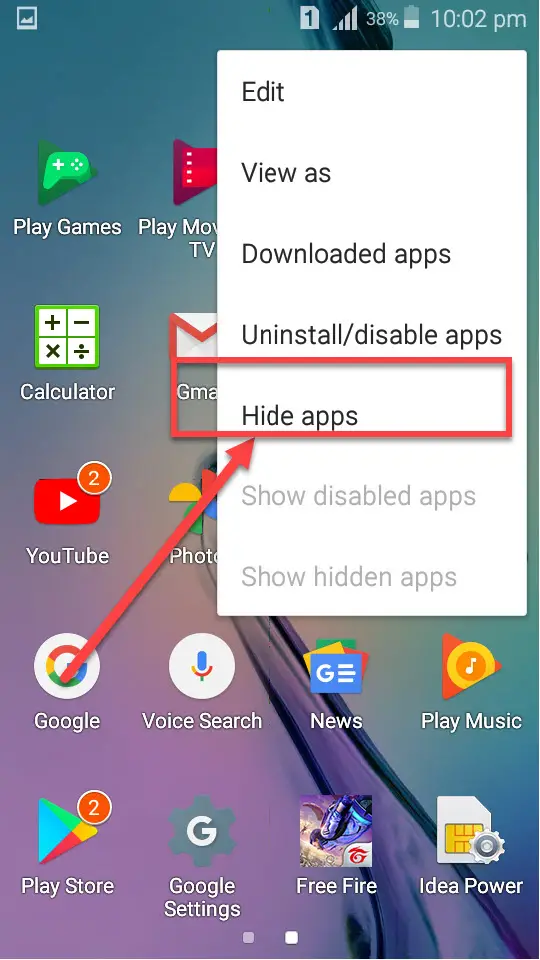Hamilton Beach Flexbrew Overload Error- How to fix?
Nothing can be more disappointing when you’re craving your morning caffeine fix and your Hamilton Beach FlexBrew coffee maker displays an overload error. Fear not, though, as this article aims to shed light on troubleshooting this problem, ensuring you can get back to enjoying your fresh brew without an expensive service trip or buying a new unit. Following these simple instructions could see you sipping on your morning coffee sooner than you thought.
What is Hamilton Beach FlexBrew Overload Error?
The overload error on the Hamilton Beach FlexBrew is usually an indicator that the machine’s brewing system is overwhelmed. This can be due to grinds blocking the brewing passage or intervention to the water flow. It’s also possible that the issue is due to the pod holder not being correctly inserted or even using an incompatible coffee pod type. Understanding these causes is the first step towards fixing the problem.
Diagnosing the Problem
Before you attempt any fixes, it’s essential to understand what most likely caused the overload error. First, check your Hamilton Beach FlexBrew to see if you’ve used a compatible coffee pod with the machine. The company recommends using “soft pods” for optimal functioning. Incorrect placement of the pod or an excessive amount of coffee grounds could also trigger the overload error. Simply removing and correctly reinserting the pod might solve the issue.
Check the water reservoir, making sure it’s not clogged or burdened with too much water. A simple clean or adjustment could be all that’s needed here.
Below, we’ll explore solutions to these problems and additional methods to troubleshoot your Hamilton Beach FlexBrew overload error.
Clearing the Brewing Passage
Regular maintenance of your coffee maker is key to preventing the dreaded overload error. It’s recommended to clean your machine after every use. This means clearing the brewing passage where grinds may be stuck. Here’s how to do it:
1. Make sure your machine is off and unplugged.
2. Remove the pod holder.
3. Rinse it under running water, ensuring you’ve removed any loose coffee grinds.
4. Dry off the pod holder and carefully reinsert it into the machine.
Checking the Water Flow
When it comes to dealing with the water flow issue, make sure the water reservoir is not filled beyond the maximum line. The water level in the reservoir should always be between the minimum and maximum fill lines. If the water level is above the MAX line, drain some water out.
Clean and Descale
Lastly, over time, calcium deposits can build up within your coffeemaker, impairing its function and potentially sparking that overload error. To combat this, try to regularly descale your appliance using a solution of equal parts white vinegar and water.
Remember to run a complete cycle with fresh water after descaling to clear out any remaining vinegar before brewing your next coffee.
While these steps usually rectify the overload error, if all else fails, reach out to Hamilton Beach’s customer service department for further trouble-shooting and support.
We hope this article has brought you a step closer to restoring the functioning of your Hamilton Beach FlexBrew and enjoying your delightful morning coffee as soon as possible. Regular maintenance, usage of compatible coffee pods, and vigilance about water flow can go a long way in preserving your coffee maker and ensuring you have a perfect brew each time.