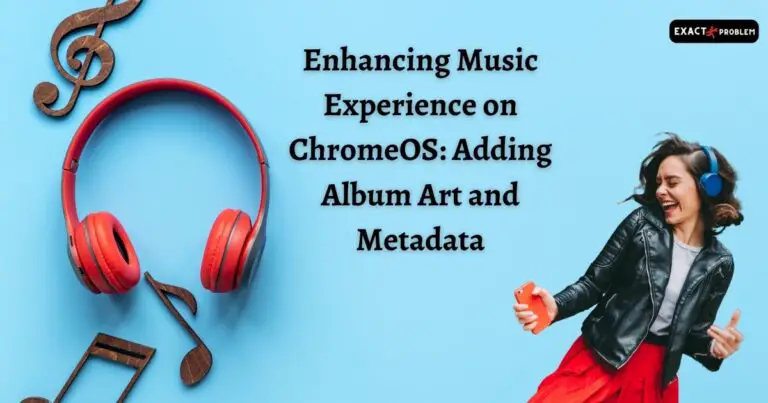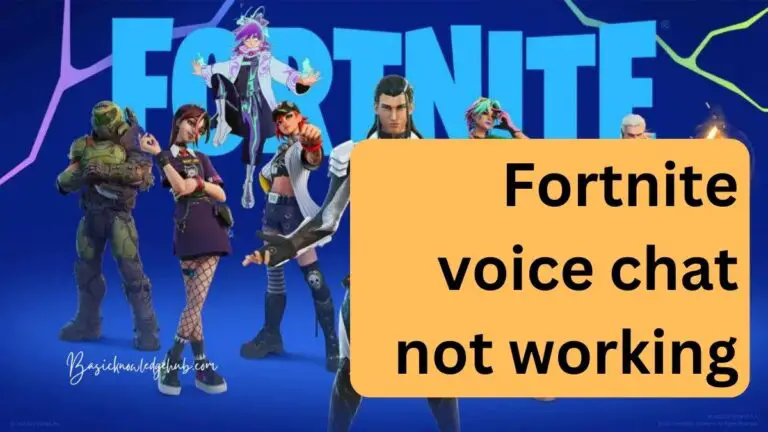Helldivers 2 friends list not working – How to fix?
The lifeblood of any coop multiplayer video game like Helldivers 2 is the ability for players to interact seamlessly with their friends. Recently, however, many players have reported a frustrating issue: the friends list isn’t working properly. This hiccup poses a significant barrier to enjoying the heart-pounding action-packed experience that Helldivers 2 promises. In light of this, we’ve embarked on a comprehensive investigation into this problem and explored potential solutions. Here’s a distillation of our findings.

Problem
Before trying to hop into the solution, it’s crucial to understand the problem. Helldivers 2, developed by Arrowhead Game Studios, is primarily a cooperative multiplayer game, which means that maintaining stable connections among friends is the mainstay of its popularity. However, players have been experiencing issues where they cannot see or access their friends list in the game. This deters the very essence of multiplayer gaming—playing together.
Potential Causes
From our in-depth research, we discovered that several factors might trigger this glitch. These include server-related issues, problems with the Steam overlay, or even internet connectivity settings. Outdated game files might also be a factor. It’s important to identify the root cause to execute an effective resolution.
Get the Friends List Working Again
Based on various community forum discussions and official guidance from Arrowhead Game Studios, we have compiled a list of potential fixes to address the “Helldivers 2 friends list not working” issue.
Check Server Status
A server outage could be a potential cause, especially if many players encounter this problem simultaneously. Check Arrowhead’s developer Twitter, the Steam Community page for Helldivers 2, or server status checking websites to verify this.
Resolving Steam Overlay Issue
For PC players experiencing this issue, the problem may lie with the Steam Overlay configurations. Ensure it’s enabled (Steam > Settings > In-Game), which provides easy access to your friend list during gameplay.
Internet Connectivity Settings
Altering your router settings or connection type could offer a solution. Try switching your connection between wired and wireless or revising your router’s NAT type.
Update Game Files
Outdated game files may cause glitches. Ensure your game is up-to-date by checking for updates in the game client or platform (such as Steam). If updates are available, download and install them.
Dev Contact and Awaited Updates
Arrowhead Game Studios have acknowledged the “Helldivers 2 friends list not working” issue and have been actively responding to players on various forums. They’ve affirmed their commitment to resolve the problem in an upcoming update, potentially absolving players from manually resorting to the suggested remedies.
Every game encounters periodic teething troubles. What sets apart the best ones, like Helldivers 2, is the commitment of developers to quickly resolve these issues, ensuring a smooth, immersive gaming experience for all their players. In the interim, while we await Arrowhead’s resolution, keep these troubleshooting tips handy and get back to liberating the galaxy, one planet at a time.