How To check My Screen Resolution
The digital age thrives on aesthetics, which sometimes boils down to how well visual content is projected on various devices. Equally important is the understanding of screen resolution – a fundamental yet often overlooked aspect of perfecting screen display. So what is screen resolution, and how can you check yours? Let’s delve into the fascinating world of pixels, images, and the screen resolution realm that brings all these elements to life!
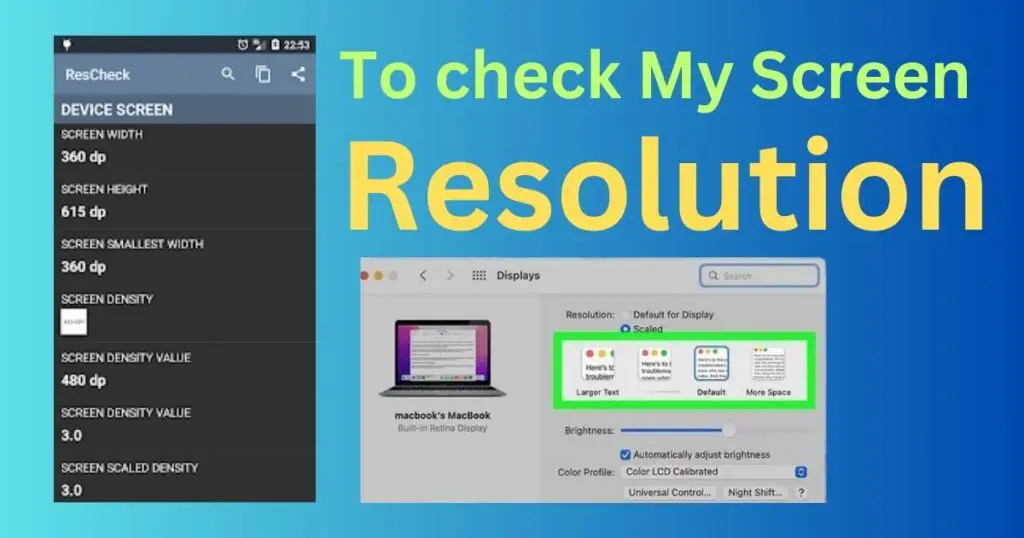
Screen Resolution
Screen resolution, to put it simply, is the number of pixels – the tiny, distinct points of color – present on a screen. It’s represented as a combination of numbers, for example, 1366 x 768 or 1920 x 1080. Here, the first value denotes the width in pixels, while the second one represents the height. The higher the numbers, the greater the screen resolution, which subsequently results in a longer display of sharper and clearer images.
Why Checking Screen Resolution Matters
The importance of checking and adjusting your screen resolution cannot be overstated. An apt resolution ensures vivid and sharp image projection, making everything from website browsing to viewing your favorite shows a delightful experience. It is also essential for graphic designers and players who need highly precise visuals for their work or gameplay.
How to Check Your Screen Resolution
For Windows Users:
Windows users have it quite simple when it comes to checking screen resolution. Navigate to ‘Settings,’ then ‘System,’ and finally ‘Display.’ Here, under the ‘Scale and Layout’ section, you will find the resolution of your screen.
For Mac Users:
On a Mac, the process is equally seamless. Click on the Apple menu, navigate to ‘System Preferences,’ and then ‘Displays.’ Under the display tab, you will find your screen resolution displayed.
For Android Users:
On Android, you’ll need to dig a little deeper into your settings. Go to ‘Settings,’ then ‘Display,’ ‘Display size,’ and finally ‘Resolution.’ Here, you’ll find the screen resolution of your device.
Screen Resolution and Web Browsing
Believe it or not, screen resolution can significantly affect your web surfing experience. According to recent data from Statcounter, the most commonly used screen resolution is 1366 x 768, accounting for 23.13% of users worldwide as of July 2021.
Many websites and online platforms are optimized according to the most popular screen resolutions, ensuring seamless navigation and the best viewing experience. This points to the relevance and sheer importance of being aware of and adjusting your screen resolution accordingly.
In conclusion, the world of digital display hinges significantly on understanding screen resolution. So, the next time you find yourself annoyed at a blurry image or straining to read minuscule text on your screen, remember that the solution could be as simple as adjusting your screen resolution. Whether you’re a professional gamer, a graphic designer, or simply someone who enjoys a clear and vibrant screen, knowing how to check and adjust your screen resolution, is indeed a game-changer. So, go ahead and explore this intriguing aspect of your digital device right away!
