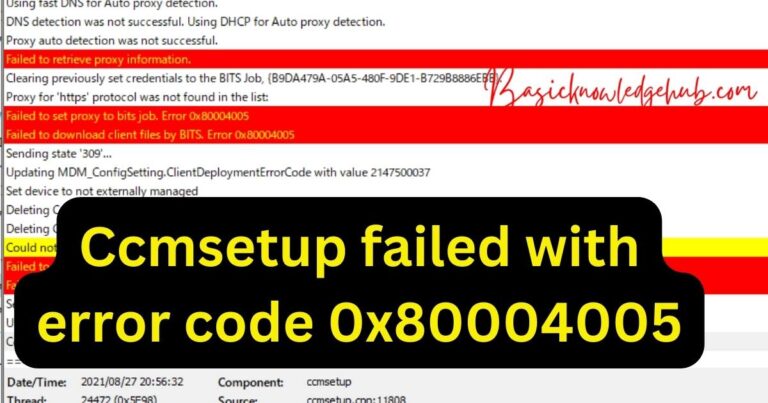How To Factory Reset Oculus Quest 2?
With the increased popularity and adoption of virtual reality (VR) technology, the Oculus Quest 2 by Facebook has swiftly become a household name due to its wireless, digital interface, immersive abilities, and affordability. However, like all gadgetry, the device is not immune to certain glitches and performance issues. One way to address these issues is through a factory reset. Performing a factory reset on Oculus Quest 2 can potentially solve software glitches, delete all personal data, games, and settings, and restore your device to its original factory settings, essentially starting afresh. This process may sound daunting to the uninitiated, but with the right guidelines, it can be accomplished smoothly and efficiently.
When should you perform a Factory Reset?
Factory resets are generally the last resort when resolving issues with electronic devices. It is advisable to try other troubleshooting methods first as this process will delete all data from your Oculus Quest 2. Should you be unable to resolve technical glitches, forgotten your unlock pattern, or plan to sell or give away your device, a factory reset might be necessary.
Steps to Reset Oculus Quest 2
Before proceeding with the reset, ensure you back up any data you wish to preserve, such as saved games and various applications, because a factory reset maps out a clean slate, deleting any data stored on your device.
To perform a Factory Reset in Oculus Quest 2, you need to:
• Go to ‘Settings’ in the Oculus Quest 2 interface.
• Navigate to ‘Device’ and then to the ‘Reset’ option.
• Select ‘Factory reset.’ The device will then restart, and the process will begin.
Recover Login Credentials
Post-reset, remember to have your Facebook login credentials at hand, since the Oculus Quest 2 is integrated with Facebook. You will need to log back into your account to access all the features.
Resetting using the Oculus App
Factory resetting the Oculus Quest 2 can also be performed from your mobile app if the device is currently not accessible. Follow these steps:
• Open the Oculus companion app.
• Connect to your Oculus Quest 2.
• Go to Settings, then select the Quest 2 headset connected.
• Tap ‘More Settings.’
• Scroll down and select ‘Factory Reset.’
A Word of Caution
Although a factory reset may sound like the perfect solution to resolve technical glitches, it’s important to consider it as a last resort. This procedure erases all data, settings, and apps on your Oculus Quest 2. It’s always a good idea first to troubleshoot or contact Oculus Support to try and resolve the issue before resorting to this drastic measure.
With knowledge of this process, managing Oculus Quest 2 difficulties should no longer be a daunting task. And always remember – we live in an era where solutions to our problems are often just a few button taps away.