How to fix airalo esim not working?
As the advent of technology impacts all sectors of life, communication has taken a step ahead with the invention of eSIMs (Embedded Subscriber Identity Modules). Among the most talked-about eSIM companies is Airalo, reputed for its compatible and user-friendly global eSIM services. However, some users encounter challenges like the Airalo eSIM not working properly, leading to connectivity problems. This article provides a comprehensive guide on how to fix the Airalo eSIM when it’s not working.
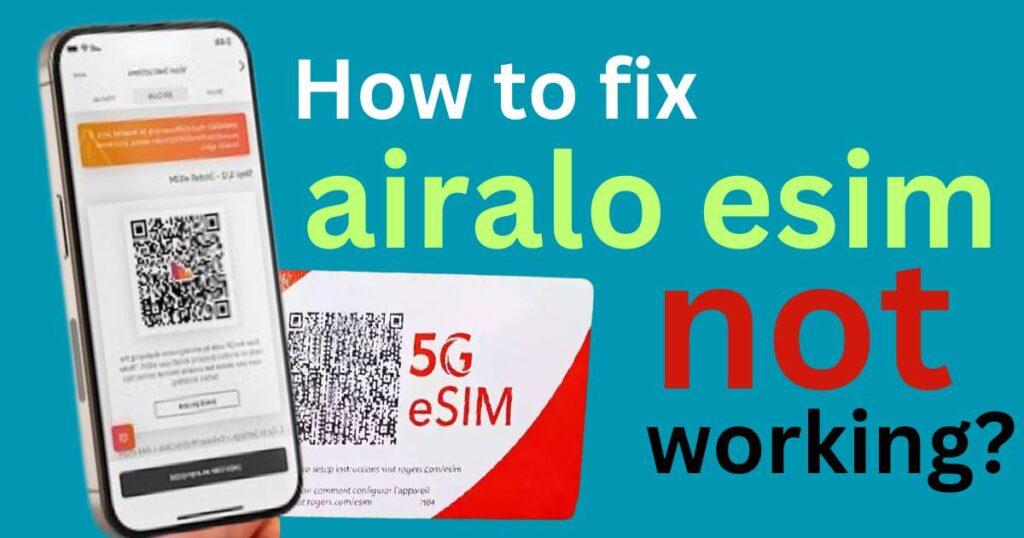
Airalo eSIM
The Airalo eSIM is a digital SIM that enables mobile users to access mobile networking services without physcial SIM cards. Inbuilt in your device during the manufacturing process, the Airalo eSIM replaces the need for a physical SIM and all the limitations it carries, like roaming charges or the need to change SIM cards when you travel.
Common Issues with Airalo eSIM
Activation Problems: Some users report challenges when attempting to activate their Airalo eSIM. This issue is experienced mostly by users who fail to set APN configuration.
Connectivity problems: This is probably the most frequent issue faced by users. The Airalo eSIM seems to lack service in some countries or it simply stops working.
How to Fix Airalo eSIM not Working
Reset Your Network Settings: If you are facing connectivity problems with your Airalo eSIM, resetting network settings could work as an assistive solution. However, remember that this step will erase all your stored Wi-Fi passwords.
Correct APN Settings: The main reason why your eSIM is not working might be due to wrong APN (Access Point Name) settings. APN settings direct your device to the carrier’s internet service. You need to ensure you have the correct APN settings in your smartphone to ensure smooth data connectivity.
Updating your Device: Sometimes the issue might be as a result of outdated software. Therefore, always ensure that your device is up-to-date to avoid such issues.
Contact Airalo Support
If the challenge persists after trying the above-mentioned methods, it is advisable to reach out to Airalo’s customer support. They have a keen and dedicated team ready to assist their customers round the clock.
Bottom Line
In conclusion, while technology advancements like the Airalo eSIM offer great convenience, it is not uncommon for them to have occasional glitches. However, quick fixes like resetting network settings, updating APN settings, or getting the latest device updates can get you back on track. If all fails, the Airalo support team is there to help you troubleshoot the issues and enhance your global communication experience.
Remember that progress is never a straight line. So, be patient as you navigate the world of technology and the exciting horizons it adds to our lives such as the reality of global eSIMs.