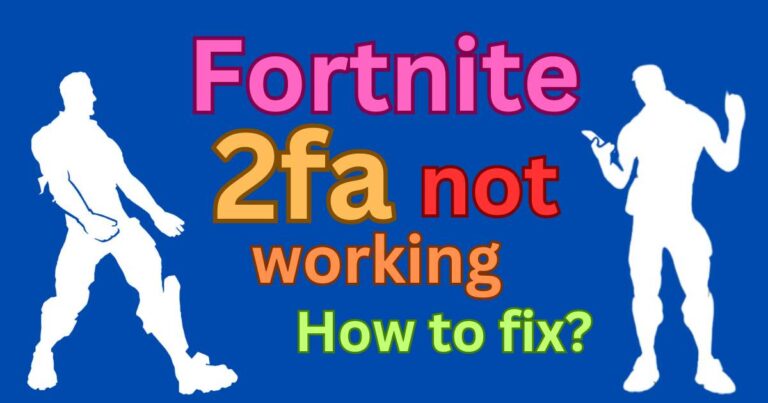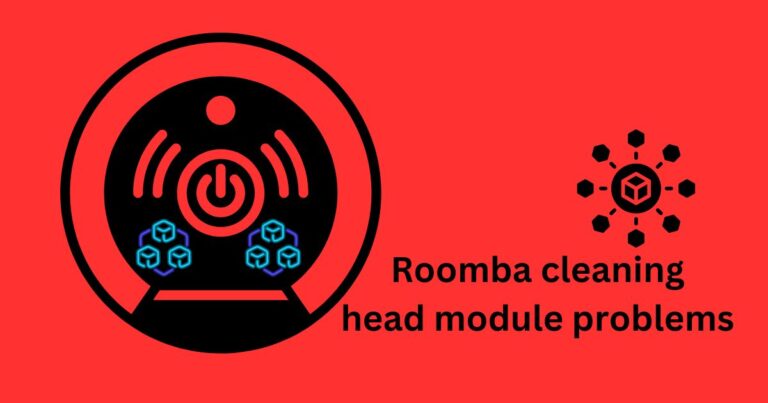How to fix nba league pass not working?
The NBA League Pass is a coveted key to the kingdom for basketball fans across the globe, enabling all the adrenaline rush of the games to stream live or be available on demand right at their fingertips. But what happens when this magical key goes on a bit of a strike and the NBA League Pass stops working? Not to worry, we have you covered with tested and tried action plans to get your NBA League Pass up and running in no time. So, let’s dive right into understanding the potential causes of the problem and their corresponding solutions to fix the issue.
Is it a Network Issue?
The first thing to consider when your NBA League Pass stops working is your internet connection. Being a streaming platform, the League Pass requires a stable internet connection. You need to ensure that your Wi-Fi or data connection is strong and stable, that the speed is adequate to stream the content. If you’re facing a slow or frequently dropping internet connection, resetting your router or contacting your internet service provider might be the first step towards resolving the matter.
Software and App-Related Issues
If your network connection isn’t the culprit, the next area to look into are software or application-related problems. This could be anything from an outdated League Pass app or even the need for a complete device software update. Simple in-app issues can usually be resolved by force stopping the NBA app and relaunching it or by clearing your device’s cache. If these tricks don’t work, consider updating the app or your device software, which generally patches up existing glitches and enhances performance.
Account-Related Problems
Sometimes the NBA League Pass may not be working due to account-related problems. While this isn’t frequent, it’s an area that’s worth checking into if you’ve run into a dead end elsewhere. Log into your NBA account on a different device and see if the League Pass works there. If it does, the likely issue is device-specific and not account-related. If it still doesn’t work, it might be worth getting in touch with the NBA’s customer support for an account reset or any other required action.
Dealing with Geographical Restrictions
Living in certain locations with geographical restrictions such as blackouts can be a downer when it comes to accessing NBA games. A VPN service might offer a solution in such scenarios. It masks the IP address of your device, allowing you to appear as if you were in a different location and evade the restrictions. However, it’s crucial to remember to choose a reputable VPN service to ensure adequate protection.
Contacting NBA Customer Service
When all else fails, contacting NBA Customer Service might be the last resort. Their team is generally equipped to deal with a broad range of user issues and should be able to provide you with the required assistance or guidance. They might ask for certain information such as your account details or even device and network specifics to troubleshoot your issue effectively.
Maintaining an uninterrupted and high-quality viewing experience while tuning into NBA games is no doubt a top priority for all fans. The NBA League Pass enables this persistently evolving digital viewing culture. Hence, it becomes critical to troubleshoot any issues compromising the NBA League Pass experience smoothly and efficiently. With these tips and guidelines, you should be in good stead to address and resolve any ‘NBA League Pass not working’ problems you encounter.