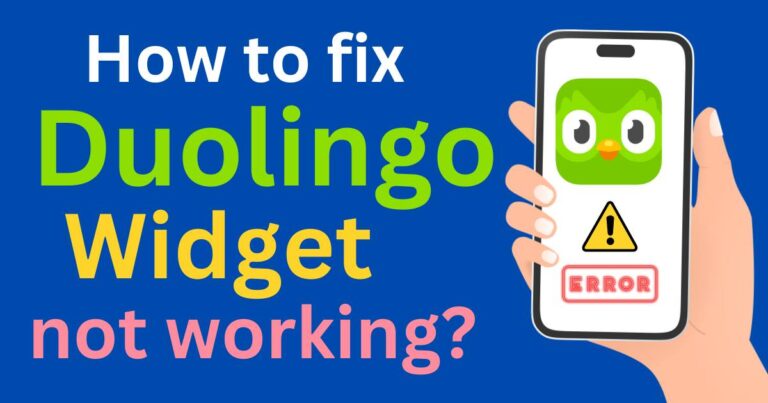How to hide messages on android without deleting?
In today’s digital era, privacy remains a predominant concern for all smartphone users. Text messages often hold private and personal information, which makes it crucial to keep them secure and inaccessible to prying eyes. The Android operating system, which caters to over 74 percent of the global smartphone market, provides several user-friendly ways to manage user’s messages, one of them being the ability to hide messages without deleting them.
Why the Need to Hide Messages?
There are several reasons as to why Android users may choose to hide their messages. It’s not always about something to hide, but more about maintaining a degree of privacy, especially in a shared device scenario or when screen mirroring. Hiding specific text threads can also help in reducing the clutter in your messaging app without necessarily losing the useful information they contain.
Hiding Messages without Deleting: The Basics
Android system does not provide an inherent feature to hide messages. However, users can turn to third-party applications available on the Play Store. Apps like ‘Private Message Box’, ‘GO SMS Pro’, and ‘Calculator Pro’ are popular choices for this purpose. These apps act like your normal messaging utility but come with an additional feature to hide selected message threads.
Utilizing Third-Party Applications
Using these applications is relatively straightforward. After downloading the app, users will have to set up a unique PIN, which will then grant them access to their hidden conversations. Let’s explore how one can use ‘Private Message Box’ to hide their texts.
Private Message Box happens to be one among a slew of Android apps designed to hide texts and call logs. After installing the app, the user has to set a PIN for access. This ensures that only they will be able to view the hidden messages. If a message arrives from a contact you have hidden, notification settings will cloak the message details, ensuring complete privacy.
Hiding Conversations in Native Messaging Apps
If you prefer not to download a third-party app, many Android manufacturers provide built-in features to hide conversations, such as Samsung’s Secure Folder or Huawei’s PrivateSpace. These features allow you to keep certain apps, documents, or photos private.
In both these options, you can install the messaging app inside the secure folder or private space and receive messages only in this encrypted area, hidden from your main interface.
Other Methods to Hide Texts on Android
Apart from using third-party apps or in-built security features, users can also explore other workarounds like archiving messages in apps like WhatsApp or Google Messages, where the conversation won’t appear in the main chat window but can be retrieved when needed.
A Word of Caution
While having the ability to hide messages or entire conversation threads can be extremely handy, it is also important to remember that this shouldn’t encourage dishonesty or sly practices. Tech features like these should be used responsibly, with the intention of maintaining privacy and improving user experience rather than to deceive or cause harm to others.
In conclusion, hiding messages on Android without deleting them is much simpler than you might imagine. Whether it’s through a third-party app, a native security feature, or even simple archiving, Android offers several worth-exploring techniques to keep your text messages discreet. It’s an important step toward striking a balance between openness and privacy in this interconnected world.