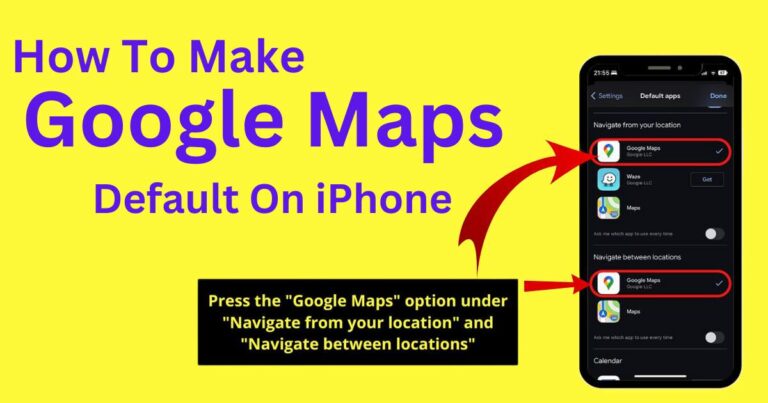How To Share Wifi Password From Mac To iPhone
While living in an increasingly connected society, sharing our WiFi connection has become as natural as offering a guest a beverage. However, when you have a highly complex, safety-cautious password, it can be quite a chore to verbally dictate it. Not to worry—Apple allows you to seamlessly share your WiFi password from your Mac to an iPhone, instantly welcoming your friends or guests into your digital home. This tutorial will walk you through the process, focusing on user-friendly language and rounding up the most efficient methods to share your WiFi password from a Mac to an iPhone.
Pre-requisites for Sharing WiFi Password
Firstly, the ability to share WiFi passwords seamlessly between devices lies in the effectiveness of the Apple ecosystem. As such, it’s important to ensure that your Mac and the recipient’s iPhone are up-to-date; your Mac should be running MacOS High Sierra (or a later version) and the iPhone should be on iOS 11 or later. Additionally, both devices must have Bluetooth and WiFi enabled; without these features turned on, the magic of the Apple ecosystem cannot work its charm.
Step-by-step Guide to Share WiFi Password from Mac to iPhone
Enable Keychain
Keychain is a software tool developed by Apple that stores your passwords and account information. Before you can share your WiFi password from your Mac to an iPhone, Keychain must be enabled on both devices. To enable Keychain on your Mac, go to ‘System Preferences’ > ‘iCloud’ > ‘Keychain’. For the iPhone, navigate to ‘Settings’ > ‘iCloud’ > ‘Keychain’ and toggle on the option.
Connect both devices to the same network
To snap into full action, both your Mac and the iPhone should be connected to the same network; in this case, the WiFi network whose password you wish to share. In case your iPhone isn’t connected yet, bring it within the WiFi range—updating the WiFi list available on the device.
Trigger the password share feature
Once both devices are within close proximity, an option to share the WiFi password should pop up on your Mac. From there, all you need to do is accept the notification, and your Mac will promptly share its WiFi password with the iPhone. It’s really that simple.
While Apple has always upheld a customer-oriented approach in developing its software and hardware, this small but effective element highlights those efforts. As a nod to user convenience, this neat feature reduces lengthy manual password sharing—demonstrating, once again, Apple’s commitment to streamlining user experience.
Why Is This Method Handy?
Given how entrenched our lives are in digital platforms, an efficient way to share WiFi passwords is a true game-changer. Not only does it keep your WiFi details secure by minimizing manual sharing, but it also saves time and effort. Indeed, Apple’s ecosystem continues to enable more seamless communication and sharing between its devices – a trend that is only set to intensify with future iterations of its software and hardware.
In conclusion, the ability to share WiFi password from Mac to iPhone is yet another perk of being a part of Apple’s ecosystem. With growing digitization in virtually every sphere of life, such features are not merely frills, but essential components of the new digital age. Bridging digital divide has never been more comfortable and efficient—all thanks to Apple’s ecosystem.