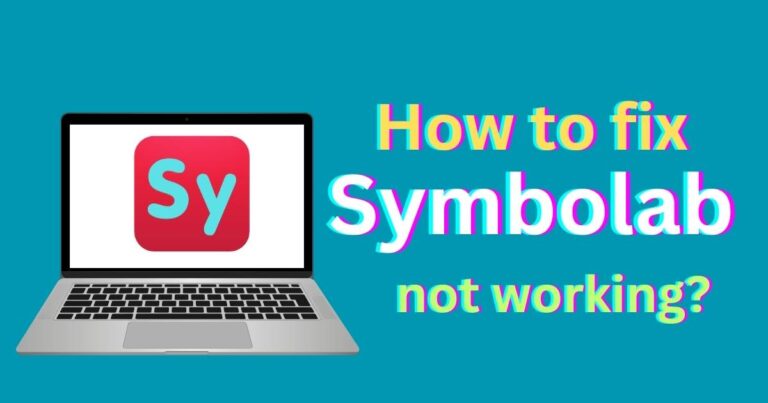Where Are Voice Memos Stored On iPhone
Every iPhone user has at one point or another utilised their device’s voice memo function. Be it recording meetings, lectures, or brainstorming sessions, it is an essential tool in the modern world. However, often the question arises, “Where are voice memos stored on iPhone?”. Understanding how and where these valuable audio files are stored can help users manage and retrieve them efficiently.
Location of Voice Memos on your iPhone
The iPhone’s Voice Memos app is a built-in application that allows you to record high-quality audio. This is an ideal solution for capturing important conversations, interviews, reminders, or lectures. These voice memos are stored by default within the app itself, which you can access from your iPhone home screen.
When you open the Voice Memos app, you’ll find a list of all the audio files you’ve saved. Tapping on an individual memo lets you play it back, edit it, share it, or delete it. The app also includes a search bar at the top, allowing you to easily locate older or specific memos.
Storage in iCloud or Local Memory
The specifics of where the voice recordings are stored—be it on your local device or in iCloud—depend on your iPhone settings. In your iPhone settings, if you have enabled the iCloud sync option for voice memos, the audio recordings are automatically backed up to your iCloud account. This way, they’re accessible from any device that is logged into the same Apple ID. This synchronisation ensures that your voice memos are safe and secure, even if you lose your iPhone or delete them accidentally, they can be restored from the iCloud backup.
If you have not enabled the iCloud backup, your voice memos are stored in the internal memory of your iPhone. You can check this from the iPhone Storage section in your settings. While this option doesn’t use your iCloud storage, it might fill up your device’s storage space, especially if you have long or numerous voice memos.
Management of Voice Memos Storage
Due to the potential to consume significant storage space, it may be necessary to consider managing your voice memos effectively, especially if they are stored on your iPhone’s internal memory.
One effective way is periodically backing up these memos to a computer or an external hard drive. You can do that by connecting your device to a computer and using iTunes for Windows or Finder for Mac to import your voice memos.
You also have the option of directly sending or sharing the memos via email, messages, AirDrop, or third-party applications. For longer voice memos, you might need to convert them into a smaller format before sharing, depending on the app you use.
Data Privacy of Voice Memos
When discussing where voice memos are stored, it’s also worthwhile talking about the importance of data privacy. Apple assures its users of a high degree of security and privacy for voice memos. Whether stored locally or synced to iCloud, Apple implements end-to-end encryption, which ensures that only the person with the correct Apple ID and password can access those memos.
Wrap Up
Knowing where and how voice memos are stored provides iPhone users with the means to manage their voice memos effectively. Whether you choose to store locally or on iCloud, there are various strategies that could help ensure your data does not consume significant storage space or compromise your data privacy. Ensuring an understanding of these storage dynamics allows iPhone users to utilise their devices optimally and with peace of mind.