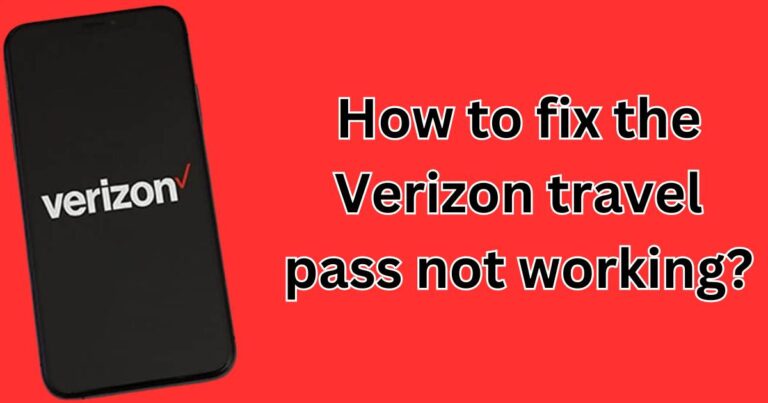How to Troubleshoot a Samsung TV Black Screen Issue
Samsung TVs have been setting the benchmark for quality television viewing for many years. They are recognized for their sophisticated display technology, sleek design, and high-definition viewing experience. This has attracted a large consumer base who have found value and satisfaction in Samsung’s cutting-edge technology. However, recently, some users have reported experiencing a ‘black screen’ issue on their Samsung TVs, causing a significant user-service disruption. What could potentially be causing this issue and how can it be resolved? This article embarks on in-depth research into this problem, unraveling the possible causes and investigation process for the Samsung TV screen going black.
Understanding the Samsung TV Screen Black Issue
The Samsung TV screen going black is an issue where the television screen turns dark with no picture display, although audio may still play. The circumstances under which this problem occurs can vary. For some users, the black screen is intermittent, while for others it might persist without any display at all. Considering the high-end technology invested into these television sets, such a glitch can be perplexing for users.
Underlying Causes
Hardware malfunction is one potential cause for the black TV screen dilemma. This may involve backlighting issues or other problems with the LED or LCD panels. In some instances, this issue could be due to damaged internal components or loose connections.
Software glitches are another likely cause. Recent updates on the Samsung Smart TVs have occasionally led to unforeseen technical glitches impacting the television’s functionality. Improper system updates or a corrupted software could render the TV screen blank.
User Solutions and Professional Assistance
If a Samsung TV screen goes black, basic troubleshooting steps at the user level can sometimes resolve the issue. These steps often include unplugging the TV, waiting for a period, and replugging it. Other strategies may include adjusting the picture settings, performing factory reset, or updating the TV’s software manually.
However, if these efforts prove unsuccessful, it may be necessary to seek professional assistance. Repair service from a qualified technician or a direct response from Samsung’s technical support team could provide the essential remedies. In addition, using the warranty service if available, is also a valid course of action.
The Impact
This issue may seem trivial to those who haven’t experienced it, but it’s significant for those affected. Samsung’s brand reputation hinges on maintaining the high standard they have set in the electronics market which could be somewhat impacted by such recurring incidents. On the plus side, acknowledging the problem and taking prompt action to alleviate users’ concerns underline Samsung’s dedication to ensuring a seamless user experience.
In conclusion, while the Samsung TV screen black problem may raise eyebrows amongst loyal users, it’s important to remember that no technology is entirely immune to occasional glitches. What really separates the winners from the crowd is the ability to quickly resolve these issues and learn from them. Continuous support and transparency from Samsung certainly hold the promise that these challenges will be swiftly managed, maintaining their positive brand influence in the tech market.