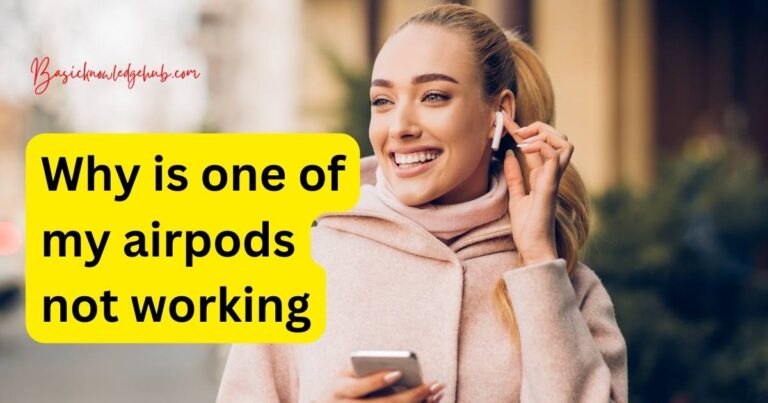Id10t Error-How to fix?
Understanding ID10T Errors
Every now and then, in the realm of technology troubleshooting, technicians may use a playful and subtly sarcastic term, ‘ID10T error,’ as a euphemism for a human error. An ID10T error, if you’re unfamiliar, is a cryptic way for tech support professionals to denote a problem between the keyboard and the chair, thus an error caused by the user. It’s vital to understand its significance in order to practise user etiquette and prevent any future embarrassments.
Pulling Back the Curtain on ID10T Errors
At its core, an ID10T error is not your typical mechanical or software malfunction. Instead, it’s a lighthearted way of explaining that the fault exists not within the hardware or software, but with the one using it. With “ID10T” read more naturally as “IDIOT”, it’s a user-based mistake disguised in technobabble. It’s also utilized interchangeably with PICNIC (Problem In Chair, Not In Computer) or PEBKAC (Problem Exists Between Keyboard And Chair).
How to Diagnose an ID10T Error
Detecting an ID10T error can be tricky, mainly because they emerge as a result of user misjudgments rather than technical glitches. They typically present themselves as general tech mishaps – an unresponsive mouse because it’s not plugged in, a ‘malfunctioning’ monitor that’s just powered off, or even a computer that won’t start because it’s not connected to a power source. ID10T errors, it turns out, often hide in plain sight.
Fixing ID10T Errors: Where Mindfulness Meets Tech-Savvy
When it comes to resolving ID10T errors, the solution largely relies on a combination of user education and heightened overall awareness. Given that the issue lies primarily on the user’s side, it boils down to altering user behavior – ensuring they know how to adequately operate their devices and understanding what’s considered good or bad tech etiquette.
Relentlessly using the computer without any basic knowledge of how to care for it can often lead to these errors, and while a user might laugh off a story about someone who mistook a CD drive for a cup holder, such mistakes can yield heinous repercussions for organizations. As per recent data, human error was the primary contributor to data breaches at 22% in the previous year.
Preventing Future ID10T Errors
To thwart the recurrence of ID10T errors, empowering users with periodic training can be a game-changer. Sessions involving basics in computer maintenance and operation not only save users from further embarrassment but also help save costs on unwanted repairs in the long run.
Another step that could be adopted is setting up simple how-to guides and troubleshooting manuals specific to the devices being used. These “user-friendly” resources might seem unimportant until a user tries to use a photocopier as a document shredder.
When all is said and done, the prevention and resolution of ID10T errors is a collaborative effort – it takes two to tango, after all. So let’s go dancing through this technology-dominant era with grace and a dose of well-timed humor. After all, there’s no error that a good laugh and a bit more tech savviness can’t fix.