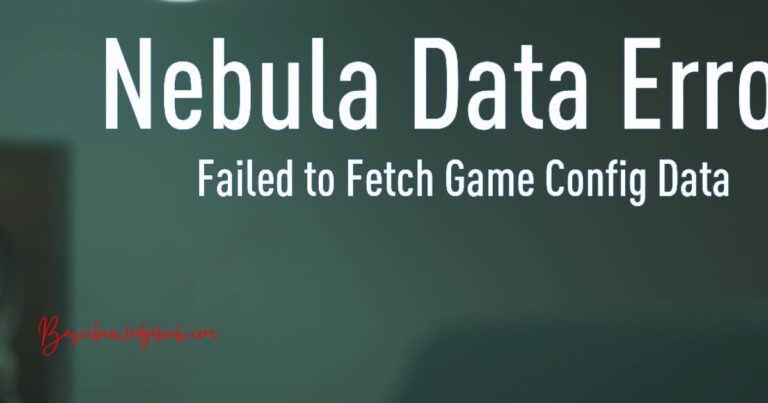Lg Dishwasher Fe Error- How to fix?
As a kitchen-lover, you’re probably not a fan of rooftop rain at dinner parties or a broken dishwasher that creates a flood on your kitchen floor. Imagine the horror of seeing the “FE” error code pop on your LG dishwasher. Don’t panic yet; it’s not a total catastrophe. A handy guide can help you diagnose and fix the LG Dishwasher FE error and get your kitchen back to its flagship condition.
About the LG Dishwasher FE Error
Like all dishwashers, LG appliances may experience glitches over time. One of these is the dreaded FE error, which stands for ‘Fill Error.’ This code indicates that your dishwasher is overfilling with water during the washing cycle. This error can be due to various problems such as a malfunctioning float assembly, a faulty water-level pressure switch, or a defunct water inlet valve.
While the error might initially seem intimidating, with a bit of technical know-how and a calm approach, you should be able to troubleshoot this issue stress-free.
Potential Causes of the LG Dishwasher FE Error
Water Inlet Valve: At the heart of the issue could be your dishwasher’s water inlet valve, which controls the amount of water flowing into your machine. If it’s defective or stuck open, water will continue to fill unabated, leading to an overflow.
Float Assembly: The float assembly is designed to protect your dishwasher from overfilling. If it stops working, the water continues to flow, causing the FE Error.
Water-Level Pressure Switch: Sometimes, the heart of the problem lies with the water-level pressure switch. This device signals the dishwasher to stop filling when it senses adequate water levels.
How to Fix the LG Dishwasher FE Error
Inspect the Water Inlet Valve: If the water inlet valve is defective, water may continuously stream into the dishwasher. Checking whether this is the issue will require you to look at the valve. If it’s visibly damaged or stuck in an open position, replace it.
Check the Float Assembly: To solve the problem, you could try cleaning, adjusting, or outright replacing the float assembly, depending on the severity of the damage.
Reset the Water-Level Pressure Switch: This process isn’t as daunting as it sounds. You’ll need to open the dishwasher door, remove the lower dish rack and rubber buttons, then switch out the problematic part. However, if you’re not familiar with your dishwasher’s structure, consider involving a professional to avoid any potential damage.
Precautionary Measures
While fixes are great, prevention is always better. Here are some tips to help prevent encountering the LG Dishwasher FE error:
– Run regular maintenance checks on your dishwasher, including the float assembly and water inlet valve
– Use the dishwasher properly according to the manufacturer’s instructions
– Reduce the use of hard water, which can cause mineral buildups
– Commit to regular de-scaling and deep-cleansing cycles, especially in hard water areas
Fixing the LG Dishwasher FE Error will bring the dishwasher back to tip-top condition and leave you with more time to cook up delicious meals. Remember, regular maintenance is key to keeping any domestic appliance functioning effectively. So, don’t wait for the FE error to splash across the screen of your LG dishwasher. Stay ahead of the game with careful monitoring and care.