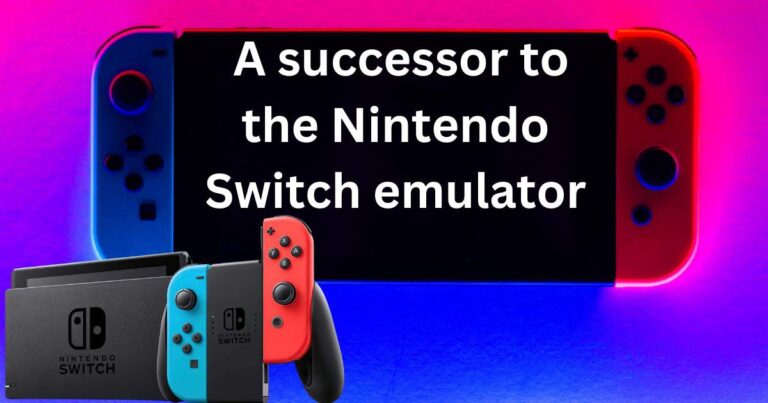Msi Motherboard Error Codes- How to fix?
If you’re into building your own machine or an avid gamer, the importance of a well-functioning motherboard like the MSI series cannot be overemphasized. These motherboards are key to a well-performance computing experience. But once in a while, these dependable devices may show error codes which crop up out of the inevitable fray of technology. Understanding what MSI motherboard error codes mean, and how to fix them, can greatly enhance your computing experience and reduce downtime.
Understanding the MSI Motherboard Error Codes
An error code from your MSI motherboard is an indicator of a problem within the system. These codes typically appear during the booting process of your device. It usually indicates that a specific hardware component or system requirement is failing, or perhaps not fulfilling its expected performance level. Reading and interpreting these codes can be a little intimidating for users; however, each code corresponds to a particular issue, which makes diagnosing the problem a little easier.
The MSI motherboard error codes range from CPU errors, memory errors, VGA errors to boot errors, spanning all hardware and software aspects of your computer’s operation.
Troubleshooting MSI Motherboard Error Codes
As every error code corresponds to a particular issue, troubleshooting the errors involves addressing the specific hardware or software component involved. The good news is, there are proven ways to fix these codes and have your motherboard up and running in no time.
For instance, for CPU-related errors, you may start by checking if your processor is properly seated, or if the heat sink is properly installed to avert overheating. On the other hand, memory errors could mean your RAM isn’t correctly seated or that you have a faulty memory module.
Steps to Fixing the Common Error Codes
Fixing an MSI motherboard error code essentially involves four steps:
1. Identify the error code: This is the first critical step, as understanding the issue will guide the troubleshooting process.
2. Address the specified issue: Once the problem has been identified, proceed to fix it. This could mean replacing a faulty component or adjusting its settings.
3. Confirm the fix: After applying a fix, boot your system again to confirm if the error has been resolved.
4. Seek professional help: If the error persists after your troubleshooting attempts, it might be time to consult a professional or reach out to MSI’s support for guidance.
In situations where a BIOS issue is detected, an update or a reset of the BIOS settings may be called for. For errors relating to booting issues, checking your hard drive for errors or reinstalling your operating system could be the required fix.
Preventing Future MSI Motherboard Error Codes
While it’s imperative to understand how to fix these error codes, taking proactive measures to avoid running into them in the first place is even more significant. Regular maintenance of your computer system, including cleaning and dusting components, keeping the operating system and drivers updated, and regularly backing up your data, can go a long way in preventing the onset of these error codes.
In sum, while encountering an MSI motherboard error code might initially seem frustrating, it’s simply your computer’s way of communicating an issue that needs to be addressed. Armed with knowledge and a patient approach, you can easily rectify these issues and get your MSI motherboard performing optimally once again.