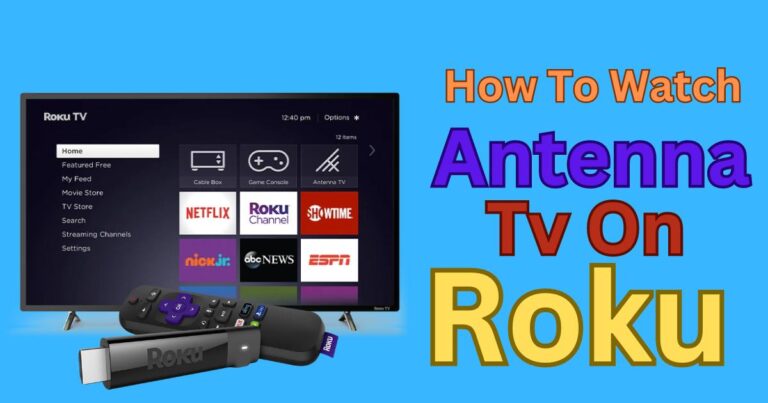NPM start not working – How to fix
Node Package Manager (NPM) is a vital tool in the modern software development landscape, but running into issues can quickly turn a smooth work stream into a web of frustration. One particular issue that is often encountered is the ‘NPM start not working’ problem. Whether you’re just starting out with NPM or have been using the tool for ages, read on to understand more about this issue and, most importantly, how to fix it.
Troubleshooting the ‘npm start’ Hiccup
To start with, let’s try to understand the nature of the problem. The command ‘npm start’ usually works to kick-start your Node.js application, but sometimes it fails to operate as expected. This issue could stem from a variety of factors: invalid scripting in the package.json file, a dysfunctional Node.js installation, conflicting port numbers, or striking some archaic bugs.
NPM errors aren’t usually deterministic, but they generally fetch the error log details, which could pinpoint the root cause of the issue. So, let’s delve into some concrete, step-by-step solutions for each typical source of the problem.
First Port of Call: Checking the Package.json file
Arguably the first step in resolving the ‘NPM start not working’ error should involve inspecting the package.json file. This file should contain a ‘start’ field in the ‘scripts’ object to define what should be executed when the ‘npm start’ command is run.
If no ‘start’ script is defined, no action will be taken. If the script is invalid, this could potentially cause an error. Therefore, ensure your file includes a valid ‘start’ script and that the Node.js file this script refers to exists and operates correctly.
Verifying Node.js Installation
Your Node.js installation could also be the culprit. A corrupted or incomplete installation of Node.js has the potential to affect the running of the ‘npm start’ command. You can check the integrity of your installation by running the command ‘node -v’ and ‘npm -v’ in your terminal. You should receive versions for both Node.js and NPM if they’re correctly installed. If not, consider reinstalling these from a reliable source.
Deconflicting Port Numbers
At times, the NPM start not working problem arises because the port the server is trying to run on is already in use. This can be quickly fixed by killing the process running on that port, or choosing a different port for your application to run on.
Updating NPM Version
Lastly, your NPM might be out of date, or buggy – synonymous with the ever-progressive tech industry! You can check your current version with ‘npm -v’. If an upgrade might solve your issue, you can proceed with ‘npm install npm@latest -g’ to get the more recent stable version.
Conclusion
Identifying and implementing the right solution requires a systematic approach to troubleshooting. Rest assured, the ‘npm start not working’ issue is highly resolvable and, by following the suggested remedies, you should be able to get your codes running again in no time. In this fast-paced world of application development, where up to 97% of world-wide Java applications utilize some open-source components (typically deployed via NPM) (Sonatype, 2020), having the irksome ‘NPM start not working’ problem figured out is a notch towards mastering the software development game.