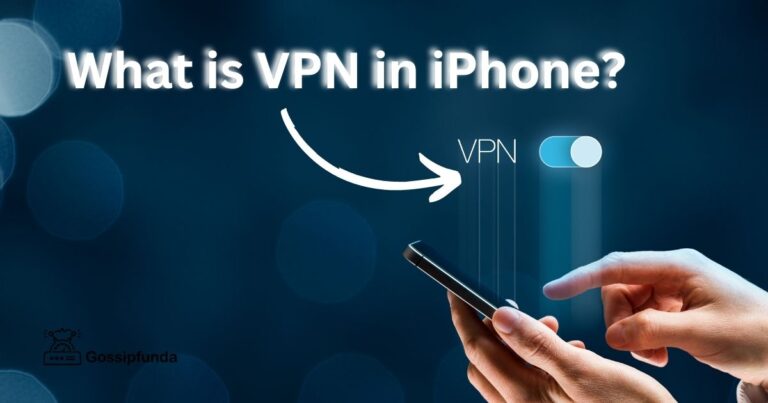Online Privacy Guide: 19 Actionable Steps to Remain Anonymous
Want to know how you can stay anonymous on the internet. Want to see how you can protect your online privacy from hackers and tech companies. See what is the difference between anonymity and privacy. Also, see if you can achieve complete anonymity. See this complete online privacy guide with19 Actionable Steps to Remain Anonymous.
Nowadays, having online privacy is a distant dream since our every move is being tracked. And our data is collected and sold to advertisers without us knowing anything about it. This has severe consequences which we will be looking at in this article.
Here we will be seeing how we can protect our online privacy and steps we can take to stay (almost) anonymous online. But before we can move to the steps, we will first see what online privacy is and what is staying anonymous, then we move to our guide.
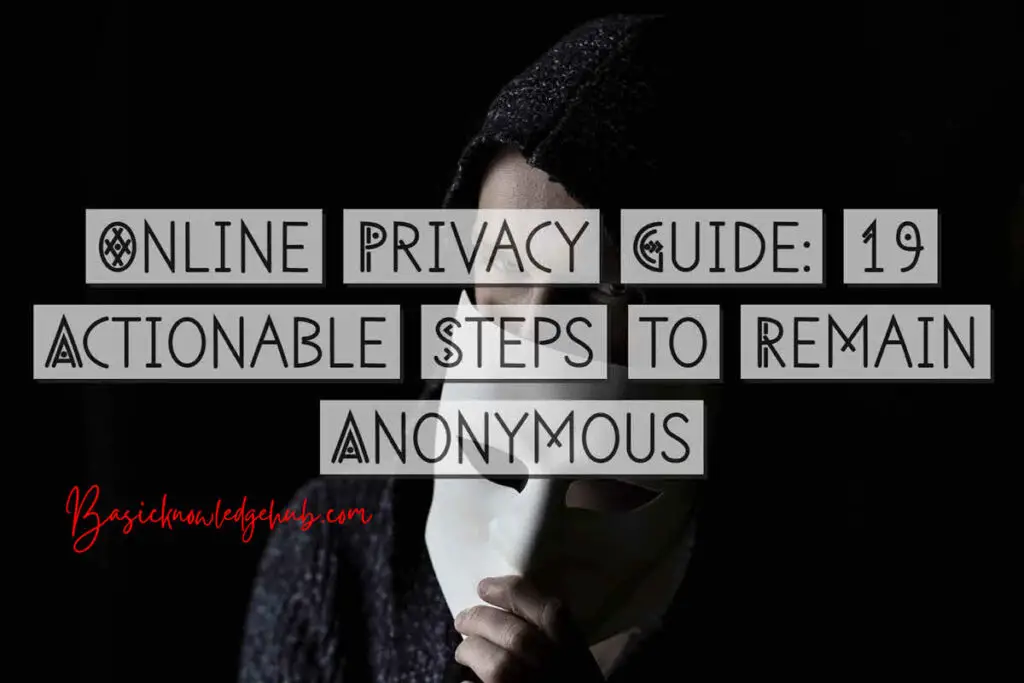
Anonymity vs. Privacy!
Most people think that the terms anonymity and privacy are interchangeable but it can not be farthest from the truth. The term “anonymity” refers to the ability to protect your true identity while sharing any information. On the other hand, the term “privacy” refers to the ability to keep your information safe even if your identity is not safe.
General internet users will need to have their privacy whereas whistleblower will need to have their anonymity.
For example, if you are browsing the internet casually and want to stay safe. Then you may use a VPN to hide your IP address and create a secure data tunnel between your system and the server. But if you want to publish any confidential document without being identified. Then you will need to hide your real identity and make sure nobody can track you down.
Is Incognito Mode Anonymous?
If you are thinking that your Chrome’s Incognito mode is making you completely anonymous then you can not be more wrong. Contrary to popular belief, you still get tracked when you are using Incognito mode. It only wipes your cache and browser history after you are done with it.
Your ISP (Internet Service Provider) can track your online activity while you are in Incognito mode. Along with this, your real IP address is visible to the website you visit.
This is why there is no real way of protection unless you use a VPN (Virtual Private Network). In the later section, we will be seeing different steps you can take to protect your online privacy.
Can There Really Be Anonymity Online?
This is a very common question in the mind of any internet user, but the answer is not as simple as you think. While it is possible to achieve true anonymity online but it will take a lot of effort and planning. If you are looking to achieve true anonymity then you will have to use a new OS, browser, system, and more. Along with this, you also need to mask your IP address. This is why many people just use a VPN to avoid this much work since they do not want to be completely anonymous.
The Consequences of No Online Privacy
If we ignore companies collecting our private data and selling it to other companies then we will eventually face some consequences. We will be seeing some of the consequences:
- Identity theft: This should be obvious since servers get hacked all the time and chances are your data was on some of those servers. This data can be used to scam people and lead to financial losses.
- Data collection: Since large tech companies harvest our data to sell us their products. This has dire consequences which include the Cambridge Analytica scandal in 2018.
- Tracking: We are being tracked 24/7 online which can feel invasive. But this data is very important since it is used for targeted advertising which can make you impulse buy.
Steps to remain Anonymous
We have seen why it is important to protect our online privacy in the previous sections. Here we will be discussing different steps you can take to remain (almost) anonymous.
- Use an encrypted messaging app: This one should be obvious since messaging apps are always advertised for their strong encryption. But only a handful of them provides end-to-end encryption. If you are looking for a good app then we would suggest looking at Telegram or Signal.
- Use an encrypted browser: The most popular web browser is made by Google, which is known as a notorious data collector. This is why you should use a secure browser that encrypts your IP address. We would recommend using the Tor browser for staying anonymous. But for masking your IP, you need to use a VPN.
- Use a VPN (Virtual Private Network): A VPN encrypts all the web traffic which is traveling between your system and the server. Aside from the encryption, VPN also hides your IP from any hacker and your ISP (Internet Service Provider). Now there are several VPNs available but not all VPNs are made equal. Some VPNs store your online activity and then sell it for profit. This is why it is important to use a good VPN, we would suggest going with SurfShark VPN. SurfShark provides 7-day free trial which you can use to check the service. Get VPN free trial with the free SurfShark VPN trial.
- Use a temporary email: This should be your priority if you want to stay anonymous online since emails can be used to reveal your real identity. Also, most sites require you to log in with an email, this is why you should stick to temporary emails. Also, temporary emails are free and you can get them easily online. NOTE: If you want to use email for work, then we would not suggest temporary emails.
- Use encrypted storage: If you are not using encrypted storage then your data is not secure even on your device. This is why you should encrypt your storage and if you want to use cloud storage. Then we would recommend avoiding Google Drive and going with end-to-end encrypted cloud storage such as ProtonDrive and resort.
- Don’t post PII (Personal Identifiable Information): This one should be obvious since posting any type of personal information can backfire. You should stay away from any social media platform entirely and keep your data stored locally on your system.
- Check app permissions: This one is the most important since apps need permission and they exploit users not paying attention while providing permission. If a notepad app is asking for contact permission then you should not use it. This is important since apps can use microphones and contact to collect data and we no longer stay anonymous.
- Read privacy policies: Similar to app permissions, companies take advantage of users’ ignorance and make users agree to their terms. These terms and conditions may include permission to steal your information and sell it. This is why you should always read the privacy policy before accepting it. And if you want to stay anonymous, then you should limit the number of places you sign up.
- Use a proxy: This is where you should know the difference between a VPN and a proxy server. Unlike VPN, a proxy server is better for on-the-go networks. However, the proxy server does not mask your IP address nor does it encrypt the data. But the good thing is that most of the proxy servers are free to use but not so good when it comes to anonymity.
- Check for HTTPS: This is easy to check since when you visit any website, the URL/address will contain “HTTPS” at the start. This means that the website is secured and the data transfer is encrypted. But if it contains “HTTP” then it means that the website is not secured. This is why you should try to stay on the HTTPS websites only.
- Disable cookies: This is your true nemesis since cookies are your online Straker who tracks your every more. This is why you should disable cookies on all websites and also change the cookies setting in your browser. But if any website does not let you proceed without accepting cookies, then you should stay away from it. Cookies capture all your online activity and then this data is used to show targeted ads.
- Don’t use Google: This one should be your most important rule whenever you go online since Google tracks EVERYTHING. If you want to stay anonymous then we would suggest other search engines like DuckDuckGo. This search engine does not track you and provides almost anonymous browsing. This is why you should invest time when picking a search engine to use for your work.
- Use a password manager: Storing your passwords in a simple text file or written on a piece of paper is not enough. You should store your passwords in a password manager which will protect them from any malware. Also, you should try to create unique passwords which people can not guess.
- Use a secure operating system: This is perhaps a very subjective topic since your requirements will determine the OS you need. If you are looking for casual web surfing then you should stick with Windows and Mac. But if you want to stay completely anonymous then try going with Linus.
- Use anonymous cryptocurrency: This method of payment is becoming very popular and that too for a good reason. Payments done by cryptocurrencies can not be tracked back. And this is why if you need to make any payment online, you should use cryptocurrencies. All the information regarding the transaction will stay secure.
- Disable JavaScript: If you are not aware then JavaScript is a programming language that developers use to create websites. And this is where hackers get to play, JavaScript can be exploited by hackers and find vulnerabilities. This is why you should disable the JavaScript from your browser’s setting.
- Use a file shredder: You should know that deleting files normally do not remove them completely from the hard drive. This is why you want to remove any file completely, then you should use a good file shredder. Once you delete any data with a file shredder, then it becomes completely unrecoverable.
- Dump your home assistant and voice assistant: If you have a home assistant then your privacy is virtually non-existent. The assistant records everything you speak and analyzes it to get data out of it. This is why you need to get rid your the spy inside your home first before you can become anonymous.
- Use an ad-blocker: This does not provide you complete anonymity, but with the addition of VPN and proxy servers. You can get anonymous without much effort. But even after using a VPN and ad-blocker, it’s not enough. We would suggest going over other steps.
Summary
In the article, we saw how we can stay safe and anonymous on the internet. We would recommend sticking with a VPN if you want to protect your online privacy via this guide. But if you want to become anonymous online then we have some steps which will help you. However, before you start with the steps you should know what is the difference between anonymity and privacy.
You should also keep in mind that achieving true anonymity is not easy and you will have to do a lot of work. And unless you are doing something sensitive on the internet, you should stick with a VPN and proxy server. If you are looking for a good VPN then we would suggest SurfShark VPN. It provides strong encryption along with other privacy protection features. We suggest going over the VPN and trying it yourself since it provides a 7-day free trial. Click here if you want to get a free 7-day trial for SurfShark VPN.
But if you are stuck anywhere then drop your query down in the comment section below. We are more than happy to help out our readers.