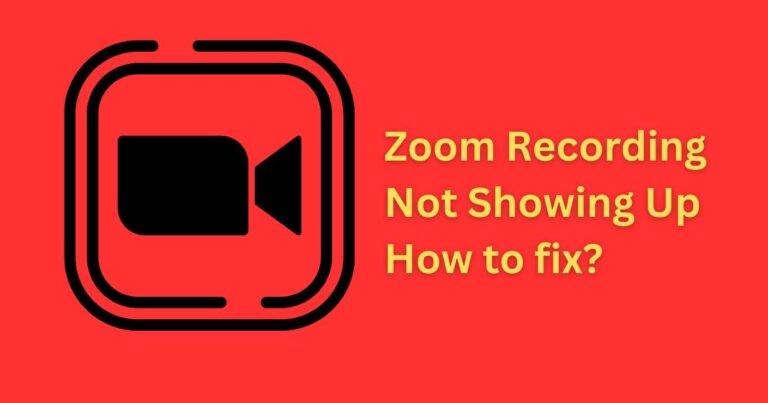Phasmaphobia crashing and not responding- How to fix?
Surely you’ve felt the chilling thrill of playing Phasmaphobia, the game that’s been stirring up quite a reaction with its groundbreaking blend of cooperative and horror gameplay. But what happens when the real fear is not being able to play due to repeated crashes and non-responsive issues? This is a distressing circumstance for ardent players who are keen to uncover the ghostly mysteries. We’ve done extensive research to give you the best possible solutions to this pressing problem.
Understanding the Problem
To start off, it’s crucial to realize that Phasmaphobia crashing or not responding is not a standalone issue, and you aren’t alone. Many players worldwide have reported similar instances where the game abruptly exits or refuses to respond. It’s an issue that can be an outcome of different factors, including system compatibility, graphics settings, outdated drivers, or potential bugs within the game.
Checking System Requirements
The very first step to resolve any game crashing issue is to ensure your system meets the game’s minimum requirements. For Phasmaphobia, you need at least a Windows 10 operating system, an Intel Core i5 or better processor, 8GB RAM, GTX 970 graphics card, and DirectX version 11.
Updating Graphics Settings and Drivers
If your system meets these requirements and the game is still crashing, the next step is to check your graphics settings. Running the game on too high settings can strain your system leading to crashes. Try lowering the graphics settings, disabling VSync, or running the game in windowed mode.
Simultaneously, check whether your graphics card drivers are up-to-date. Outdated drivers often lead to game crashes. You can update the drivers manually or use a trusted third-party tool.
Verifying Game Files
At times, Phasmaphobia might crash due to corrupted or missing game files. Use the ‘verify integrity of game files’ option in the game properties on Steam. This will identify and fix any problematic game files.
Reinstalling the Game
If all the above steps fail, the last resort is to reinstall Phasmaphobia. While this might seem a bit drastic, it often resolves lingering issues causing the game to crash.
Future Outlook
Despite the sporadic issues of Phasmaphobia crashing and not responding, the developer Kinetic Games is constantly tweaking and releasing patches that steadily improve the game’s stability. It’s an ongoing effort to ensure players enjoy a seamless ghost-hunting experience.
If you’re mired with this issue, remember you’re not alone. There are numerous support communities and forums online, where players share similar experiences and possible fixes. So, keep your spirit high; the next eerie encounter is just a successful fix away. And trust us when we say this, nothing beats the adrenaline rush of hunting down an aggressive spirit while you’re huddled in a dark creepy attic. Today may not be your lucky day, but who knows what tomorrow holds? Stay patient and remember – fear is your only enemy.