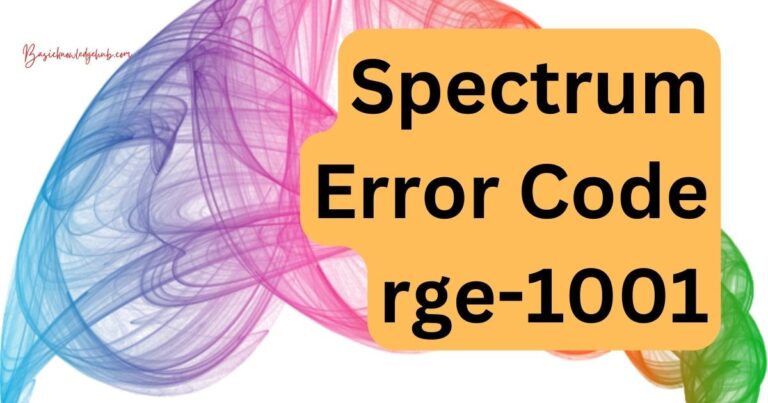Protected Content License Error Disney Plus-How to fix?
Streaming platforms such as Disney Plus have transformed home entertainment, turning movie nights into a delightful binge-a-thon of our favorite shows right in the comfort of our living rooms. Yet, there’s nothing that brings the popcorn popping excitement to an abrupt halt than encountering the dreaded Protected Content License Error on Disney Plus. This technical glitch can interfere with your chill time, but fear not as we delve into understanding this issue and discover user-friendly solutions to easily fix it.
Understanding the Protected Content License Error on Disney Plus
Before diving into solutions, we need first to comprehend what the Protected Content License Error on Disney Plus is. Essentially, this error, also known as error code 83, indicates an issue with your device being unable to access or decrypt the content. It typically surfaces due to an incompatible device, issues with Disney Plus app, internet problems, or hardware limitations associated with secure content playback.
Significance of The Protected Content License Error
Disney Plus, the dedicated streaming hub for movies and shows from Disney, Pixar, Marvel, Star Wars, National Geographic, and more, primarily uses high-level content encryption to safeguard from unauthorized access. In certain situations, your device might struggle to process this encryption, resulting in the protected content license error. Resolving this issue is necessary to ensure seamless access to your favorite content.
Fixing the Protected Content License Error
Solving Disney Plus’s Protected Content License Error can often be achieved with a few simple steps. However, it is important to note that effectiveness may vary depending on your device and network conditions. Below are some potential procedures to fix the inconvenience.
1. Check Device Compatibility: Your first priority should be verifying your device’s compatibility with Disney Plus. Some older devices may not be able to support the streaming application due to hardware limitations. You can check if your device is compatible on the official Disney Plus website.
2. Internet Connectivity: Slow or unstable internet connection can contribute to this error. Ensure you have a steady and speedy internet connection to stream your content optimally.
3. Update the App: If you’re encountering this error frequently, it’s possible that your app might need an update. Regular app updates often include bug fixes that prevent errors like this from happening.
4. Reinstall the App: Should the error persist despite updating, you might need to reinstall the app. This step will clear any corrupted data that might hinder streaming.
Reaching Out to Disney Plus Support
With tech glitches such as the Protected Content License Error on Disney Plus, sometimes the issue might be deeper than a simple user fix can manage. In such cases, contacting Disney Plus support is advisable. They have experienced technicians who can provide personalized solutions and keep you updated on any potential service-wide issues causing the error.
The Bigger Picture
In a world where digital content consumption has become a mainstay, it’s crucial to improve our basic tech troubleshooting skills to avoid disruptions in our entertainment. Whether it’s understanding the Protected Content License Error on Disney Plus or enabling cookies for your web browser, possessing a grasp of these technical aspects enhances our digital experience, ensuring movie nights go just as planned – uninterrupted.
Whether for movie night or a weekend binge-watch, the last thing you want is a technical error disrupting your relaxation time. And knowing how to fix issues like the Protected Content License Error on Disney Plus, you’re well prepared for any hiccup, ensuring an optimal streaming experience every time you hit ‘play’.