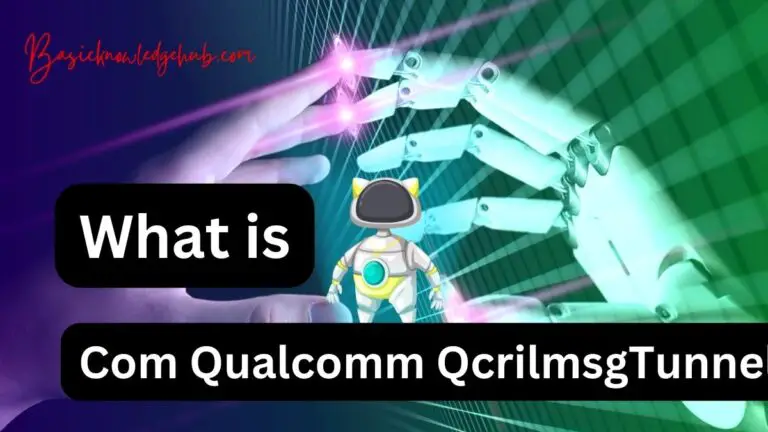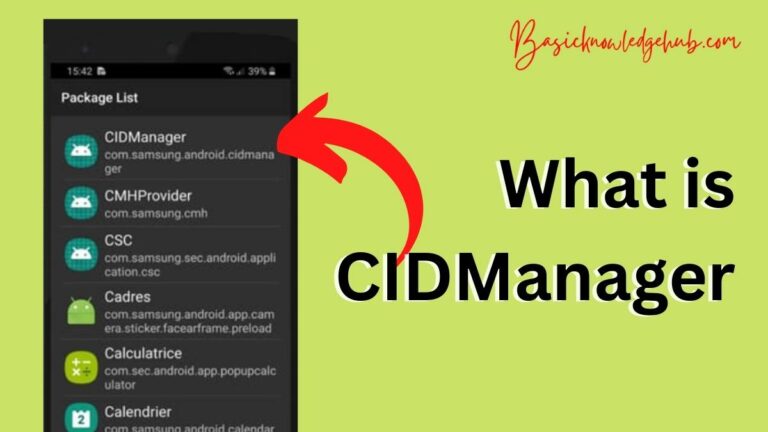Resolving the ‘Android Back Button Not Showing’ Issue: A Comprehensive Guide
Without a doubt, technology has rapidly evolved, and with it, the increasing demand for seamless user interfaces and experiences. Countless users interact with Android devices daily, and the Android back button, a seemingly simple feature, often presents a sticking point for them. It can be frustrating when features don’t operate as expected. One common issue is the Android back button not showing, which could stem from software updates or app compatibility issues.
The prevalence of the Android Back Button Issue
Android has a massive global user base, and several complaints revolve around the Android back button’s functionality. According to data from StatCounter, Android powers almost 70% of mobile devices. The ‘Android back button not showing’ issue affects a considerable percentage of this number, disrupting an otherwise fluid user experience. Users expect the Android back button to be a standard part of the application interface, allowing them to smoothly navigate between pages or screens.
Understanding the Problem
Several instances could result in the Android back button not appearing as it should. It may stem from unknown bugs, updates in the Android Operating System (OS), or compatibility issues with certain apps. The potential complexity of this problem necessitates a thorough investigation, ensuring users make the most of their Android devices.
Android OS Updates and the Back Button Case
One possible culprit for this back button dilemma is the rolling out of new Android OS updates. These upgrades aim to improve system performance and introduce new features, but sometimes, they inadvertently affect existing features. For instance, Android 10 scrapped the traditional three-button navigation system, which includes the back button, in favor of gesture-based navigation. Users accustomed to the traditional system may struggle with this change, interpreting it as a bug or problem.
Identifying App Compatibility Issues
It’s not always the system’s fault that the Android back button disappears. There may also be compatibility issues at play. While developers strive to update their applications to work seamlessly with new Android versions, discrepancies can arise. Apps may not always behave as expected, including the possibility of the back button not showing. In such cases, a simple update of the app may rectify the issue.
Addressing the Android Back Button Issue
There are several ways users can tackle the issue of the Android back button not showing. Firstly, check for any available system updates and install them. Next, look for updates to any apps presenting this issue; developers regularly patch their apps to sort out these kinds of problems. In more severe instances, a factory reset could help, but ensure all data is backed up before taking this step. Lastly, opt for navigational apps from the Google Play Store that afford users alternative ways of moving around their Android devices.
A Common Issue with Potential Fixes
Dipped in a world of innovation, Android users occasionally grapple with issues such as the back button not showing on their devices. But with a proper understanding of the potential causes and various solutions at their fingertips, they can navigate these annoyances with confidence. Clear user-manual instructions, consistent system updates, and troubleshoot forums have made it easier for users to stay on top of these issues. As technology continues to evolve, users can look forward to enhanced user experiences and interfaces, possibly avoiding such drawbacks in future iterations.