How to Check Voicemail on Android
Imagine a situation where you are busy. Your mobile is in a different room. You got an important call from your mother. But you can not pick it up. If you can set up a voicemail, your mom can record your voice and send it to you in the call itself. Are you stuck with your voicemail and don’t know where it is? A complete guide to help you out with how to Check Voicemail on Android?
What is a voicemail?
The general definition of voicemail is a recording of a voice message. You can send that voice message to any person on your contact list. It may include Whatsapp voice messages, telegram voice messages, etc. But in specific terms (old school definition), voice mails are the personal voice messages sent by the individual, MNCs, etc., to the other individuals and MNCs. In this article, we will tell you how to set the voicemail. How to check the voicemail? Let us start with the article.
4 different ways to check voicemail on an Android phone-
Methods of checking voicemail differ from device to device. The method suitable for an android mobile may not be used in iPhone or Landline. Different models of mobile have different methods to choose voicemail. Few methods may not work in the selected country. The given below are a few easy ways of checking the voicemail-
Tip 1: Via Notification
The easiest way to check your voicemail is through the notification. You will get the voicemail notification if you have enabled the notification setting.
- Step 1: Scroll down to see how to enable the notification.
- Step 2: Swipe down the screen.
- Step 3: If the notification is enabled, you can see the voicemail.
This method may not work in a few android phones. Also, your device should be the latest version in the market(Android 6.0 or above)
Tip 2: Call your voicemail
There are four alternative ways to call the voicemail service.
Method 1- Long press 1
- Step 1: Open your phone application.
- Step 2: On dialer, long press on 1
- Step 3: Wait for a few seconds, and you will be able to hear all the voicemails received.
You can use this method in your apple devices (iPhone and iPad too)
Method 2 – Call asterisk * and pound # (*#)
- Step 1– Open Phone app
- Step 2– Dial call to asterisk * and pound #
- Step 3– In a couple of seconds, you will be able to hear all the voicemails received
Method 3- Dial Self Number
- Step 1– Open phone app
- Step 2– Enter your number
- Step 3– Call
- Step 4– In the bottom right corner of the home screen, tap the Phone icon.
Method 4- Call *321*671#
- Step 1– Open phone app
- Step 2:Dial and call *321*671#
- Step 3: You will be redirected to the new page. Add your password and submit.
- Step 4: You have successfully enabled your services.
- Step 5: You will get the message from your service provider.
- Step6– To deactivate the service, dial, and call *321*673#
Tip 3: 3rd party application
The easiest way to check the voicemail is by downloading the 3rd party applications from Google Play Store. You can use this method on any device. This method may not work on a few devices (the android version is less than 6.0)
- Step 1: Open the Google PlayStore and search for ‘check voicemail’. Downloading any voicemail checker conditioned good reviews and good ratings. We recommend you download the Phone app by google, and it will be the safest option.
- Step 2: Open the app.
- Step 3– Allow the permissions.
- Step 4: If you will get voicemail. It will send the notification.
Tip 4: Check the phone List
If none of the above methods works. Try this.
Things to Note-
- This method will not work in a few countries in case of legal restrictions.
- It will depend on service provide
- Check your data plan accessibility.
- Make sure visual voicemail accessibility is enabled.
- Make sure your phone app does not have access to visual voicemail
- With some voicemail carrier, you will get the transcript too.
- Using voicemail on multiple SIMs might not work on your device.
- You can contact your carrier and service provider in case of any problem.
Enable visual voicemail
Step 1: Open the phone app on the home screen.
Step 2: Click on the 3 dots at the top right.
Step 3– Click on settings
Step 4– Click on voicemail
Step 5– Tap on Visual voicemail to enable it
Currently, in the market, we have dual and three SIM Mobile. You can enable voicemail in multiple SIM devices too.
Follow all the steps as mentioned above and,
Step 6– At the top left, enter <
Step 7– Click on add SIM
Step 8– Add another number
Step 9– Enter Done
To view the auto-generated Listing of Voicemails
- Open Phone app
- Tap on voicemail. Did not get. The next step is, Call voicemail.
If you want to share your voicemail, click on the share icon. This is how to check voicemail on Android.
What is the procedure for configuring voicemail on Android phones?
Voicemail is not a default setting in all smartphones. Would you prefer to receive a voicemail instead? You have to follow simple steps. Methods to set up voicemail generator in android voicemail
- Step 1: Go to the phone icon on your android device. Enter your number and call.
- Step 2: You will get a few instructions. The Automated voice will guide you. Follow if the instructions are given. To change the language, press pound (#) and select the language.
- Step 3: If you will follow all the actions. Your automated voicemail feature will be enabled.
How to change voicemail settings?
You can also change the voicemail setting once it is enabled. Steps to change voicemail settings-
Step 1– Click on the phone 📞 icon
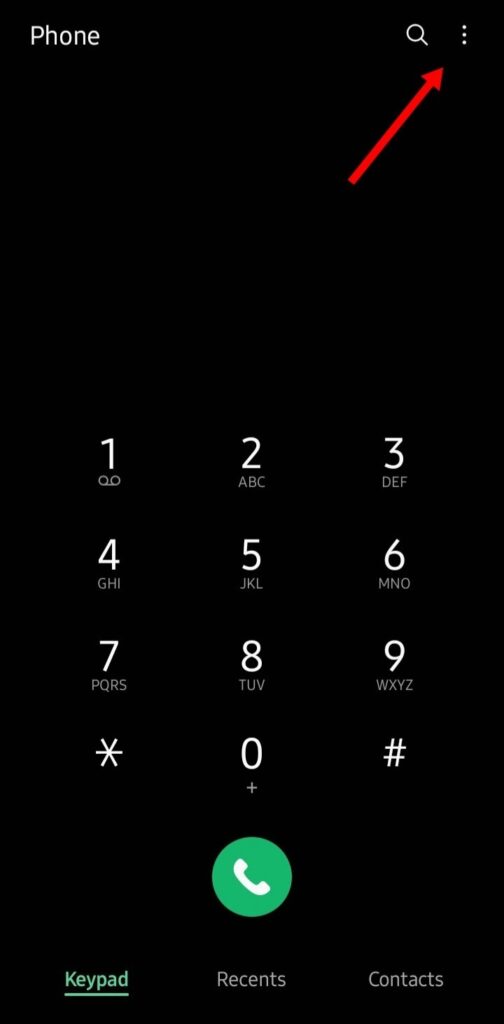
Step 2: Go to the setting. On the top right corner of your screen, you will get the 3 dots. Click on it
Step 3- Select setting
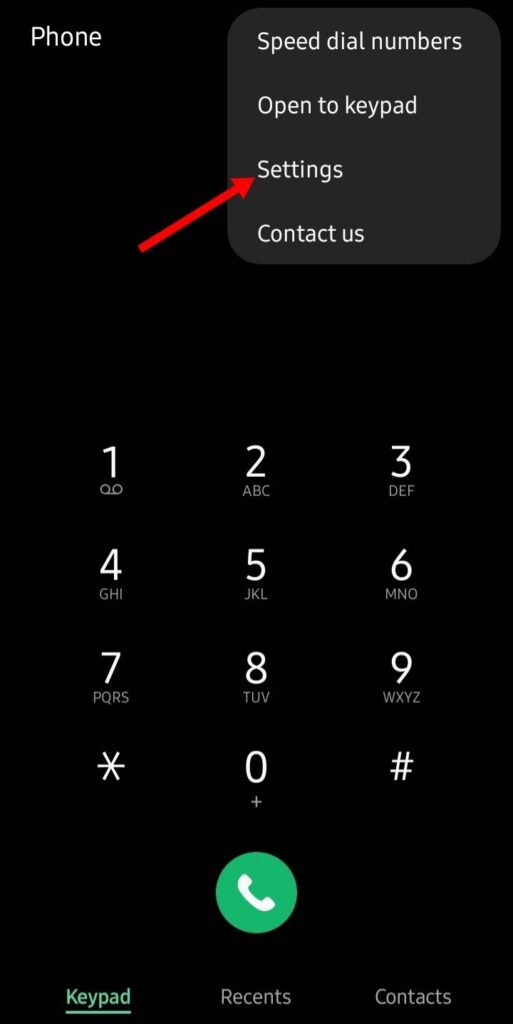
Step 4– Select voicemail
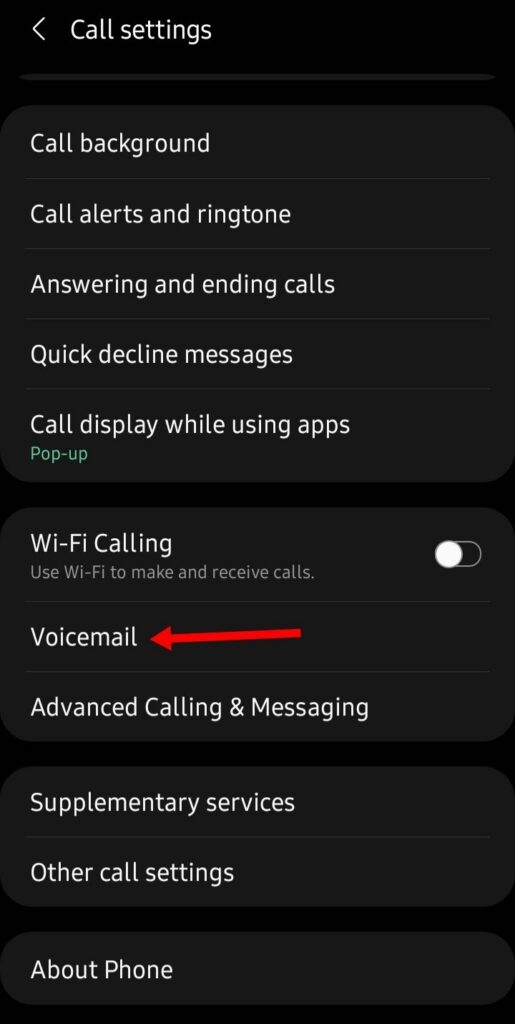
Scroll down and select the voicemail.
Step 5: Change Setting
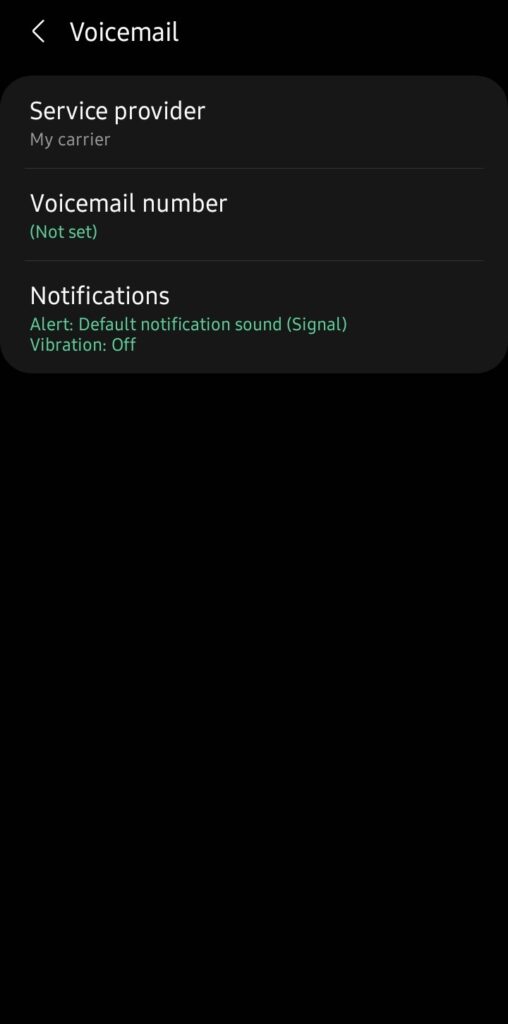
You can use the custom settings or the default setting. You can change the following-
- Service provider
- Voicemail number
- Change the notification setting like the sound of notifications, time to send notification of voicemail.
Conclusion
We have described all the ways to Check Voicemail on Android. Many telecom laws regulate voicemail. You can try all the methods and see what works for you.
Frequently Asked Questions FAQ -| Related to Voicemail
Q. Can we set voicemail on the iPhone?
Yes, it is possible to allow voicemail service on the iPhone too. Follow the steps-
- Step 1- In the bottom right corner of the home screen, tap the Phone icon.
- Step 2- Voicemail icon in the bottom right of the screen.
- Step 3: In the Centre of the screen, an option to set up voicemail will appear. Click there.
- Step 4: Create a password.
- Step 5: Record your audio requesting the caller to create a voicemail.
Q. When someone calls me, it says my voicemail is not set up. Why?
The only reason behind that is your voicemail setting is closed. In the article, we have given many methods in an elaborated way to set up a voicemail. You can follow any of the given steps.
Q. I am from India. How can I enable the voicemail feature available in India?
Yes, you can enable voicemail if you are from India. Check method 4 to call your voicemail. In India, only Airtel and Vodafone provide these services.
Q. My friend voicemail me on Landline. How can I check it?
Yes, you can check voicemail in Landline. Dial *98. All the voice messages will be played. Once it is played, you will get 3 options: erase or delete it, repeat it and save it. To delete the message, press 7. To repeat it, press 4, and to save it, press 9
Q. I have turned on the notification, but it is not working. What can I do?
You might not receive additional voicemail notifications or unintelligible form texts and emails from your carrier if you made the switch from a phone that displays voicemail in the Phone app to someone who does not.
If your phone does not have voicemail listed in the Phone app:
Step 1: Get in touch with your mobile service provider and request him to give you the downgraded version or the basic version of the voicemail service.
Step 2: Examine your voicemail configuration.
Launch the Phone app.
Tap More options in the top right corner of your screen; select Settings Voicemail Advanced Settings from the drop-down menu. Ensure “Your carrier” is selected when you click Service.



