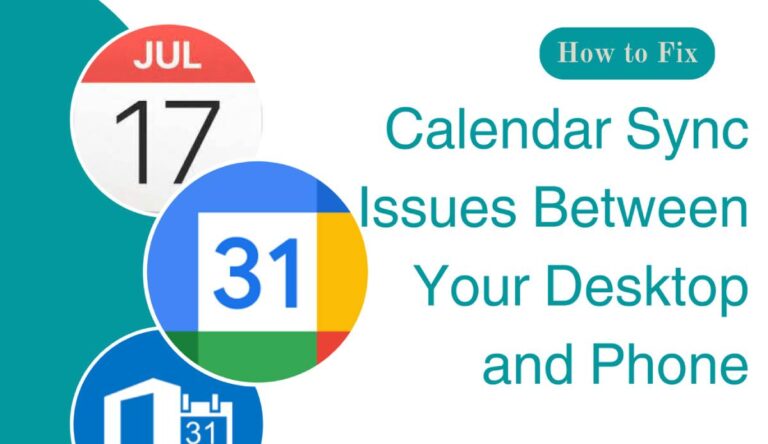Roblox Error Code 262-How to fix?
Imagine this: You nestle into your favorite spot, grab your controller, and fire up Roblox for an enjoyable gaming session, only to be met with the dreaded error code 262. In the dynamic, immersive world of Roblox, running into technical issues like this one can act as a roadblock for players in their imaginative journeys. However, the good news is that, as menacing as it may sound, error code 262 doesn’t spell the end for your Roblox adventures. This article dives into what this error really means, its likely causes, and the best ways to resolve it.
Decoding the Roblox Error Code 262
The Roblox Error Code 262 is primarily associated with connection problems in the Roblox platform. It usually pops up when there’s an interrupted connection between your device and Roblox’s servers. The error indicates that your client’s connection is “interrupted” or “broken,” prohibiting you from accessing or continuing with your game on Roblox.
What Sparks the Roblox Error Code 262?
The root causes of error code 262 can vary, it often boils down to either network issues or outdated software. Network disruptions or weak signals might temporarily break your device’s connection with Roblox. Alternatively, an outdated Roblox version might not communicate smoothly with the server, leading to this error.
Troubleshooting the Error Code 262
Addressing the Roblox Error Code 262 involves weeding out the potential causes one by one, starting with the most common ones.
Check Your Internet Connection
Start by checking your WiFi signal strength or data connection. If your internet connection is patchy, switching to a stronger network or getting closer to your WiFi router might resolve the issue. If you’re still facing problems, consider resetting or rebooting your internet connection.
Update Roblox
If your connection is strong, check to ensure you’re running the latest version of Roblox. Older versions may not be fully compatible with Roblox’s server, resulting in the error code 262. Update your game to the latest version to brush this issue aside quickly.
Reinstall Roblox
As a last resort, if none of the above solutions worked, uninstall and then re-install Roblox. Note, though, that this method should ideally be your last line of defense and not the go-to solution every time you encounter this error.
Wrap Up – Navigate Away From Troubles
Encountering the Roblox Error Code 262 can definitely dampen the spirits of even the most avid Roblox players. However, with these troubleshooting tips in your arsenal, you should be well-armed to tackle this issue and dive back into the multifaceted, creative universe of Roblox in no time. Remember – gaming issues like these are common and part and parcel of the virtual gaming experience. Happy gaming!