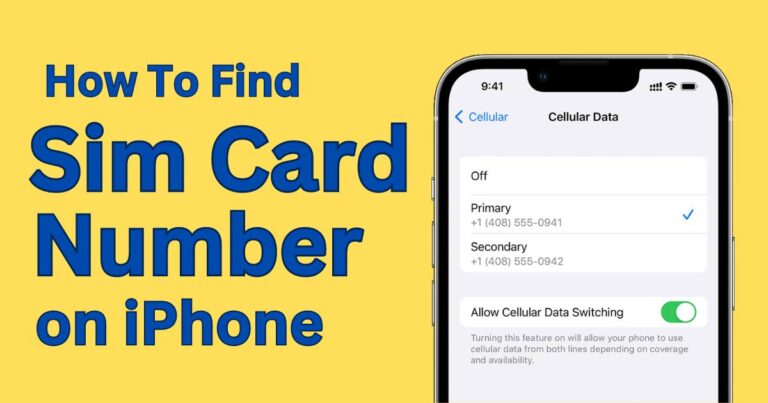Roblox error code 280- How to fix?
The world of Roblox is undeniably captivating, a universe where users can explore, create, socialize, and enjoy countless games developed by other users. But, as with every digital entity, it is not devoid of glitches and errors – one of the most commonly faced issues being Roblox error code 280. So, let’s delve in to learn more about this error and unearth effective methods to tackle it.
Understanding Roblox Error Code 280
Roblox error code 280 typically pops up when users, usually running outdated versions of the game, try to join a server hosting a newer version, thus causing a version mismatch. The error, accompanied by a message saying, “You are attempting to join a game that is restricted to Scripters,” is often a source of frustration. Despite its frequency, the good news is that our research has endowed us with specific workable solutions.
The Primary Causes of Roblox Error Code 280
Outdated Client: As just mentioned, the most common reason behind this error is running an outdated version of the Roblox client. Other factors that might contribute to the occurrence of the error code 280, include banned IP addresses, unstable wifi connection, or even the browser’s privacy settings.
How to Fix Roblox Error Code 280
Fixing the error mainly entails updating your Roblox client and checking your internet connection. However, more detailed steps could come in handy, especially when dealing with the notorious error code 280.
Roblox Client Update: Ensuring that your Roblox Client is up to date is pivotal. Visit the official Roblox website to download and install the latest version.
Internet Connection: An unstable internet connection might translate into getting error code 280. As a remedy, try switching to a more steady network or restarting your router if the connection is weak.
Additional Fixes for Roblox Error Code 280
If the problem persists even after trying the basic solutions outlined above, you might consider delving deeper. Here one can attempt clearing the browsing data, checking the system’s Date and Time, or even disabling third-party antivirus temporarily.
Browser Clean-up: Clearing the browser data (cache, cookies) might prove helpful in combating this error. This process usually varies depending on your browser choice but is generally located within the browser’s settings options.
Correct System Date and Time: While it may sound simple, the system’s Date and Time settings can contribute to the error. Incorrect settings might interfere with Roblox synching to its server, thus causing conflict – a straightforward fix would be to ensure that the Date and Time settings are accurate.
Disabling Antivirus Programs Temporarily: In some cases, third-party antivirus systems can cause the error 280 by blocking Roblox. To ascertain if this is the problem, disable the antivirus temporarily and try to access Roblox. Remember to turn the antivirus back on to keep your system protected.
Try a different browser, or browser reset: If you’re using a browser to play Roblox and facing error code 280, consider switching to the Roblox desktop app. Alternatively, resetting your current browser to its factory settings can also help fix the error.
To sum up, the Roblox error code 280, while irksome, is far from a terminal diagnosis for your gaming ambitions. Keeping your Roblox client updated, ensuring a steady internet connection, and paying heed to some secondary possible causes, such as system Date and Time, antivirus blocking, or a clunky browser, will keep your journey through Roblox’s worlds smooth and uninterrupted.