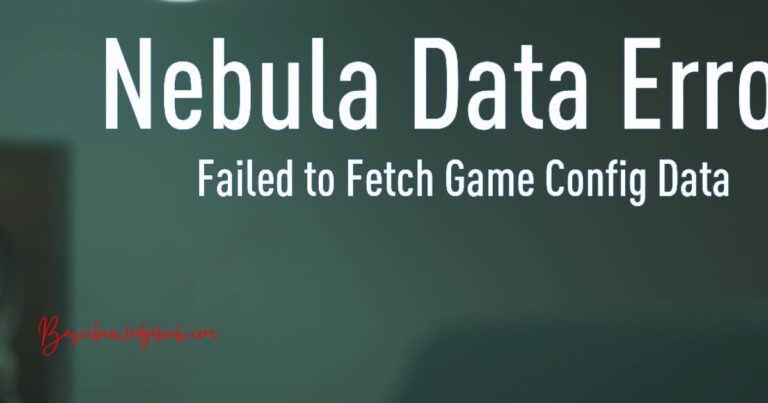Socket Error 10060- How to fix?
Decoding the Mystifying Socket Error 10060
Imagine being in the middle of an important online meeting or working on a vital project when suddenly your system displays a Socket Error 10060. Quite a conundrum, isn’t it? As aggravating as it may be, believe it when we tell you that this error is not as intimidating as it sounds. So sit back, relax, because we have done the in-depth research and compiled a comprehensive guide on how to fix the Socket Error 10060.
Deciphering Socket Error 10060
The foundation for solving any problem is to understand its root cause. To put it simply, Socket Error 10060 is a connection-related issue that arises when your system fails to establish a connection with the server. The error occurs primarily because the server cannot process your request timely, or in some cases, does not respond at all. Contributing factors could include a misconfigured firewall, internet connectivity issues, or outdated software, affecting everything from file transfers to sending emails.
An easy guide to fixing the Socket Error 10060
The solutions depend largely on the key factors that trigger this error in your system. But fret not, you don’t need to be an IT whizz to figure this out! We’ll be breaking down these solutions into step-by-step guides before you know it.
1. Check your Internet Connection
Interruptions in your internet connection could well be the culprit breaking the communication link with servers, causing the Socket Error 10060. In most cases, resetting your internet devices, such as routers or modems, can kickstart the connection back to life. If the error persists after a restart, you might need to inspect for more significant network problems or contact your internet service provider.
2. Adjust your Firewall Settings
Believe it or not, your firewall settings can pose a significant roadblock to your server connection; hence an update or configuration might be in order. To do so, navigate to your firewall settings, and ensure that the specific port or the program is not being blocked. For more advanced users, you can use the firewall log to check for excessive amounts of denied connections and adjust them liberally.
3. Update your software
Outdated software can give rise to the Socket Error 10060 on occasion. Regularly updating your software can significantly reduce this risk, ensuring a smooth and stable connection with your server.
4. Adjust your Server’s timeout settings
Adjusting your server’s timeout settings can sometimes squash the Socket Error 10060 like a bug. Improving the timeout settings can provide the server enough time to process your request instead of dismissing it prematurely.
Empowering users with a long-term approach
While these methods can help you resolve the Socket Error 10060, a long-term approach involves understanding the nuances of your system and its interaction with external servers. Continued vigilance and routine check-ups, combined with regular updates and firewall adjustments, will go a long way in preventing such connection-related errors.
Addressing these errors might sound like a daunting task, but it’s the beginning of a journey towards a more empowered and informed tech-user. Here’s to stress-free resolutions to complex technical problems and an end to the intimidating Socket Error 10060! To help you navigate through more of these challenges, we’ll be continuing our deep research to bring you the most comprehensive and accessible guides. Stay tuned for more on this and a whole host of other tech-related conundrums.