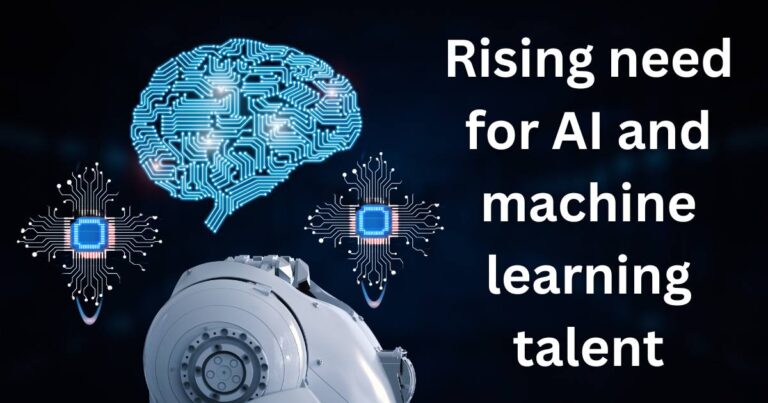How to stop duplicate text messages on android
With the ever-growing reliance on mobile phones, handling the deluge of text messages can be challenging. Relatively benign, yet annoying issues, such as receiving duplicate text messages, can make the experience even more frustrating. While this may seem to be a minor glitch, repeated occurrences can lead to confusion and miscommunication. Fortunately for the vast majority using Android-powered smartphones, there are effective ways to put a stop to these duplicate texts. This article aims to provide some efficient solutions to this frequently encountered problem.

Cause of Duplicated Text Messages
The first step in solving any issue is understanding its root cause. Duplicate text messages can occur due to network errors or application glitches. When the network connection is unstable, your device may receive a message again if it is unable to send a received acknowledgment signal back to the server. On the other hand, the problem could be due to a software glitch in the messaging application you’re using, causing it to display the same message multiple times.
Restarting the Device
One of the most straightforward solutions to stop duplicate text messages on Android is the classic ‘turn it off and turn it back on’. A simple restart can sometimes resolve minor software issues and refresh the device’s connection with the network. If the problem is due to brief network instability, this quick fix might just work.
Clearing Cache and Data in the Messaging App
Another easy solution to consider if restarting doesn’t work is clearing the cache and data of your messaging app. By doing this, you are essentially removing the temporary files that may be causing the software glitch. It’s important to note that this step doesn’t delete your messages, but if you’re unsure, you can always back up your messages beforehand:
- Go to ‘Settings’ on your Android device.
- Click on ‘Apps’ or ‘App manager’ (this may vary depending on your device).
- Find and click on your Messaging app.
- Click on ‘Storage’ and then ‘Clear Cache’ and ‘Clear Data’.
Checking SMS Service Center Settings
A more technical solution to prevent duplicate text messages involves verifying the SMS service center settings. Sometimes, these settings may be incorrect, leading to delivery issues. You can typically find these settings in your messaging app’s advanced settings.
Updating Software and Messaging App
Often, manufacturers and app developers release updates to fix bugs and improve performance. Keeping your device’s software and apps updated is essential not only for optimal performance but also for eliminating issues like duplicate text messages. You can check for system software updates in your device’s settings and for app updates in Google Play Store.
Contacting Customer Service
If all the above methods fail to resolve the issue, your last resort should be reaching out to your network service provider’s customer support. They can help determine if the problem lies with the network or device and guide you on how to best resolve the issue.
Stopping duplicate text messages on Android doesn’t have to be a herculean task. With a bit of troubleshooting guided by these steps, you can solve this issue effectively. Remember, technology is there to make our lives easier – don’t let minor glitches like this stand in your way.