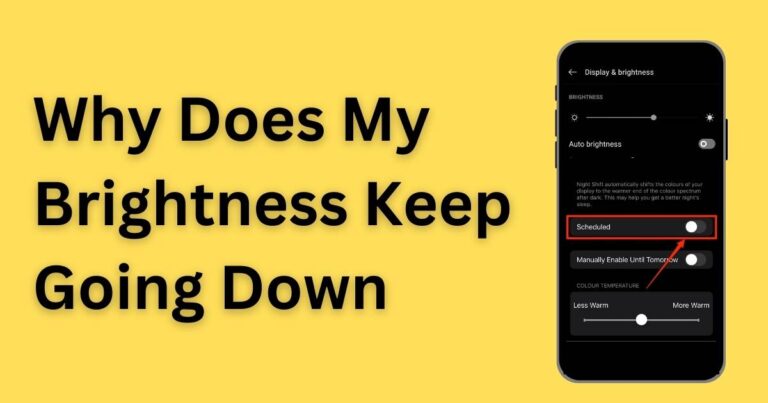Steam connection error but I have internet- How to fix?
For many digital gamers, Steam serves as the go-to platform for gaming. However, it’s not immune to issues. One common problem users encounter is the ‘Steam connection error.’ This error typically occurs despite having a robust internet connection and can frustrate the most stalwart gamer. But don’t fret – there are ways to troubleshoot and fix this problem to have you back in your virtual battlefield in no time.
Understanding the Steam Connection Error
The Steam connection error can be quite puzzling, especially when your internet connection seems stable. It mainly crops up due to server issues, faulty network devices, VPNs, or even firewalls interfering with the application. Other factors, such as software conflicts, outdated device drivers, or corrupted Steam files may also contribute to this error.
How to Fix the Steam Connection Error
Here are some tested methods to troubleshoot this baffling issue.
Check the Steam Server’s Status
Your first approach should be to check if the issue is from Steam’s end. Websites like SteamStatus provide real-time server status updates. If the servers are down, unfortunately, all you can do is wait it out. However, if the servers are up, the problem might lie within your system or your network.
Restart Your Network Device
Internet service providers occasionally experience dhcp issues that could cause a Steam connection error. Simply switching off your modem or router, waiting for a few minutes, and switching it back on could solve the issue.
Disable VPN/Proxy
While VPNs and Proxies offer enhanced security, they can often interfere with your connection to Steam servers. Disabling it temporarily can help determine if it’s causing the Steam connection error.
Update Network Driver
Outdated network drivers could also be the culprit. Updating these drivers can be done manually via the device manager on your system, or automatically with driver update software.
Reinstall Steam
If none of the above solutions work, a fresh reinstall might be your last resort. Before you do this, ensure that you back up your game files to avoid losing any data.
Steam – More than a Gaming Platform
Steam, the largest online gaming platform globally, boasts over 120 million active users. It’s not just a place for gaming but also a social hub for gamers. With constant updates and a frequent influx of new users, the platform thrives despite occasional issues like the Steam connection error. It’s reassuring to know that, with a little troubleshooting, a seamless gaming experience is within grasp.
A Final Word
Regardless of whether you’re a casual gamer or a seasoned veteran, experiencing Steam connection errors can be frustrating. But with a little help from this comprehensive guide, you can tackle them head-on and get back to gaming in no time. Remember, when in doubt, don’t hesitate to reach out to Steam’s customer support – they’re there to help.