Vanilla gift card not working
We’ve all been there, ready to make a purchase, but when it’s time to pay, our card doesn’t cooperate. The excitement turns to frustration. Vanilla gift cards are a popular gift choice for many, offering flexibility and ease. But what happens when your vanilla gift card is not working? Don’t worry; you’re not alone. Let’s delve into the common reasons and solutions to get you back on track.
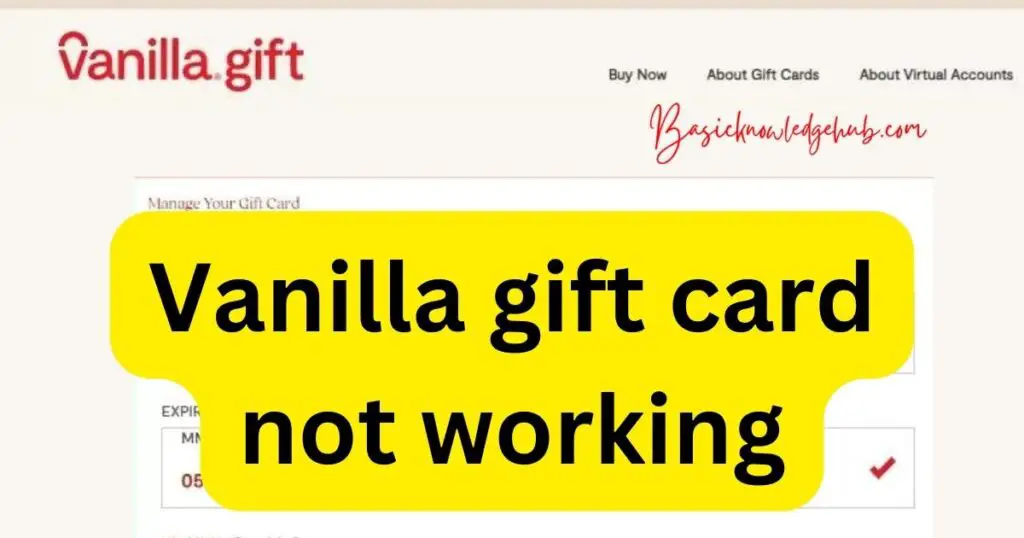
Reasons Why Your Vanilla Gift Card Might Not Be Working
- Insufficient Funds: The card doesn’t have enough balance to cover the purchase.
- Not Activated: The card hasn’t been activated at the time of purchase or upon receipt.
- Expired Card: The card has reached its expiration date.
- Incorrect ZIP Code: The ZIP code provided doesn’t match the one associated with the card.
- Not Accepted Internationally: The card doesn’t support international transactions.
- Transaction Hold: Funds are held due to certain types of transactions, like at gas stations or hotels.
- Technical Glitches: There might be issues with the merchant’s processing system or the card network.
- Transaction Limits: The purchase exceeds the daily or transactional limit set for the card.
How to Fix vanilla gift card not working?
Fix 1: Addressing Insufficient Funds on Your Vanilla Gift Card
Having insufficient funds on your Vanilla Gift Card can be a common hurdle. Here’s how you can adeptly address and navigate this situation:
- Check Balance Regularly: Before planning any purchase, it’s pivotal to know how much you have. You can check your card balance through the official Vanilla Gift Card website or by calling the customer service number usually provided at the back of your card.
- Plan Purchases Accordingly: Once you’re aware of the remaining balance, plan your purchases so that they don’t exceed the card’s limit. If the desired item costs more than what’s left on the card, consider using another payment method to cover the difference.
- Reload the Card: Some Vanilla Gift Cards allow you to reload them. If you find the balance running low, and it’s a reloadable card, visit the retailer or the official website to add more funds. Always check if your card has this feature before attempting a reload.
- Stay Updated on Fees: Some gift cards have maintenance or service fees that can reduce the balance over time. Make sure you’re aware of any such charges. Read the terms and conditions thoroughly.
- Combine with Another Payment Method: If your Vanilla Gift Card falls short for a transaction, ask the merchant if you can pay the difference with another payment method. Many retailers allow split payments, where you can use your gift card for part of the transaction and another method, like cash or debit, for the remainder.
- Avoid Declines: Multiple declined transactions can sometimes lead to temporary holds or additional charges. Always ensure you have a sufficient balance before making a purchase.
Don’t miss: Edit My People Card: How to Optimize Your Online Presence
Fix 2: Ensuring Proper Activation of Your Vanilla Gift Card
Sometimes, the root of the problem is simply that the Vanilla Gift Card hasn’t been activated properly. To avoid and fix activation issues, follow these steps:
- Check Activation Status: First, determine if your card was activated upon purchase. Some cards are activated at the register when you buy them, while others might require you to take an additional step.
- Activate Online: Visit the Vanilla Gift Card official website. There’s often an “Activate Card” section. Enter the required card details, typically the card number, expiration date, and security code. Follow the on-screen instructions to complete the activation.
- Call Customer Service: If you’re unsure about online activation or prefer speaking to a representative, use the customer service number provided on the card. Follow the automated prompts or speak directly to an agent to assist with activation.
- Keep Receipts: Always retain your purchase receipt until you’re certain the card is activated and working. The receipt can be beneficial if there are issues, as it provides proof of purchase and sometimes includes activation instructions.
- Wait Before Using: After activation, wait for a few minutes to an hour before using the card. Some systems might require a brief period to update the card’s status in their network.
Fix 3: Addressing the Issue of an Expired Card
Expiration dates can sneak up on us. If your Vanilla Gift Card has expired or is nearing its expiration date, consider these steps:
- Check Expiration Date: Regularly review the expiration date printed on your card. Keeping this in mind will help you plan your purchases before the card becomes invalid.
- Transfer Balance: Some card providers may offer an option to transfer the balance of an expired card to a new one. Contact customer service to explore this possibility.
- Request an Extension: While not always possible, some providers might grant an extension on the card’s expiration date. It doesn’t hurt to inquire.
- Stay Informed: Be aware of any associated fees with expired cards. Some cards might deduct a monthly fee once they’ve expired if there’s a balance remaining.
- Replacement Card: If your card is close to its expiration and still has a substantial balance, consider asking the provider for a replacement card with a new expiration date.
Fix 4: Correcting ZIP Code Mismatches
For online purchases especially, the ZIP code can play a pivotal role. If you’re facing issues related to ZIP code verification, here’s how you can resolve them:
- Update ZIP Code: When you first receive your Vanilla Gift Card, register it online and assign a ZIP code to it. If you’ve moved or entered an incorrect ZIP, ensure you update it.
- Check with Retailer: Some online retailers might require the ZIP code for verification. Ensure you provide the ZIP code that’s linked to your gift card.
- Call Customer Service: If you’re unsure which ZIP code is associated with your card, or if you’re facing issues even after entering the correct ZIP, contact the card’s customer service for assistance.
- Split Transactions: If the ZIP code mismatch is preventing a purchase, consider making a smaller purchase that doesn’t require ZIP code verification, then use another payment method to cover the remainder.
- Stay Vigilant: Regularly check and update your card details, especially if you’ve moved or changed addresses. This will help avoid potential ZIP code related issues in the future.
Fix 5: Resolving International Transaction Limitations
Using your Vanilla Gift Card for international shopping can be tricky. Here’s how to navigate the restrictions:
- Check International Usability: Before making an international purchase, verify if your Vanilla Gift Card supports such transactions. Some cards are strictly for domestic use.
- Enable International Transactions: Contact the card’s customer service to see if they can enable international transactions temporarily or permanently on your card.
- Use a Different Card: If your Vanilla Gift Card doesn’t support international transactions, it might be wise to consider other payment methods or purchase a separate card designed for global use.
- Stay Updated on Fees: International transactions often carry additional fees. Be aware of these charges to avoid unexpected deductions from your card balance.
- Currency Conversion: Understand the currency conversion rates. The actual amount deducted from your card might differ from the displayed price due to currency conversion rates and associated fees.
Fix 6: Tackling Technical Glitches
Every now and then, technology can be unpredictable. If you suspect technical issues, consider these steps:
- Retry the Transaction: Wait for a few minutes and then attempt the transaction again. Sometimes, minor glitches resolve themselves quickly.
- Check the Card Provider’s Website: Visit the official Vanilla Gift Card site or related forums to see if there are any reported outages or system maintenance updates.
- Contact the Merchant: If trying to purchase from an online store, reach out to the merchant’s customer service. The problem might be on their end.
- Use a Different Terminal: If you’re at a physical store, request the cashier to try a different payment terminal. Occasionally, specific terminals might have connectivity issues.
- Seek Assistance: If all else fails, get in touch with the Vanilla Gift Card customer service. They might provide insights into the technical issue and guide you on the next steps.
Fix 7: Addressing Transaction Holds
Transaction holds, especially at places like gas stations or hotels, can temporarily freeze funds on your card. Here’s how you can navigate such situations:
- Be Informed: Understand where transaction holds are common. For instance, when using your card at gas pumps, a hold might be placed that’s higher than the actual fuel price.
- Pre-Authorize Amounts: If possible, pre-authorize a specific amount with the merchant, especially at hotels or car rentals, to avoid a larger-than-expected hold.
- Use Inside Payment Options: At gas stations, consider paying inside rather than at the pump to avoid automatic holds.
- Monitor and Wait: Most holds are released in a few days. Keep an eye on your balance and transaction history. If the hold doesn’t release after a reasonable timeframe, it’s time to take further action.
- Contact the Merchant: If you notice an extended hold, first get in touch with the merchant. They might be able to release the hold faster.
Fix 8: Navigating Daily Transaction Limits
Certain Vanilla Gift Cards might have transactional or daily spending limits. If you encounter such restrictions, here’s how you can manage:
- Awareness of Limits: Familiarize yourself with any daily spending or transactional limits associated with your card by checking the terms and conditions or contacting customer service.
- Split Purchases: If you’re making a large purchase that exceeds the card’s limit, consider splitting the purchase into multiple transactions or days.
- Multiple Payment Methods: If splitting isn’t an option, ask the merchant if you can combine payment methods. Pay part with your Vanilla Gift Card and cover the remaining balance with another form of payment.
- Request Limit Increase: While not always possible, some card providers might be willing to temporarily or permanently increase your transaction limit upon request.
- Plan Ahead: If you know you have a significant purchase coming up, plan ahead by understanding your card’s limits or using a different payment method that doesn’t have such restrictions.
Conclusion
It can be disheartening when your vanilla gift card is not working. However, with the above pointers, you can quickly identify and resolve the issue. Always keep your card details handy, regularly check your balance, and be aware of any associated terms and conditions. Remember, every problem has a solution, and with the right approach, you can easily overcome these card challenges. Happy shopping!
FAQs
There could be several reasons, such as insufficient funds or activation issues.
Some Vanilla Gift Cards are reloadable. Check your card’s terms or the official website.
Contact customer service. They might offer a balance transfer or replacement.
Not all cards support international transactions. Always verify before traveling or online shopping.
